Meet a new gaming project with a confirmed crypto airdrop.
Carv is a protocol aimed at improving the gaming experience in Web3 also an identification tool that connects Web2 with Web3 gameplay. Looking in detail, the project implements several directions at once, such as Zero Knowledge Proof (ZKP), Artificial intelligence (AI) and of course GameFi.
In general, the project has accommodated some of the most hype directions at the moment, and it’s a big plus.
Investment Backing
November 2022, $4M from Tier 3 funds (Vertex Ventures, Infinity Ventures Crypto, YGG SEA, PAKA, UpHonest Capital, and more). Nothing special there, but a couple weeks ago Hashkey put an undisclosed amount into them at a $60M valuation.
I think the amount invested in this round ranges from $5M to $15M. So we already have a good investment from a Tier 1 fund, a good valuation and probably we will see some more funds in the near future. And the most interesting thing is that the project is incubated by Binance. So there is every chance to see the project on the Binance Launchpool.
Tokenomics and Token Airdrop
- Carv token has been confirmed, and its abbreviation will be $ARC.
- The allocation for community is 24% (240,000,000).
- Judging by the infographic they have in the docs, we’ll have about 3-5% available for TGE and then vesting with splits over 4 years.
Airdrop Details
Carv has openly confirmed a drop for users who will farm SOUL points (SBT Token) to be converted into $ARC token in around Q2 2024.
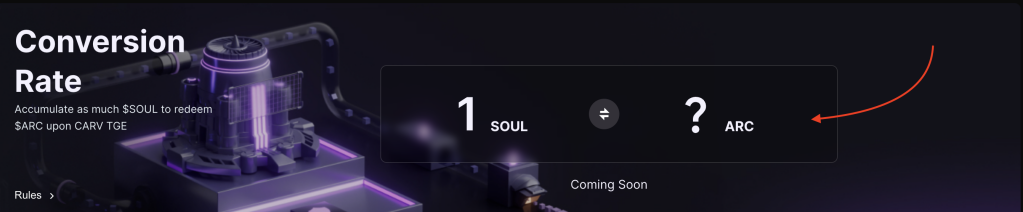
Even if you are already working on a Carv airdrop. I recommend that you read the article to the end. And check out all the Carv activities on our website. We will try to capture as many activities as possible to claim the maximum drop from the project.
All the activities are fast and don’t require much time.
Next, I will describe the main activities that most people do to get Carv airdrop. As well as additional ones that are done by a minority. Which will allow you to get more tokens. And be more competitive with other participants in the activity.
Account Creating
Go to Carv website click “Login” button in the top right part of the page.
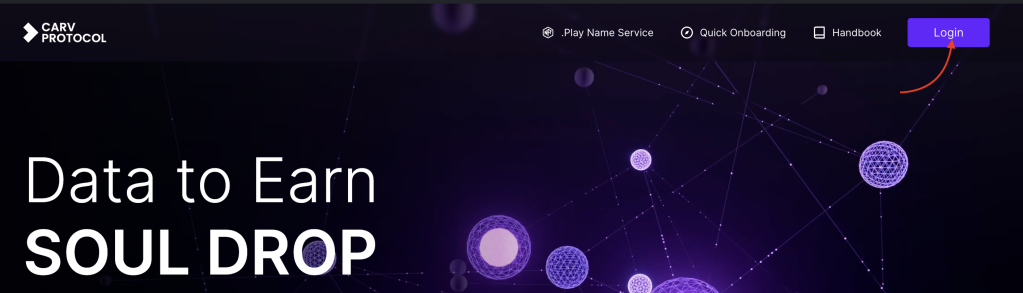
Select your wallet extension (Metamask, OKX wallet etc) and click “Sign” in your wallet to sign website.
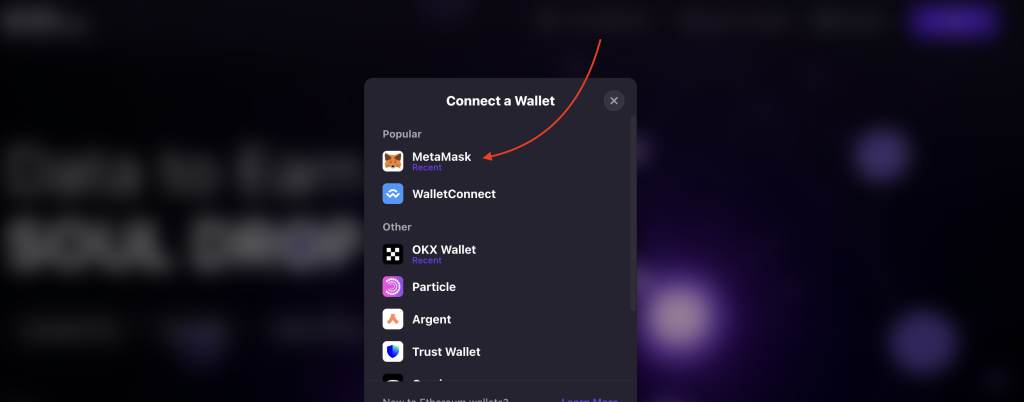
Scroll down and click on “Free CARV” button
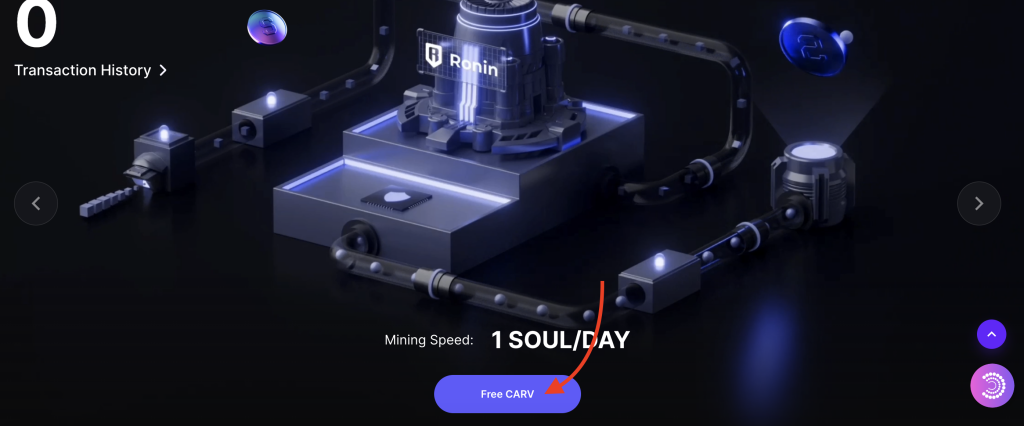
Now you need 0.003 BNB (+ ~0.0026 BNB if your want to buy .play domain. Price various of domain length. Check it here before BNB bridge) in the opBNB network to make a mint of your Carv ID.
You need to buy BNB tokens on one of the Centralized cryptocurrency exchanges (CEXs), I recommend ByBit or OKX.
Then you need to make a bridge here from the Binance Smart Chain network to opBNB, or use the official tutorial.
- Move to “Token” tab
- Select “BNB” token
- Select from “BNB Chain” from the list
- Select to “opBNB” from the list
- Enter 0.003 BNB
- Enter correct “Recipient Address”. If you want, you can bridge tokens from one address to another using this method.
- Click “Transfer” and “Confirm” transaction in your wallet.
Bridge fee is 0.001 BNB (~$0.45).
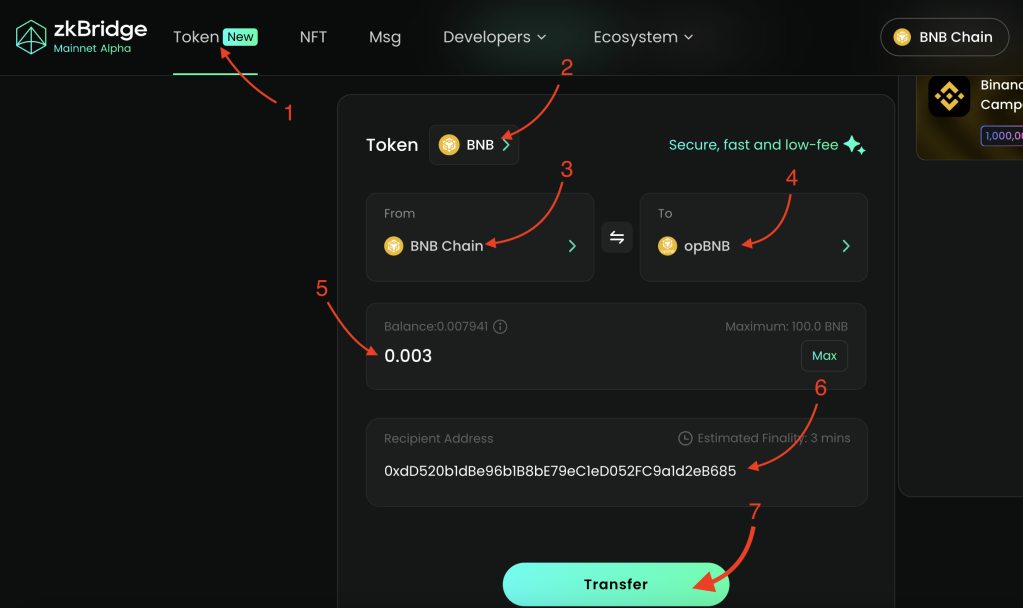
The funds will be credited to your opBNB balance within 5 minutes.
Returning back to Carv to mint our Carv ID.
After funding the wallet balance, refresh the page and see that the “Top up BNB” button has disappeared. Now click “Mint” button and “Confirm” wallet transaction.

Congratulations, you are now a Carv ID owner and can stamp your Souls daily.
.Play Domain Registration
To increase your daily Soul reward, you can register your own .play domain with the .Play Name Service. The longer it is, the cheaper it is to purchase. But the shorter it is, the more extra Souls you will receive.
To purchase it, click on the link in the main menu called “.Play Name Service”.
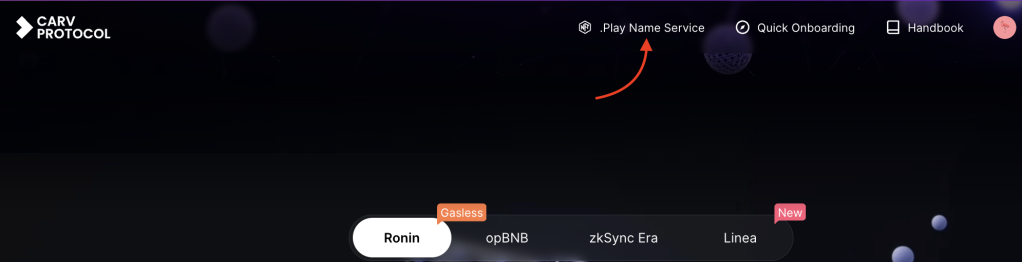
To mint your domain:
- Enter your domain name, use only lowercase letters, numbers and dashes ‘-‘
- Click on “Mint” button and in your wallet click “Confirm” transaction
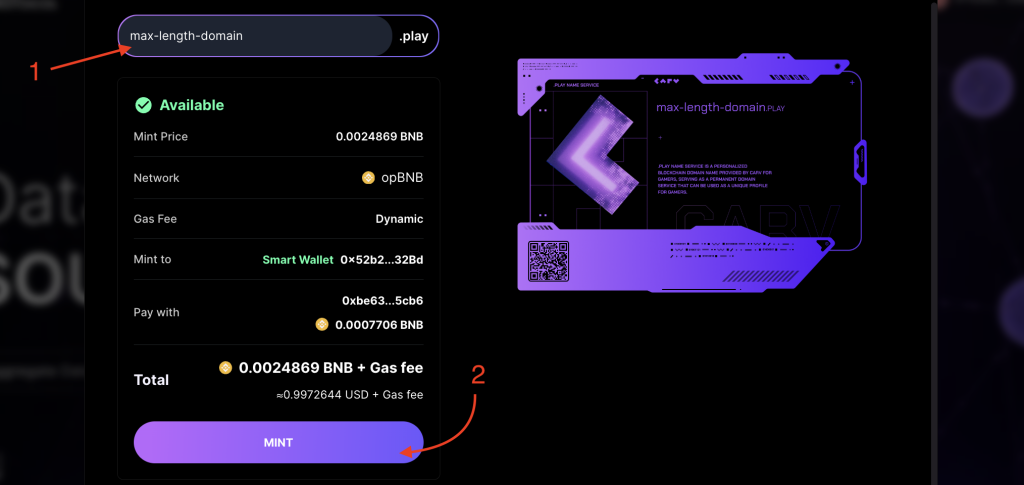
Congratulations on your domain purchase.
Add Bindings
Now go to the “Account Binding” section. And bind all accounts you have. If you don’t have accounts on certain wallets or platforms, create them. It takes 10 minutes, and each newly created binding will give you at least 10 Souls.
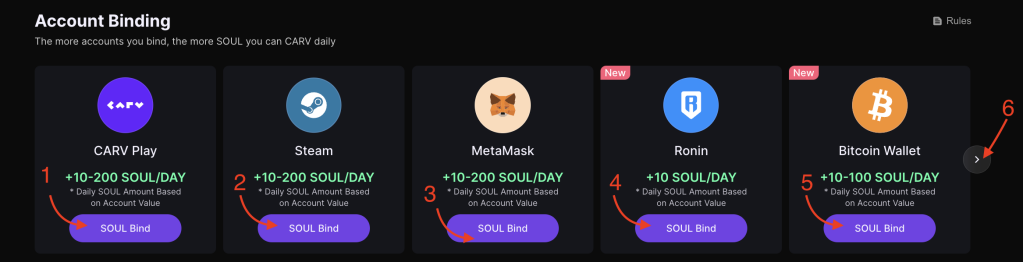
I recommend connecting all the bindings and only then carving your Souls to get more at once. Binding can take from 5 minutes to several hours. The more activity there was on your wallet or the service you connected, the longer the connection time. Because Carv will collect information about your activity and, based on it, indicate how many Souls you will receive for this service or wallet.
Also, if you are a gamer or have a Steam account with play time or purchased games. In order for Carv to assign you a reasonable amount of Soul, you need to make your account public in the privacy settings.
Claim Daily Soul
Every day we go to this page, switch tabs, make a free mint in Ronin, a very cheap mint in opBNB and zkSync Era (~$0.12). If you wish, you can also make a mint in Linea (~$0.20 – $0.25).
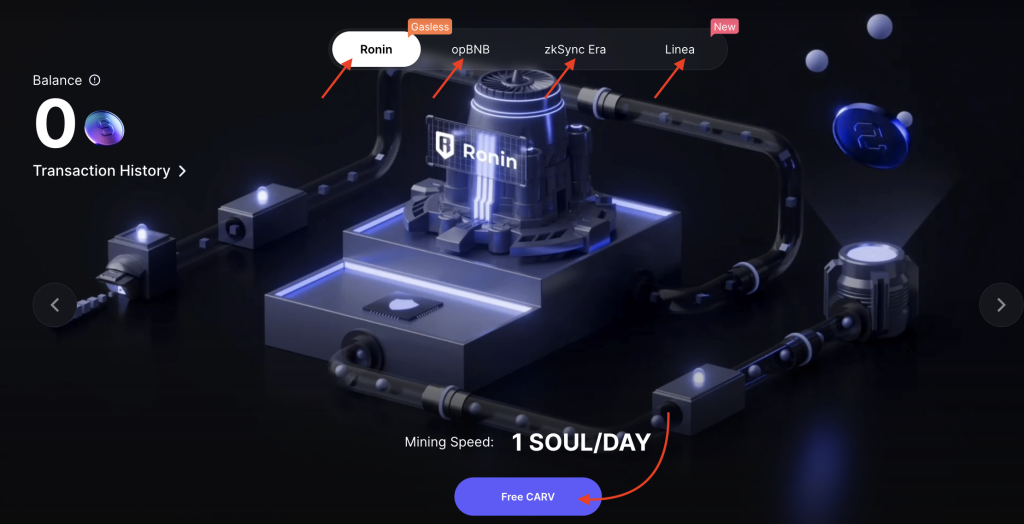
You can also complete challenges that are added periodically.
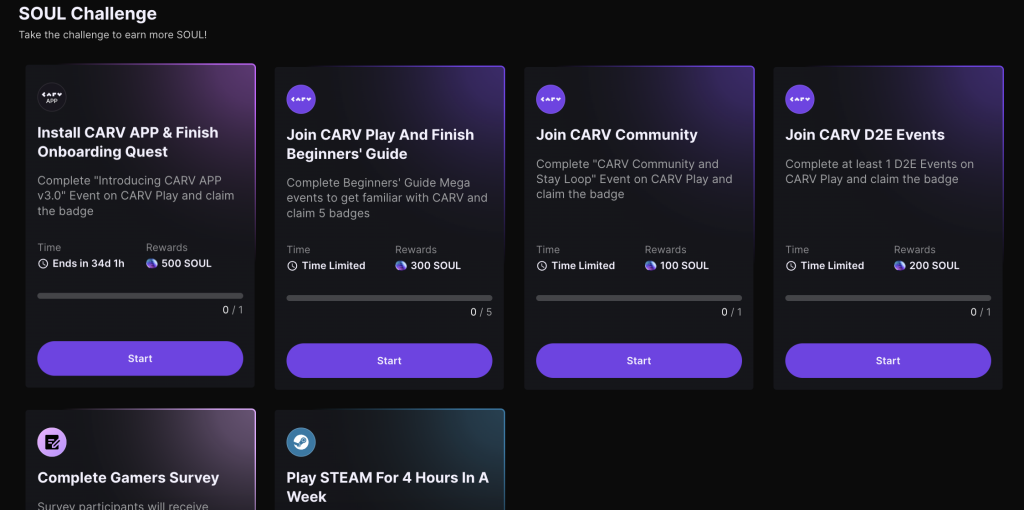
And periodically check for bonus Souls in the “Data Reward” section. They are given for having a .play domain, invites, and progress in other activities that you will learn about in the next post.
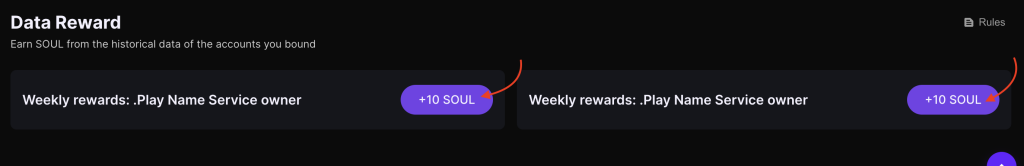
Conclusion
This is a relatively cheap activity that you really shouldn’t miss. You can get started for just $1, and by connecting all the necessary profiles, you can increase the amount of daily Soul well. The investment in the project is not bad and it is constantly developing and gaining new partners.
But that’s not all, in the next post you will get a detailed guide to additional activities in the project that will increase your engagement in the project, significantly increase your Soul and increase your chances of getting a big airdrop.
Have a nice day and DYOR.
Enjoyed this article?
Click the like button below to show your support and let us know you found it helpful! Your feedback keeps us motivated to create more content like this.