Next week of Linea Park refers to Action and Strategy zone. Basically, we need to mint NFTs, which is very fast activity. The main thing is to do this activity with normal gas, ~40 gwei in Ethereum and ~1.5 Linea. Otherwise, the price to execute the activity will be more than $1.
So let’s not put off the task and get started.
Abyss World – Linea Park Quest
- Click “Continue” to skip quest intro
- On “Download Abyss World” click “Skip”
- Perform “Mint AW Linea NFT” quest, go here
- Click “Connect wallet” then “Accept and Sign”, “Sign” transaction and after login click “Mint now”. (Cost: ~$1.5-2.4 depends of gas)
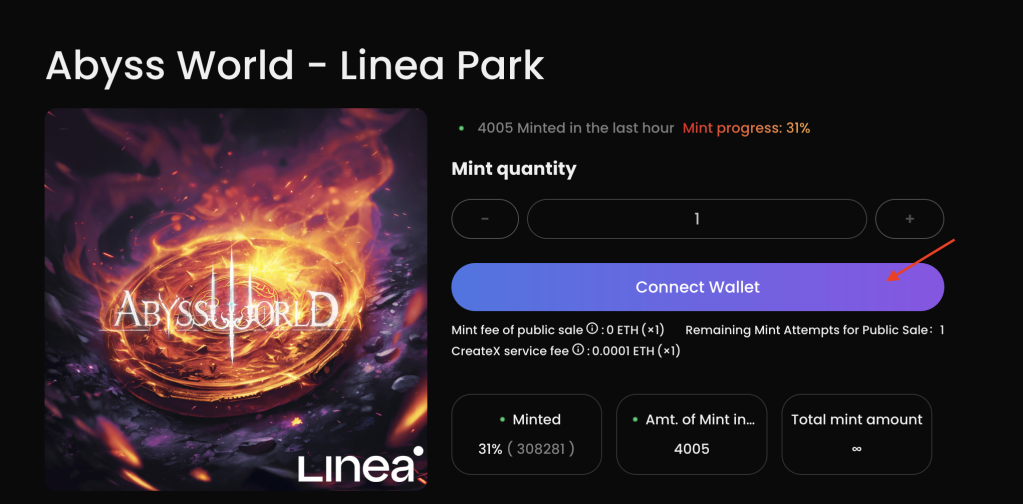
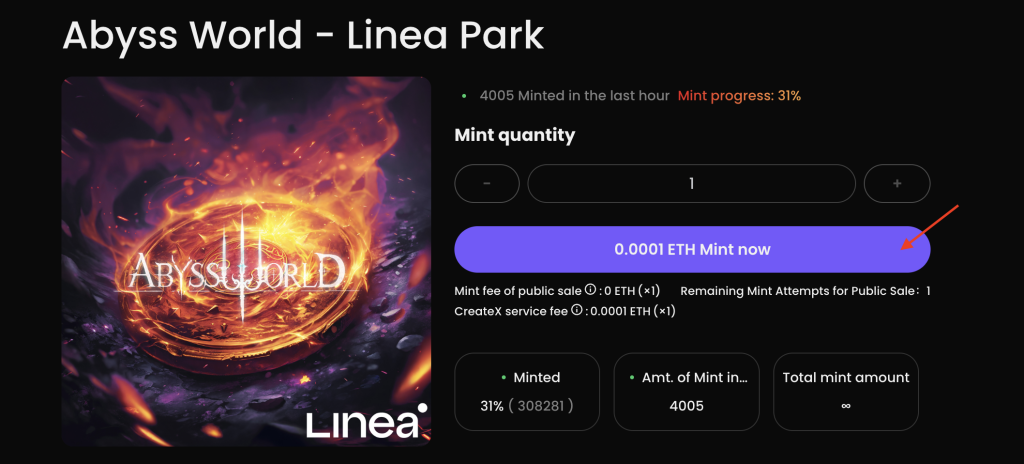
- Go to layer3 quest and click “Verify”
- On step “Join AW SocialFi Campaign” click “Skip”
- Done!
Snap, Play and Earn with Pictographs
- Click “Continue” to skip intro
- To perform “First Pictographs Memory Card” go here
- Click “Connect wallet” then “Metamask” and “Sign message” in opened modal
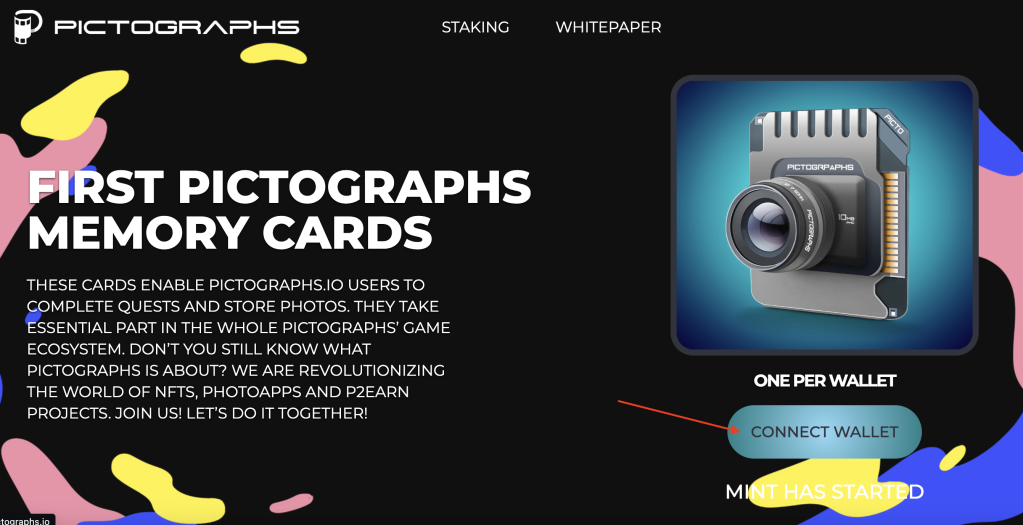
- Click on “Mint” button and “Confirm” transaction (Cost: ~$1)
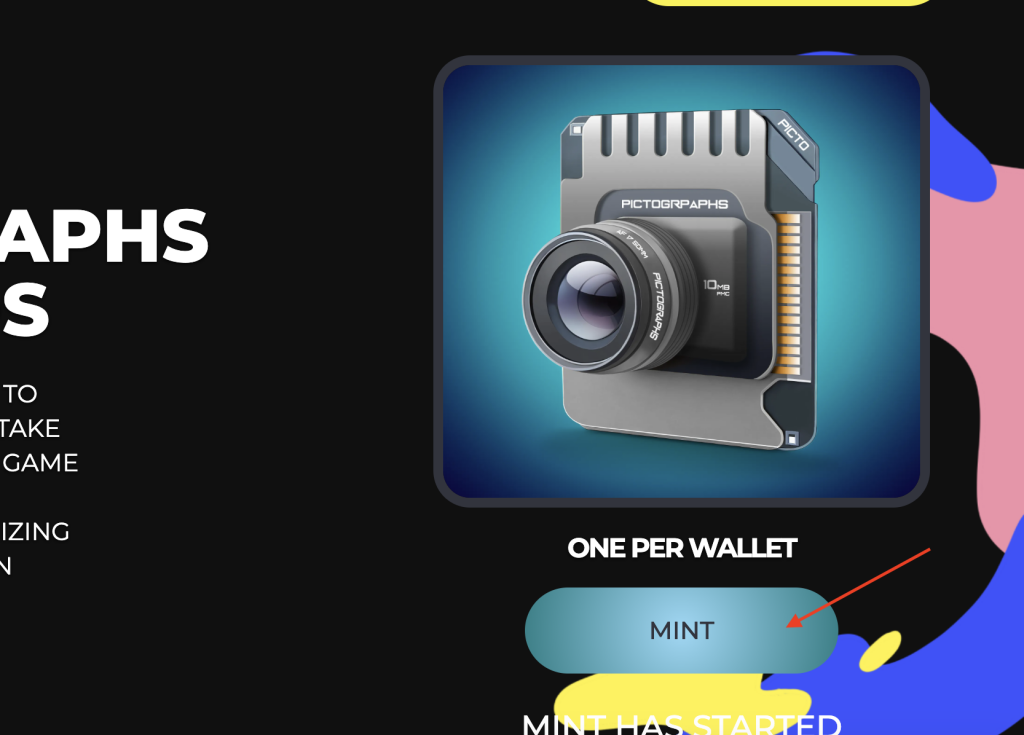
- Core task is done!
BONUS: Stake Memory Card NFT
- Click on “Staking” menu item
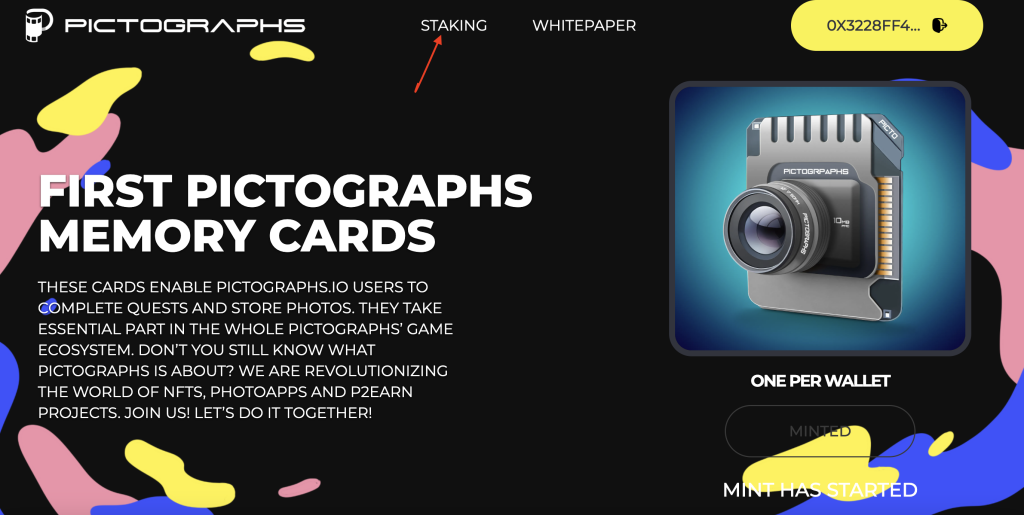
- Click on the NFT image you’ve already minted

- Click “Stake”
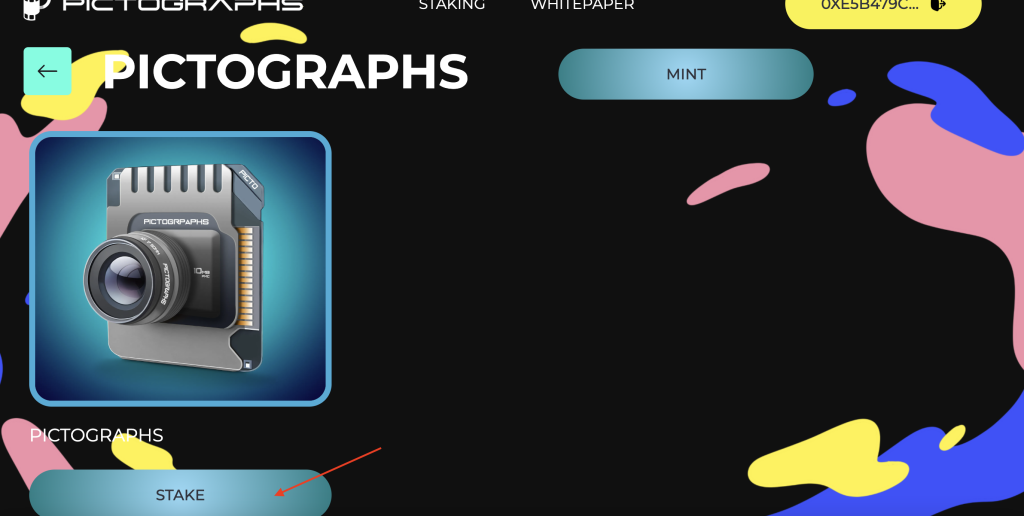
- Now in Step 1: Connect your wallet if not connected
- In Step 2 put your email address and click “Confirm email”
- If email field blinked with red outline when you clicked on “Confirm email”, you need log out your wallet by click on top right corner of the page. And sign in again and “Sign” your wallet login again;
- You may also have problems receiving an email with a confirmation code. I recommend using Gmail. I received the email immediately. It was not sent to the mail of another origin;
- After receiving the verification code, enter it and click “Confirm”
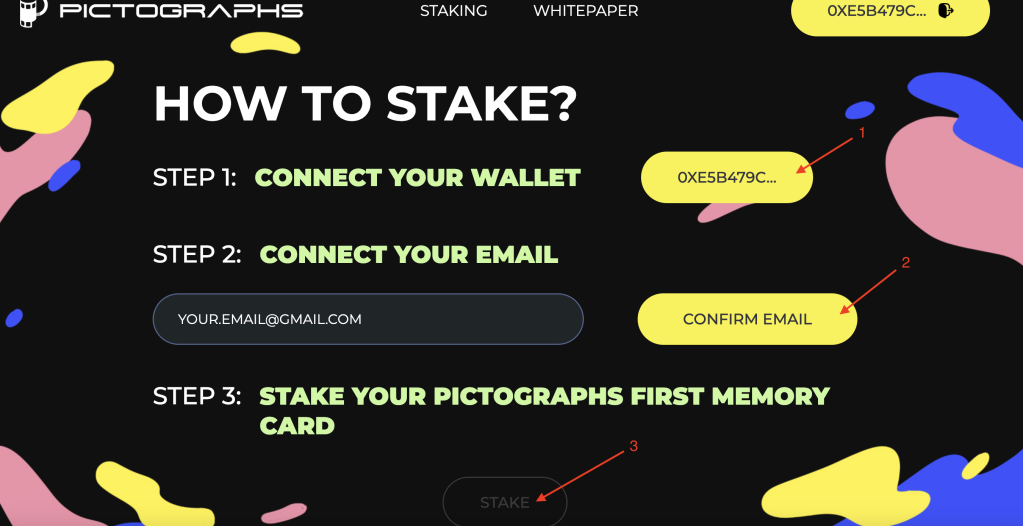
- After step 1-2 was completed and button “Stacke” changed to blue color, click it and “Confirm” transaction.
- Done. Now go to quest layer3 and click “Verify” on both quests here.
- On “Optional Tasks” click “Skip”
Satoshi Universe
- Go to the quest
- Click “Continue” to skip into
- Complete Quiz using answers below:
Unlocking adventures, early access to products, and exclusive digital items”
OpenSea
Every Tuesday
- Completion of the “Free Battle Pass” quest
- Go here and click “Connect” and “Sign” transaction
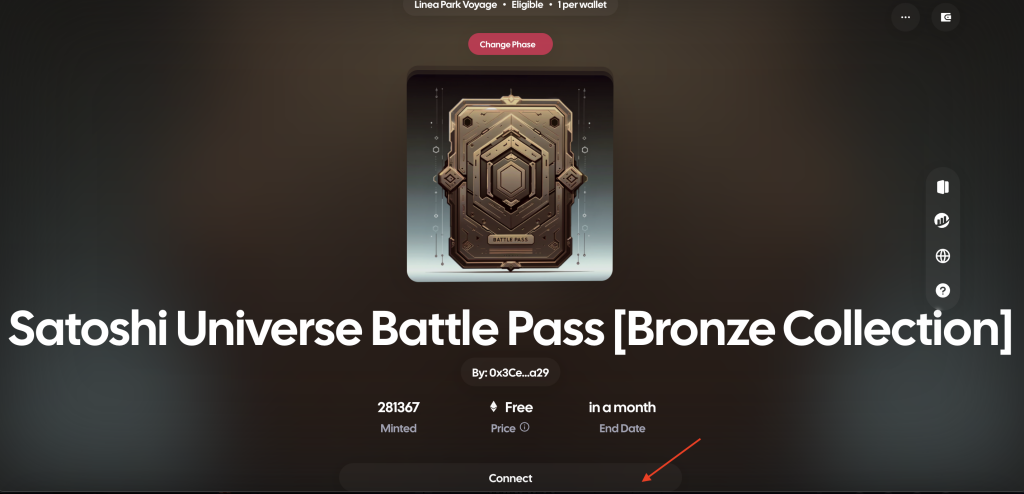
- Then click on “Mint 1 NFT” to mint your Battle Pass and “Confirm” transaction in your wallet (Cost: ~$1-1.5)
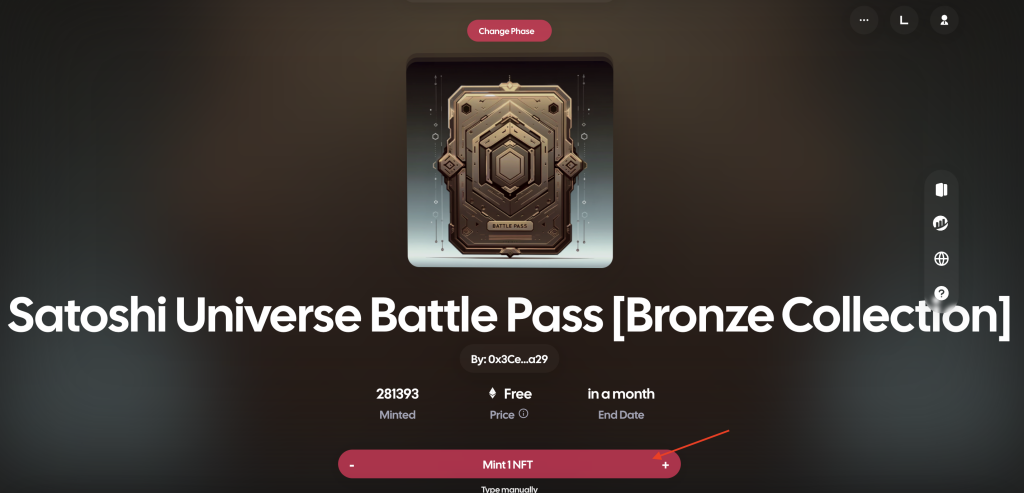
- Go back to layer3 and click “Verify”
- In last step just click “Skip”
- Done! Let’s move on to the next and hardest quest on this week.
Yooldo: Trouble Punk
Important: To complete bonus task, you need few cents on USDC. You can receive or swap it on OKX, Izumi Finance or Echo DEX
- As before, just click “Continue” to skip the intro
- To complete “On-chain Daily Stand-Up” go here
- Click on “Login” button on top left corner
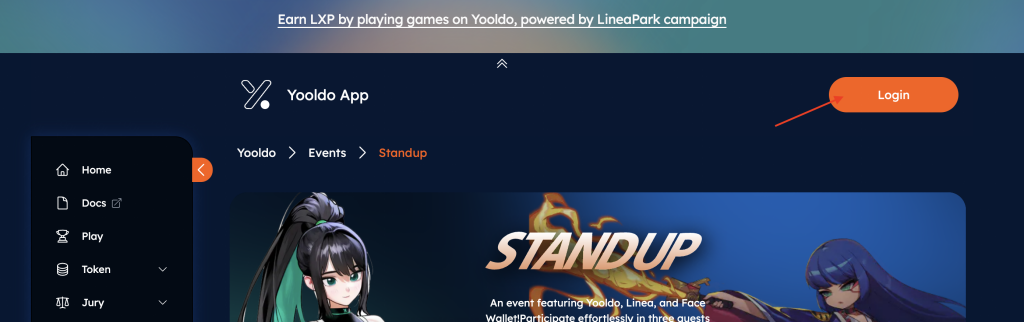
- In next page click “Sign Up”
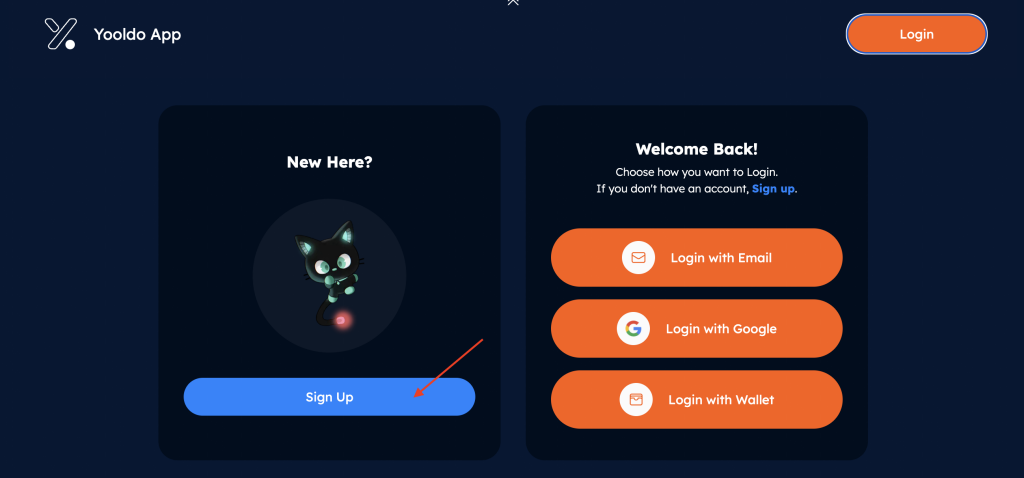
- Then choose one of following auth methods: “Signup with Email” or “Signup with Google”. In second way it’s faster. I’ll show you fist way.
- Click on “Signup with Email”
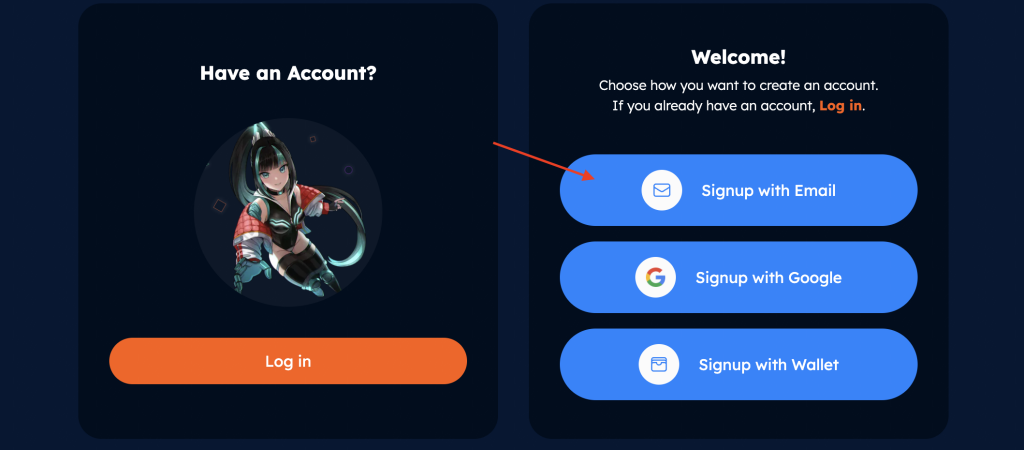
- Fill data in register form and resolve captcha. And click “Sign up”
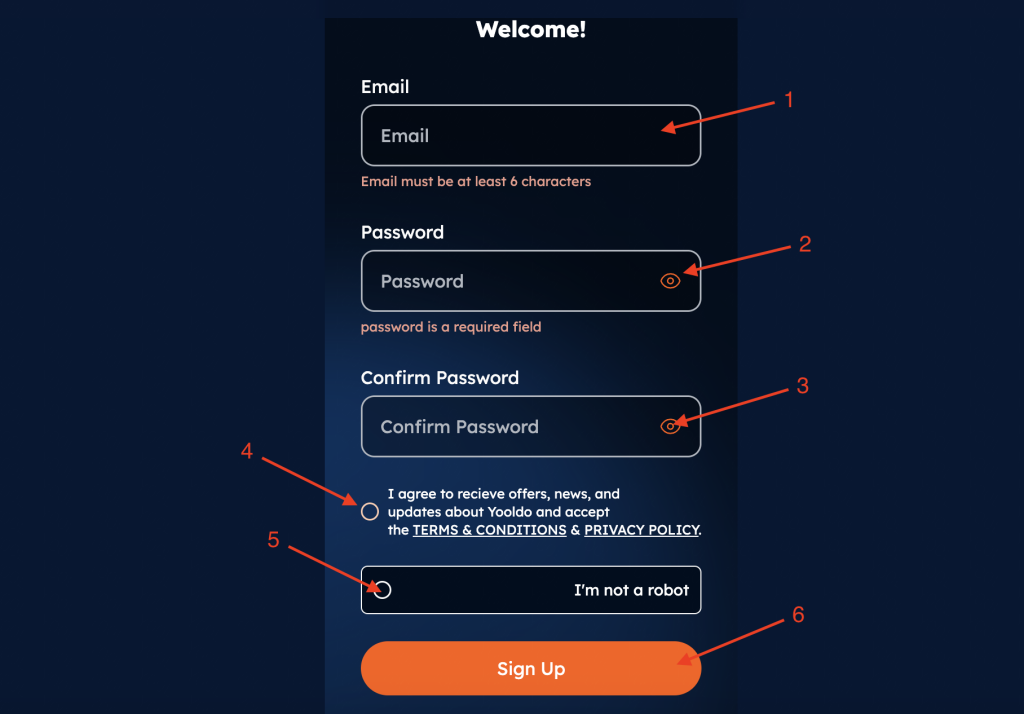
- And log in to the Yooldo using the same method you have chosen
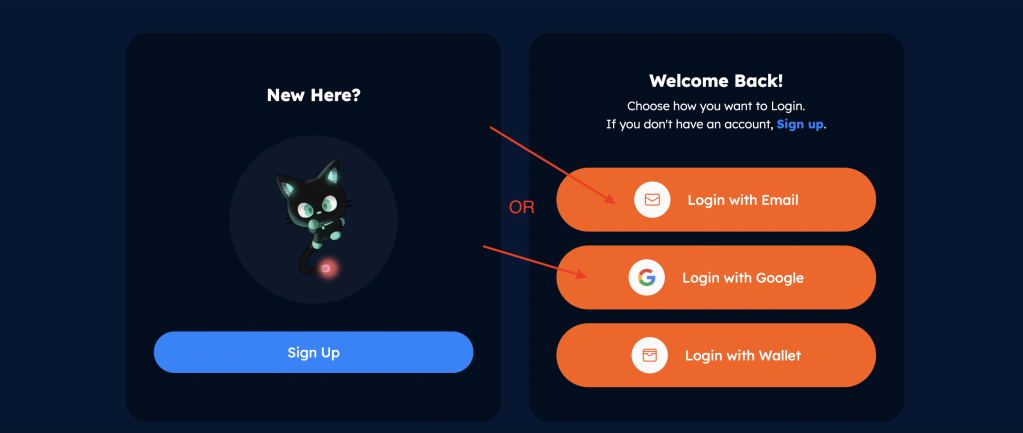
- After log in, we need to connect wallet which using on Layer3 by clicking on “Connect / Register Wallet” button
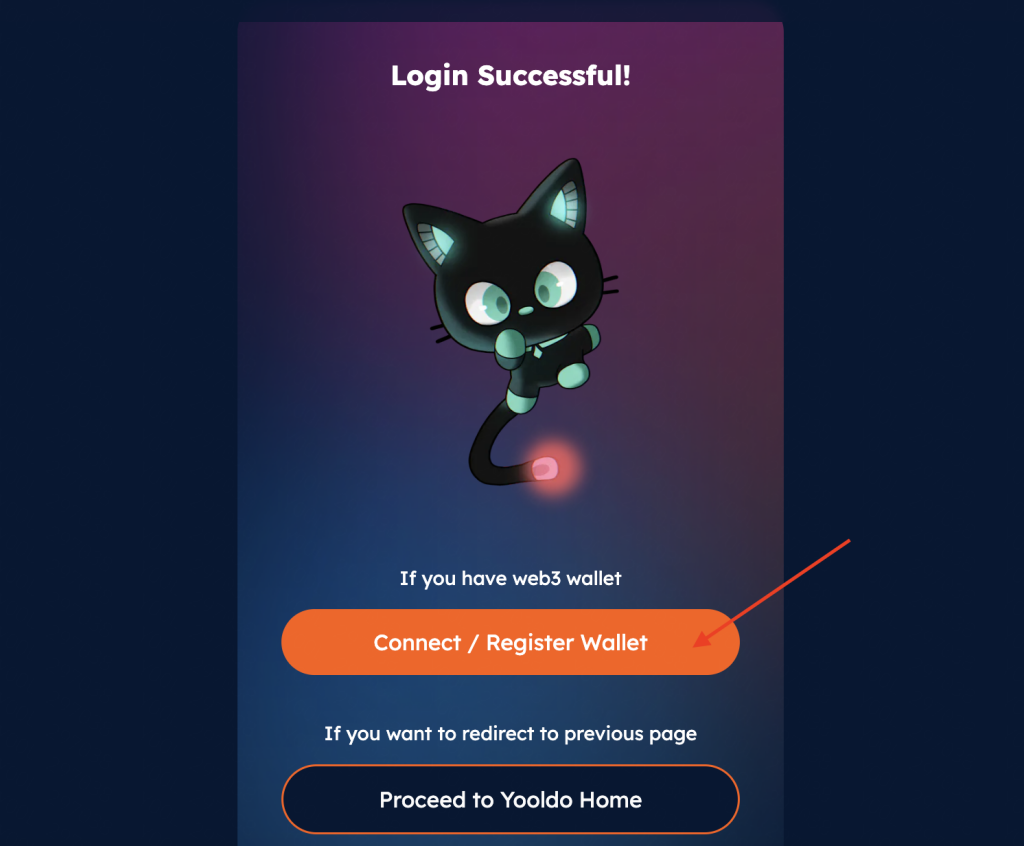
- Select “Linea Mainnet” network
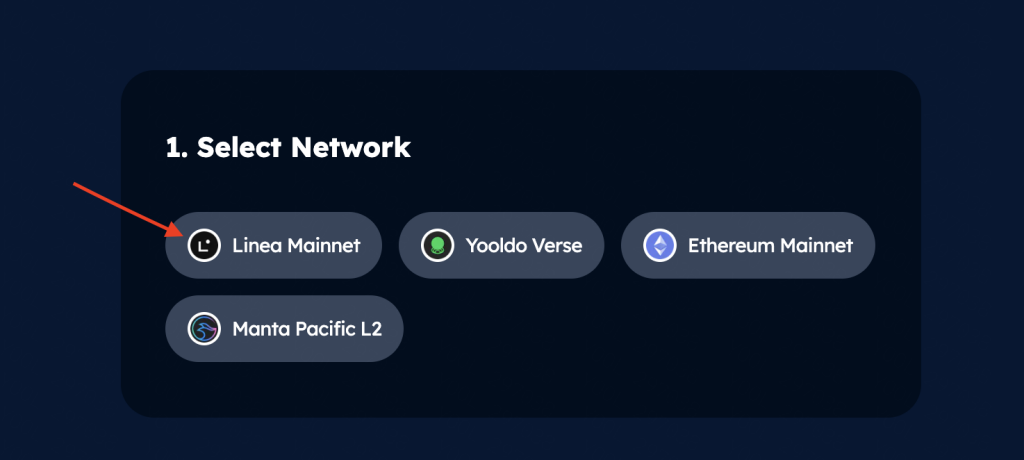
- Select “Metamask” or the wallet extension you are using
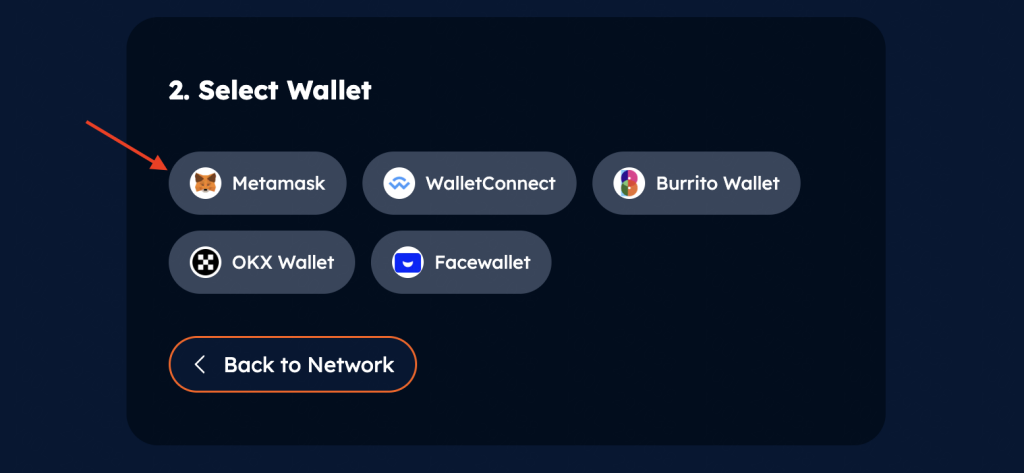
- After that click “Register Wallet” orange button, “Sign” and “Confirm” transaction
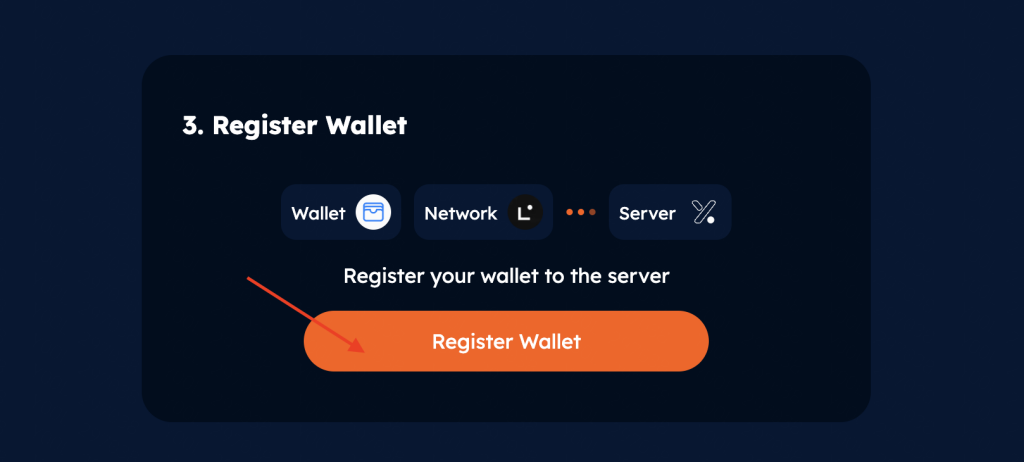
- Now click on “Events” menu item
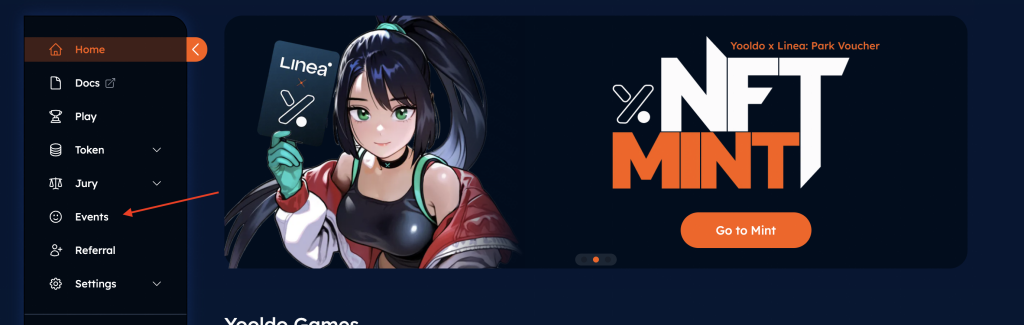
- Click on “Yooldo Standup” card item
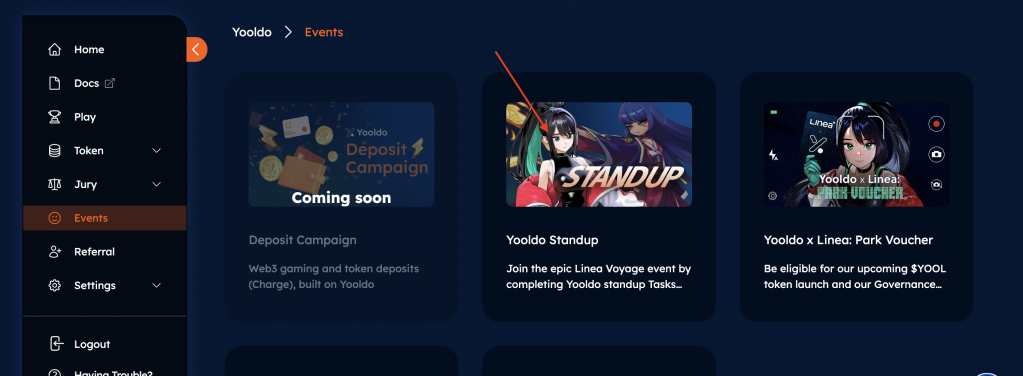
- Scroll down of the page and click “Check-in” orange button and “Confirm” transaction (Cost: ~$0.18-$0.20)
- And click on “Close” in opened modal after transaction confirmation.
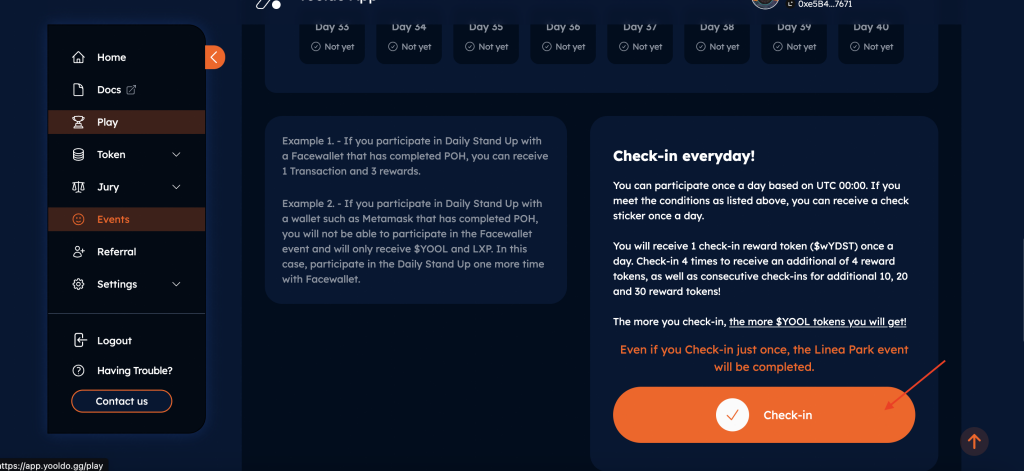
- Core task is done!
BONUS: Use Fixed Price Swap
- To complete bonus task. In side menu click on “Token” and in expanded sub menu click on “Swap”
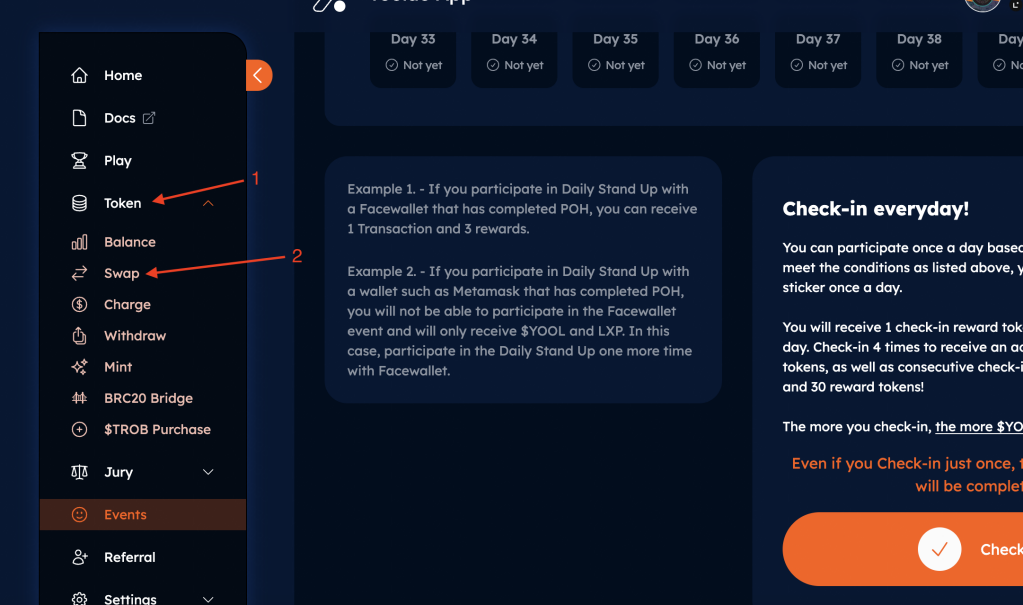
- Now you need USDC token. To complete this quest you need just 0.01 USDC to swap on $TROB
- If you don’t have it, follow the suggested links to the site. The cheapest way to do it was on Izumi:
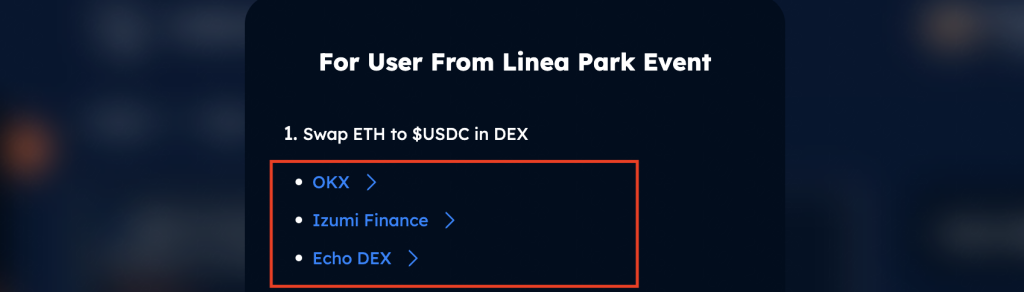
- I made this swap on Izumi
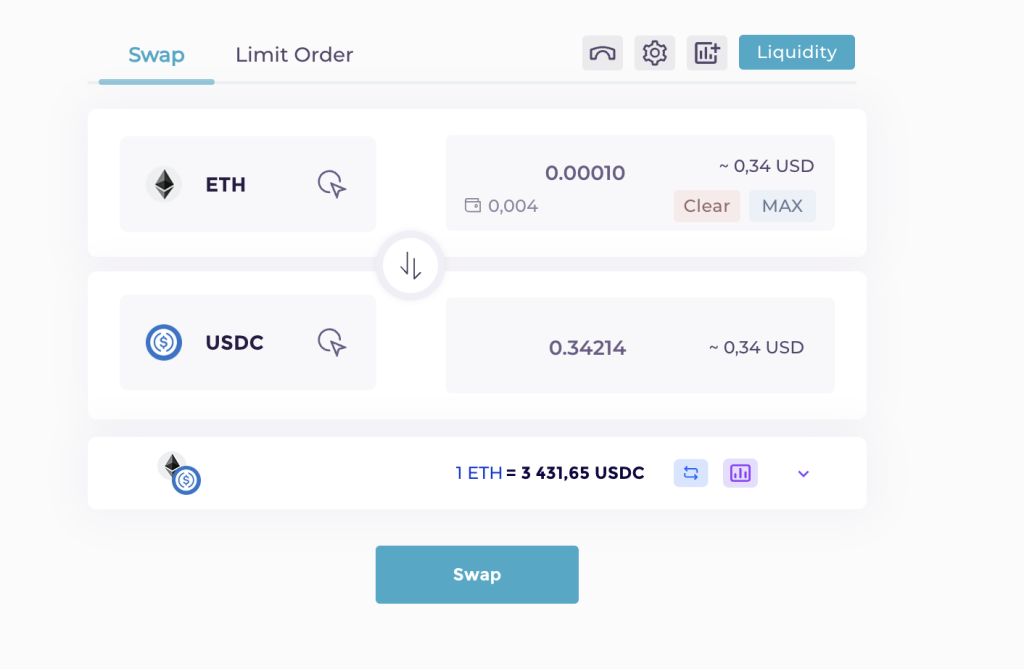
- Okay, let’s complete this bonus task. Select “Linea Mainnet” network.
- From “$USDC” and enter 0.01
- To “$TROB”
- And click “Swap” button. Then click “Approve” to approve USDC (Cost: ~$0.20) and click “Confirm” transaction to perform swap. (Cost: ~$1)
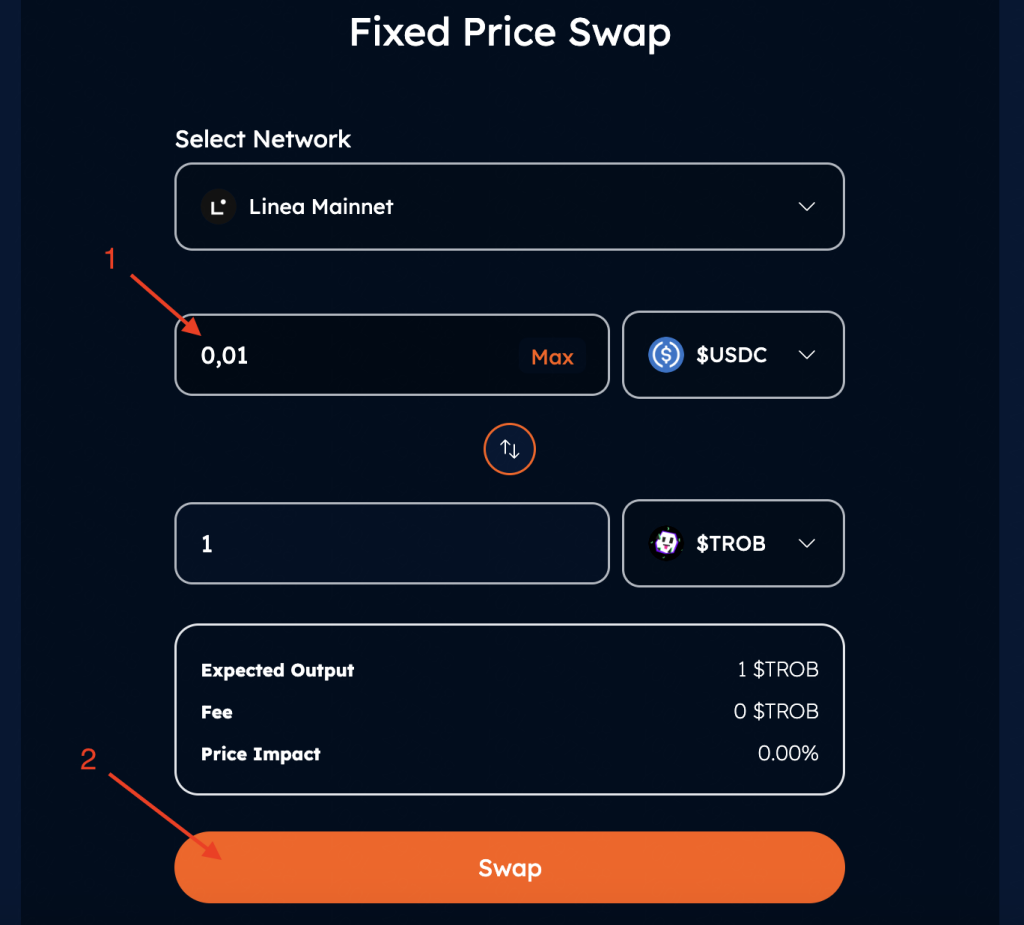
- Finally go to Layer3 bonus quest and click “Verify”
- In last step just “Skip” it.
- Done.
Also, you can use official project tutorial to complete this quests (link)
If you started doing Linea Park tasks only during the second week. Don’t worry, you can still complete Linea Park Week 1, just follow the link and use the detailed guide.
Also during the Linea Park. Linea also hosts other events with their partners, which sometimes give more LXP than one week of Linea Park. Follow the Linea activities at this link.
FAQ
It costs about 6-7 dollars to complete all quests with bonus tasks.
While completing the tasks, I saw Layer3 (no longer shown) that the deadline is 1 month. Also in the week 2 NFT mint quests, the time limit for completion is 29 days. I think there is 1 month to complete all the tasks.
But in any case, do them as soon as possible. Because this is just a theory.
DYOR.
You can use 2x Linea-XP Multiplier if you have VIP Rank (1-3). You can check it here.
Yes, there are other activities going on in Linea right now. For which an average of 150 LXP is given, follow them on our Linea Airdrop page.
Enjoyed this article?
Click the like button below to show your support and let us know you found it helpful! Your feedback keeps us motivated to create more content like this.