The new 4th week of quests at Linea Park called Experience The East Tutorial has already started.
I would like to remind you that there are always some events happening in the Linea ecosystem. I try to provide information about them and how to participate in them in order to get a crypto airdrop from Linea.
If you haven’t started this campaign yet, I recommend that you complete the first 3 weeks of the campaign here: Linea Park: Week 1, Linea Park: Week 2, Linea Park: Week 3. Complete them immediately after completing these tasks. Only the main tasks are available there at the moment. The bonus tasks in the previous weeks will be available before the end of Linea Park.
At the time of writing, there are 3 quests available for completion, the rest are blocked for a certain period of time. The article will be updated as they are unlocked.
Sarubol [30 LXP]
1) Go here and click Continue to skip quest into
2) Next we need to mint NFT. Go to this website and click Connect Wallet and sign wallet connection
3) After connection, click on “0.0001 Mint now” button and Confirm transaction in your wallet (Cost: ~$1.66)
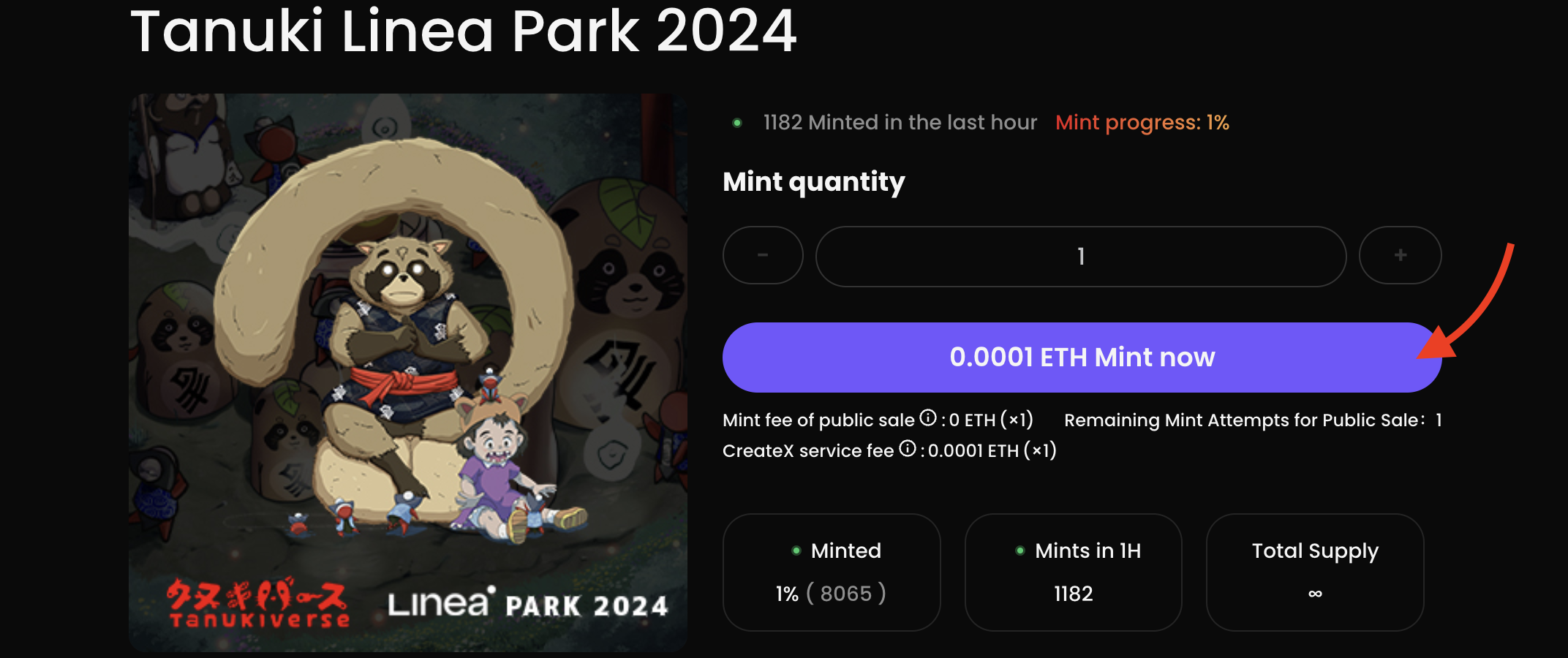
4) Go here and click Verify. Done!
Macaw [0 LXP]
To complete this quest go here and click “Continue”, then click on “Read on Medium” and click “Verify” just read an article
Yooldo / Random Pirate Defense [20-40 LXP]
Important: To complete this quest, you need Android device.
Core Task: Get Wallpaper A NFT [20 LXP]
You can use following tutorial provided by team
1) Go on this website and click “Login” > “Login with Wallet” > “Linea Mainnet” > “Metamask” and sign to website. (This way for users who done the task from Yooldo from Linea Park – Week 2 otherwise you need register on website) or login with email if previous way not working for you.
2) Install this game from Google Play on your android device. If you don’t have an android device, try one of these emulators: BlueStacks or Noxplayer
3) Next you need finish in-game tutorial and copy your UID from here in “Options” and click “Copy” button below of game setting.


4) Now return back to this page and click “Join On-Chain Action Event” orange button on the page and enter your copied UID in the field and click “Check”
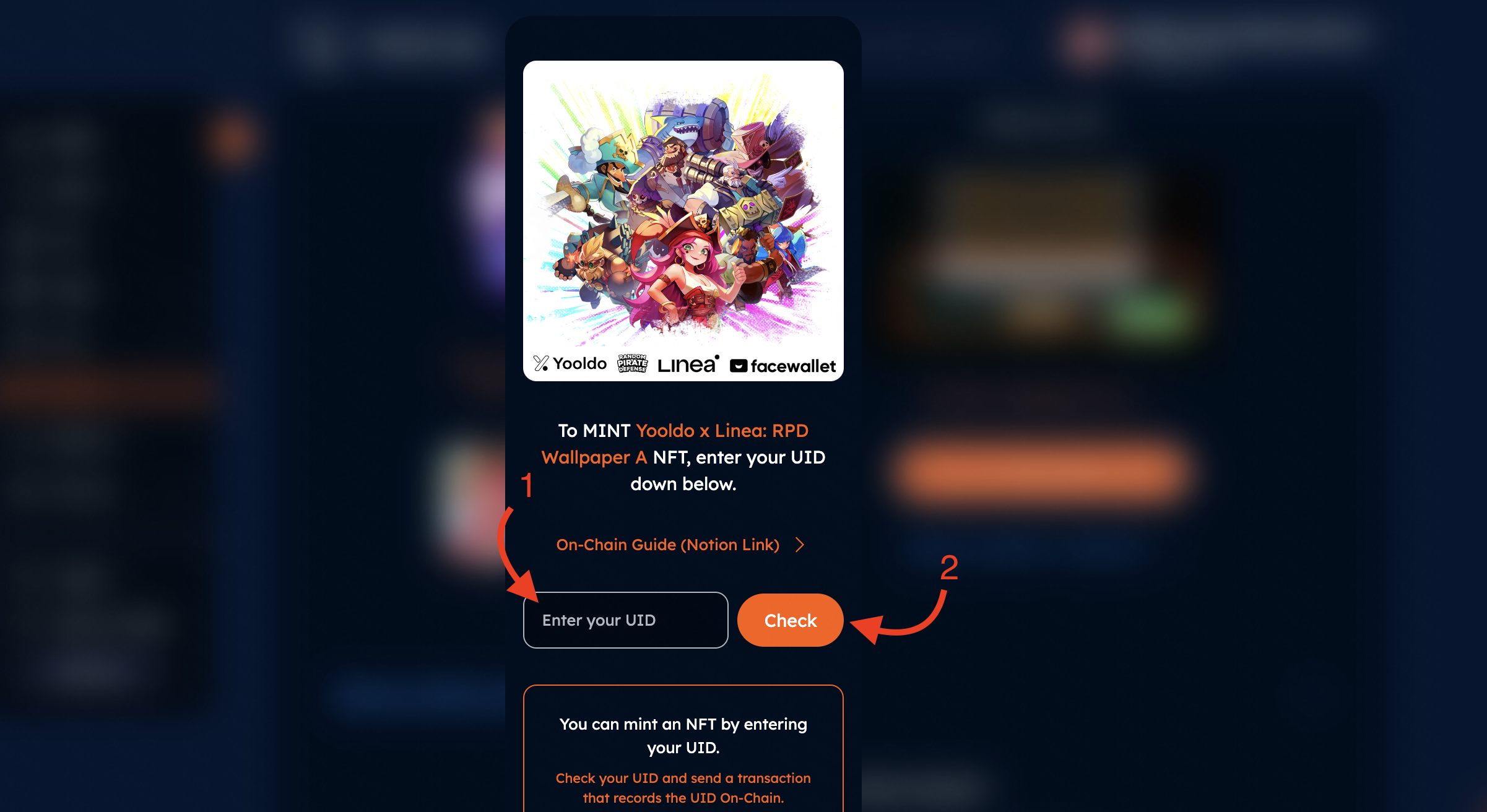
5) After checking you will see “Mint NFT” button . Click it and Confirm transaction in your wallet. (Cost: ~$1.50)
6) Go here and click “Verify” for core task.
Bonus Task: Get a Wallpaper B NFT [20 LXP]
1) To complete this task, you need continue play the game. To make it easier follow Linea labels in the game to do needed action. In this case you need play and clear 20 waves in any stage.
2) To complete this quest quickly, use our detailed step by step guide: How to complete Yooldo: Random Pirate Defense from Linea Park
5) After receiving Game ID go here and click on “Join Bonus Action Event” button. And enter your Game ID and click “Submit” and after checking click “Mint NFT” (Cost: ~$1.49)
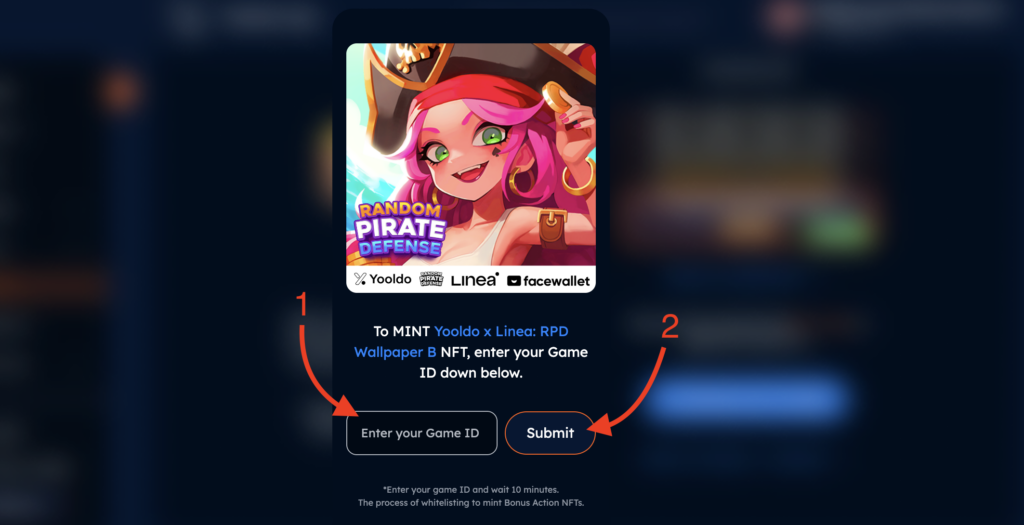
6) And finally go here and click “Verify”
At the moment, these are all available quests, other quests will be added to this article as they are revealed with all the necessary details.
Tomo: The SocialFi App on Linea
Note: The team has solved the problem with a large fee, so we continue.
Purchase a Key [30 LXP]
- Go to h5.tomo.inc
- Connect your EOA (e.g. Metamask, OKX, Bitget) wallet (the one you are using for the Linea Park campaign)
- Open the Keys tab (bottom middle of the screen) and click on Price to sort order from Low to High cost of keys
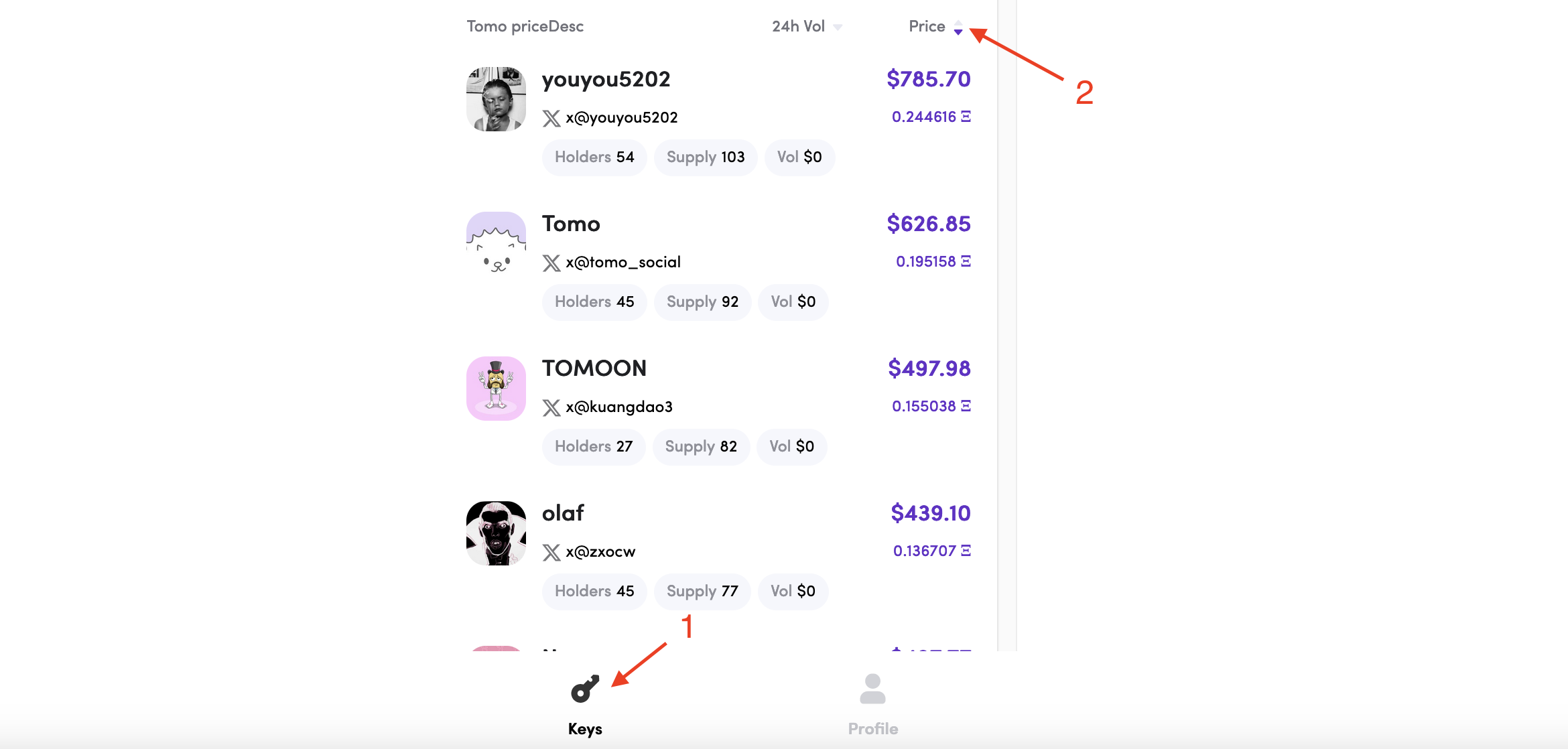
- Once the prices have gone from cheaper to expensive, scroll down and look for profiles that have connected Twitter (X). Only from them you can buy a key.
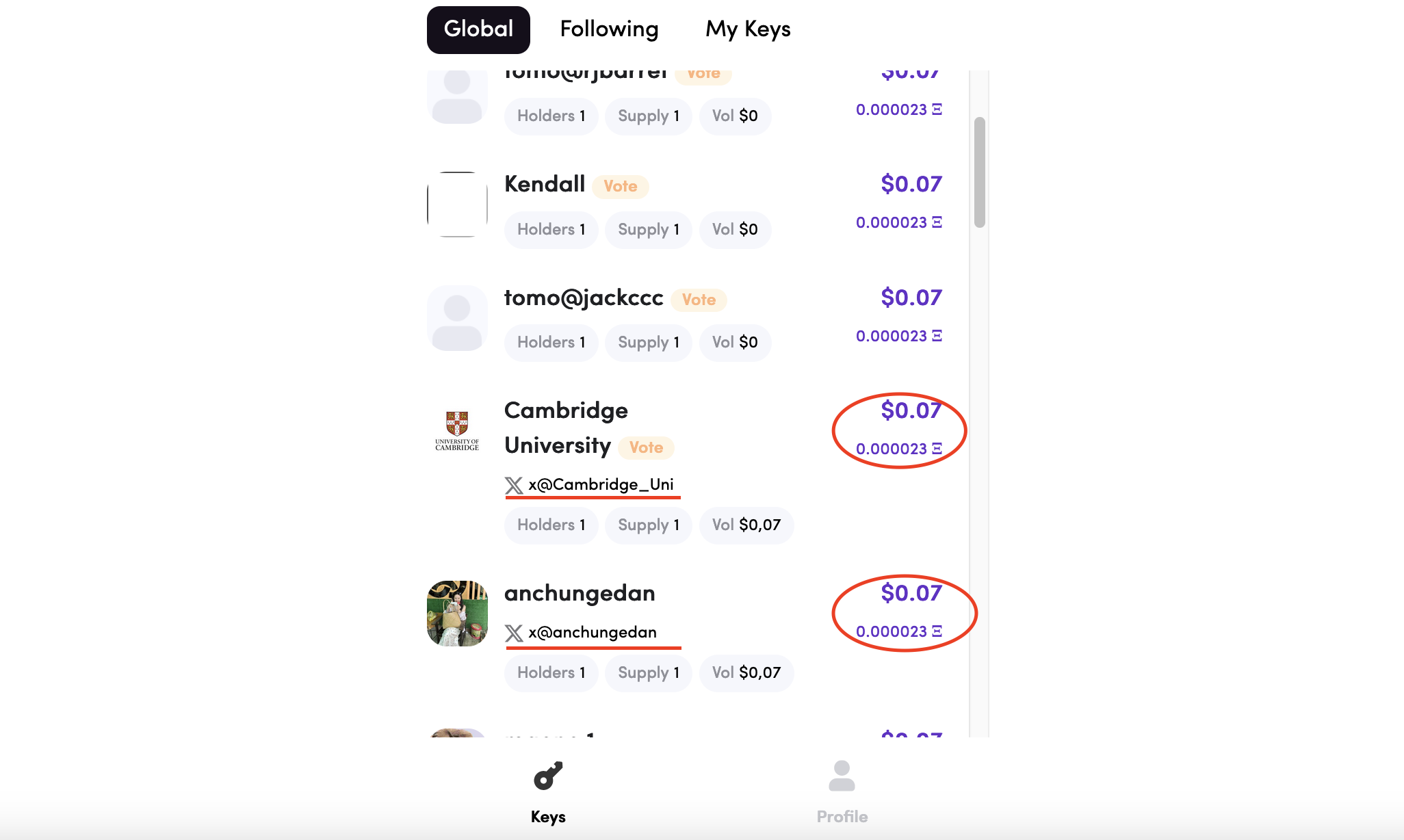
- After you have found a profile from whom you will buy, click on it. But always check the cost of the key in the profile. Because for some reason, the price in the list and the profile is very different. I don’t advise you to buy a key for more than $2. (Cost: ~$2)
Example: In my case Linea gwei 1.1, key price $1.30 and fee $0.36
Important: It is very important to complete the transaction as quickly as possible. You can even speed it up. The first time I tried to buy a key for $0.67, the transaction failed because the price of keys is constantly changing, and it changed during my transaction and the funds for the key were debited and the commission was also charged. At the moment, this is the worst experience of the entire campaign. An insecure connection to the domain is also annoying. BE CAREFUL.
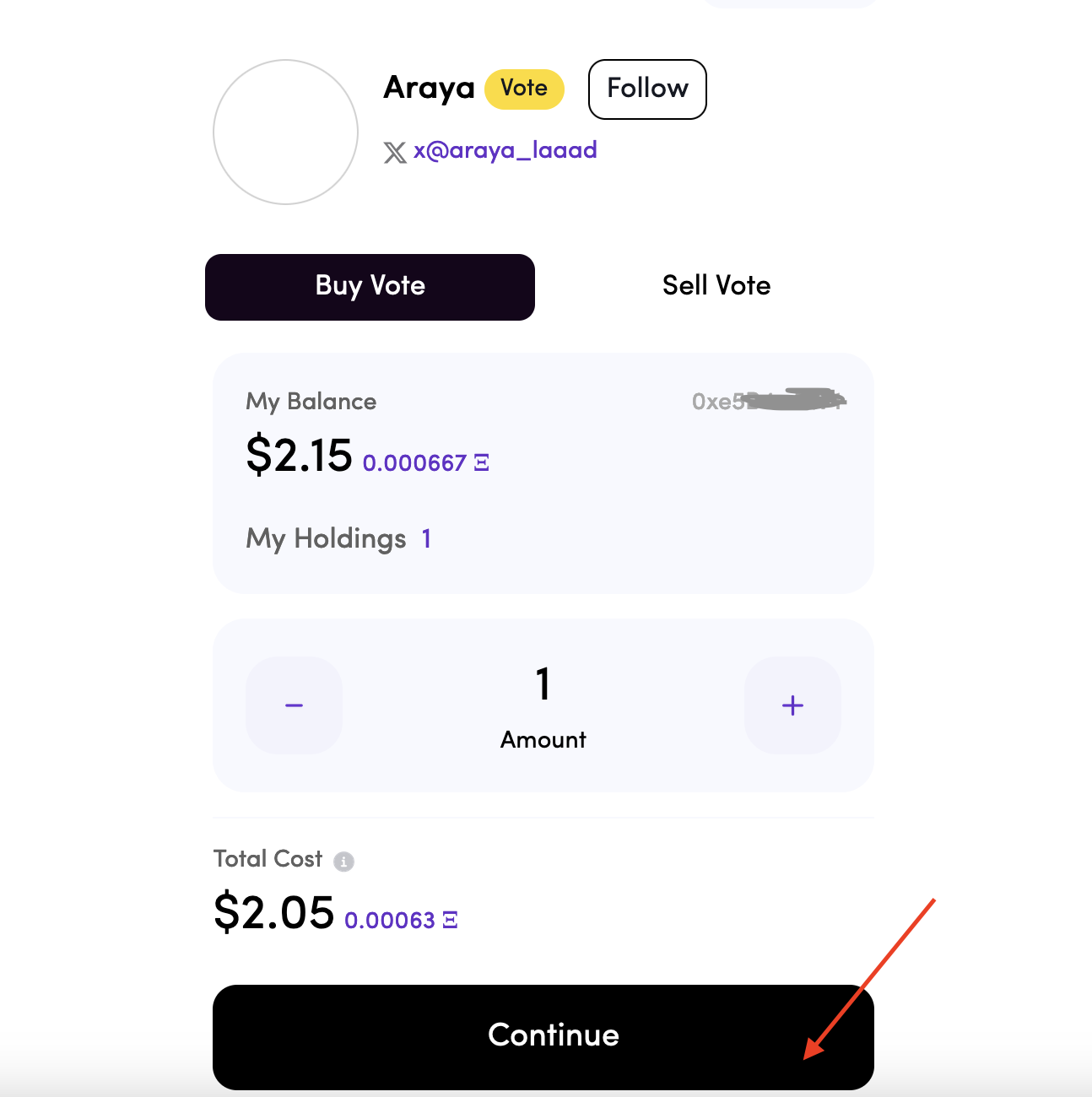
- Go to Layer3 and click Verify to complete primary task.
BONUS: Sign Up & Connect EOA
How to Sign Up:
- Download the Android or IOS app on your phone.
- Enter your email, accept the privacy policy, and press Continue.
- Enter the confirmation code sent to your email.
- Skip connecting your X and Instagram.
Connecting your EOA Wallet participating in Linea Park:
- First open a Profile tab (bottom of the screen).
- On the top right corner open the settings menu, follow to Additional Settings
- Press Link your EOA wallet, and paste the address you are using to participare in Linea Park.
After connecting the wallet, go to Layer3 and click Verify. At least it is quick and without a headache 🙂
z2048 [40 LXP]
Primary Task: [15 LXP]
1) Go to website and click “Start game” green button and connect your wallet, then click “Start game” again.
2) After game loading use arrow keys on keyboard to play the game. Your task is to move the cubes with single numbers and combine them. You only need to make 30 steps, it’s not hard.
3) When you reach the 30th move, a window will pop up in which you click Confirm and Confirm transaction in your wallet. If you want complete bonus task, don’t close browser tab. (Cost: ~$1.50)

Bonus Task: Obtain a Zypher SBT [25 LXP]
1) In the same game session where you have reached 30 steps, click on “Exit”

2) Next click in opened popup window “Upload Proof” and Confirm transaction in your wallet. (Cost: ~$2)
3) And go here and click “Verify”
Yuliverse [30 LXP]
Note: If you not resident from one of these counties you need to do few simple steps (India, Taiwan, Singapore, Japan, Saudi Arabia, Thailand, Australia, Macau, Philippines, Vietnam, Korea, Hong Kong, Maldives, Malaysia, United Arab Emirates, Korea, Nigeria)
1) Go to this website, connect wallet by clicking on “Wallet” in top right corner and sign connection
2) Next click “Earn Points” in top menu and click “Connect” in Twitter (X) section and authorize your account.
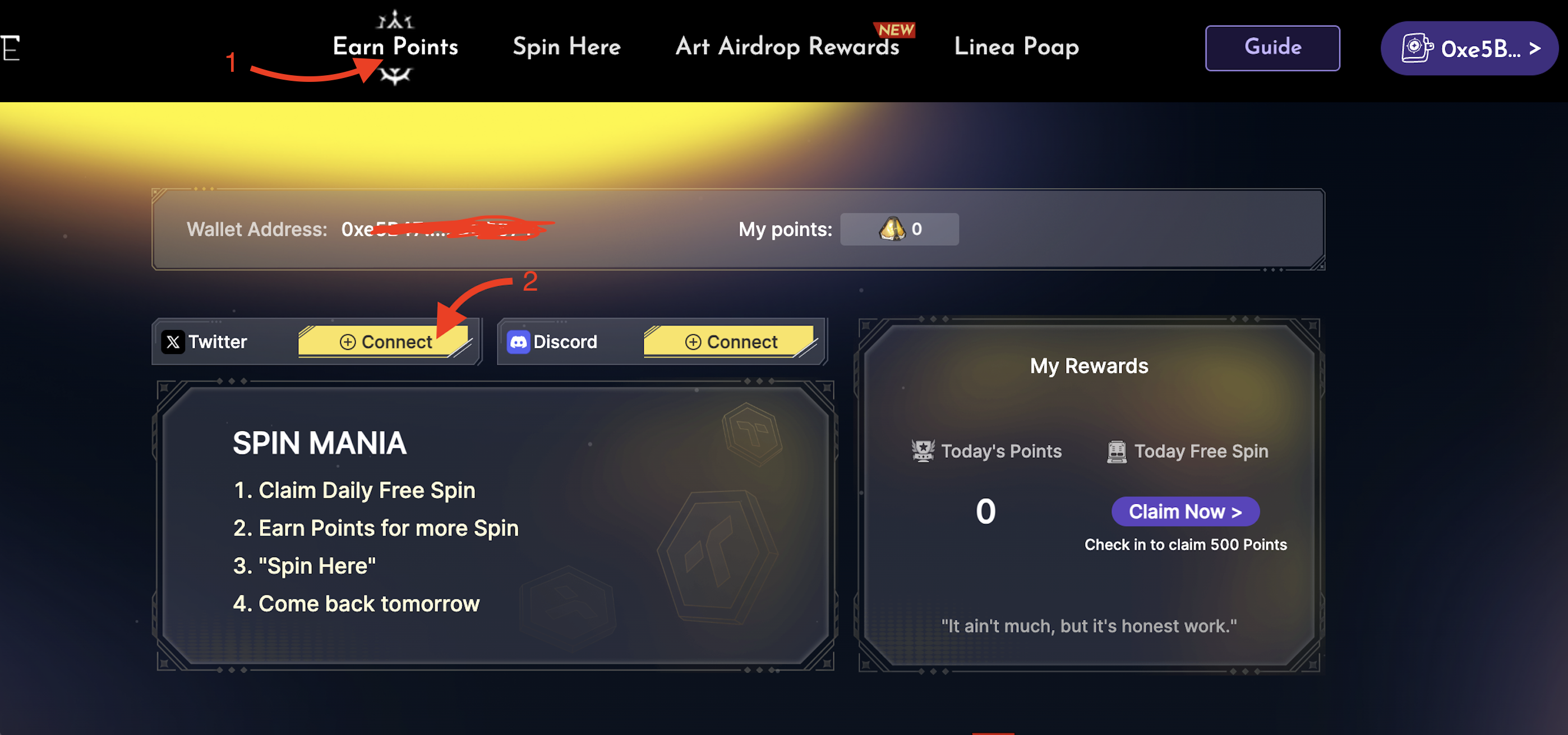
2) Return back to Linea Poap click on “Verify” button on “Follow Our Twitter” task and follow on Yuliverse account. Then return back and wait few seconds and click “Verify” button, it should be changed to “Completed” green box.
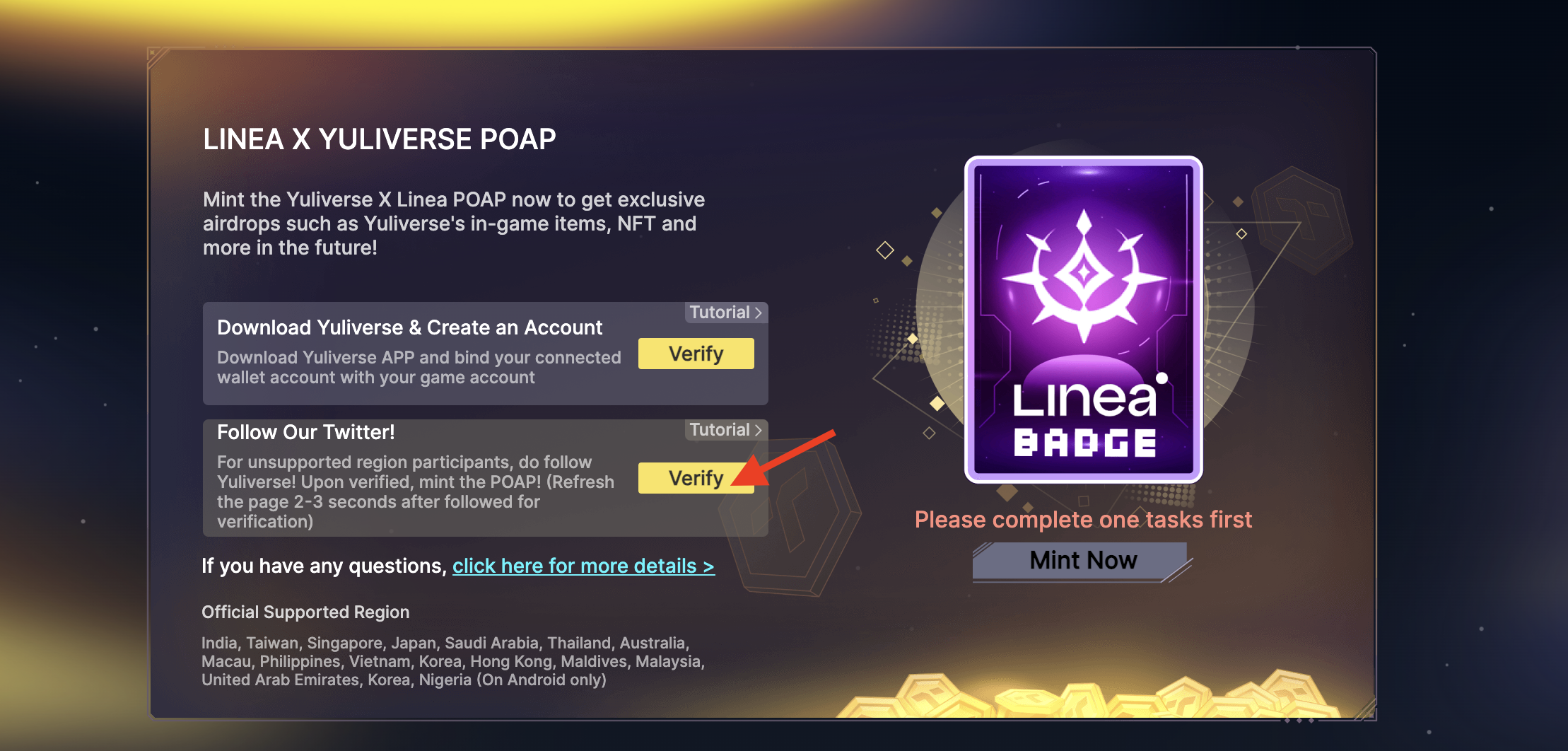
3) Next click “Mint Now” under Linea Badge NFT, Sign transaction. Do not rush to confirm the opened transaction. You can reduce your expenses by clicking on gas changes.
4) Click on pensil icon to edit gas fee, press on “Low” or “Market” and “Confirm” (Cost: ~$2.30)
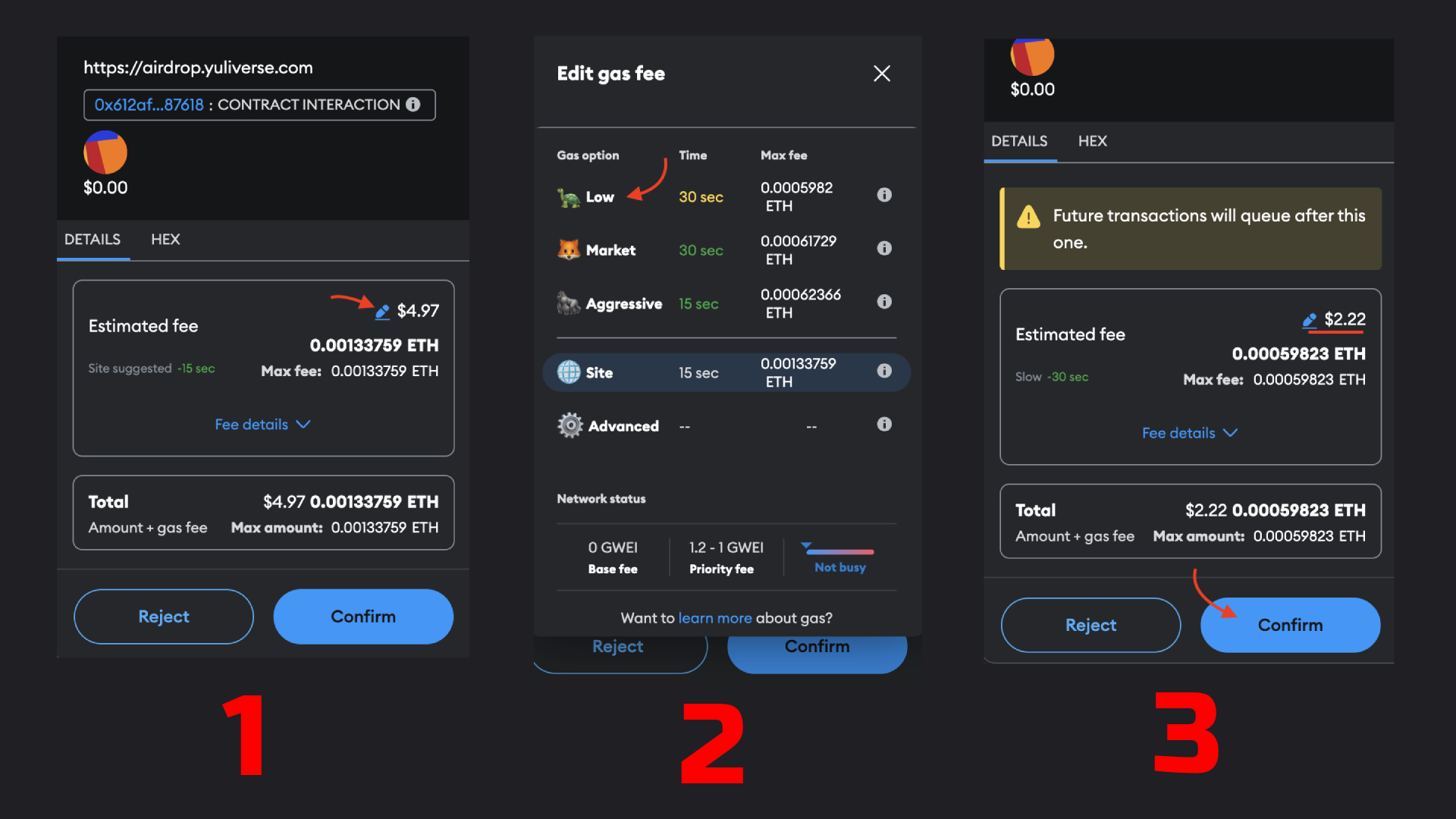
5) And go here and click “Verify”
We’re Up All Nite To Get Lucky Cat
Note: You have 2 ways to accomplish this task. Either create a new wallet and connect it to your Layer3 account, or import an existing one. But for imported account you need to do just 1 transaction for completing primary and bonus tasks and it costs ~$1.20.
In this task you need download an application to your mobile device and make a mint there. This project has very detailed instructions.
Follow this instruction to download app and configure you account. Just click on each step expand it, video instructions are available for certain tasks on the right side.
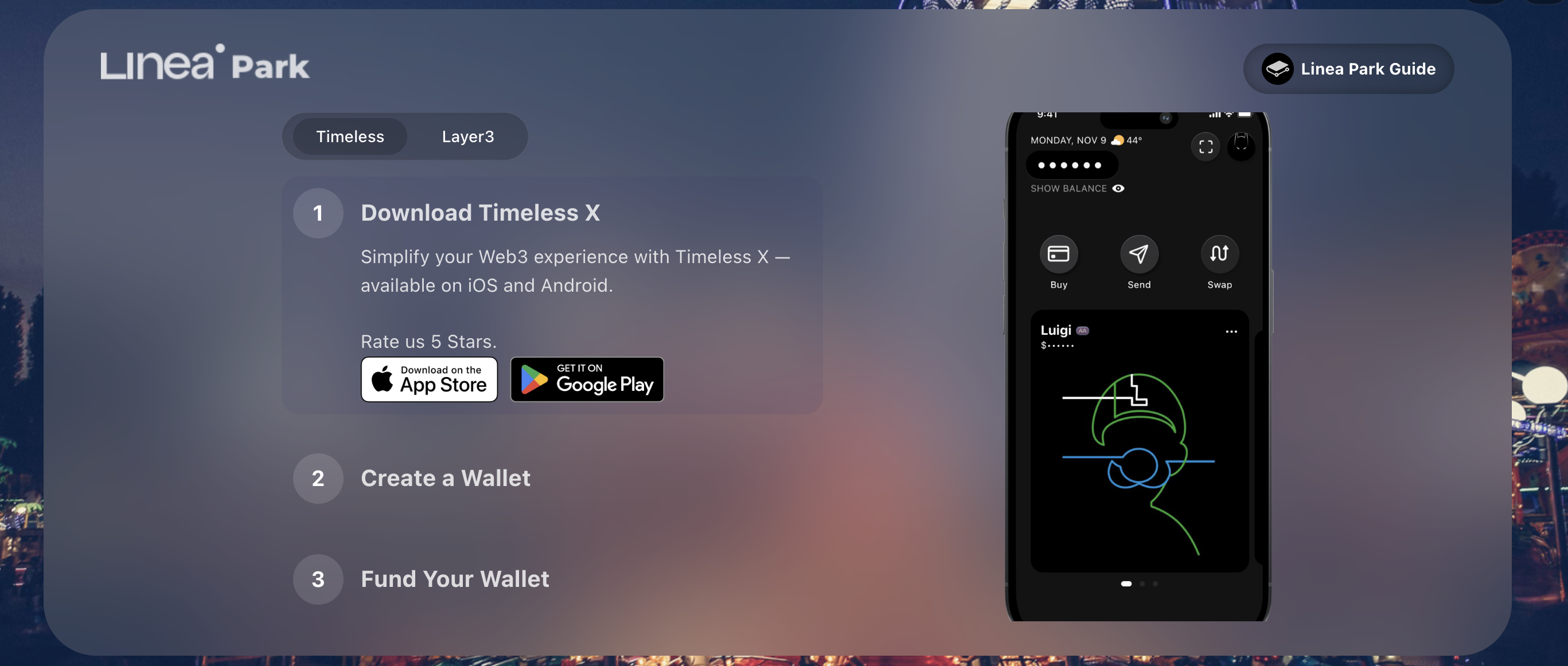
Mint your Lucky NFT [20 LXP]
Follow this detailed tutorial to complete it. There is 2 ways for new wallet and imported. (Cost: ~$0.50)
BONUS: Transaction <> Tickets [20 LXP]
And detailed instruction for bonus task. (Cost: ~$1.00)
Return back to Layer3 and click [Verify]
Ulti-Pilot [20 LXP]
- Go to website and click [Join Now]. If invite code not applied, enter LINEA
- In opened popup click [Connect] to connect your wallet
- Next click on [Create] and enter your username and click [Continue]
- Wait for the game to load and press [BEGIN]
- Next, you need to choose 1 of the 3 options that best describe you. Based on them, you will be assigned to the appropriate faction to join

- Once you have provided all the answers, click on [Confirm] and sign the transaction (Cost: ~$0.50)
- Go to Layer3 and click [Verify]
Showdown [20 LXP]
Note: You can use this tutorial provided by Showdown team.
- First of all, you need to create or log in to your Steam account. If you do not have an account yet, scroll down on the same page and click on [Create an account].
- To complete this quest you don’t need install Steam app and play in Counter Strike 2.
- Go to Showdown website and click [Enter App]
- Next you need connect your Steam account to this project by click on [Connect Steam] or [Connect Steam ID]
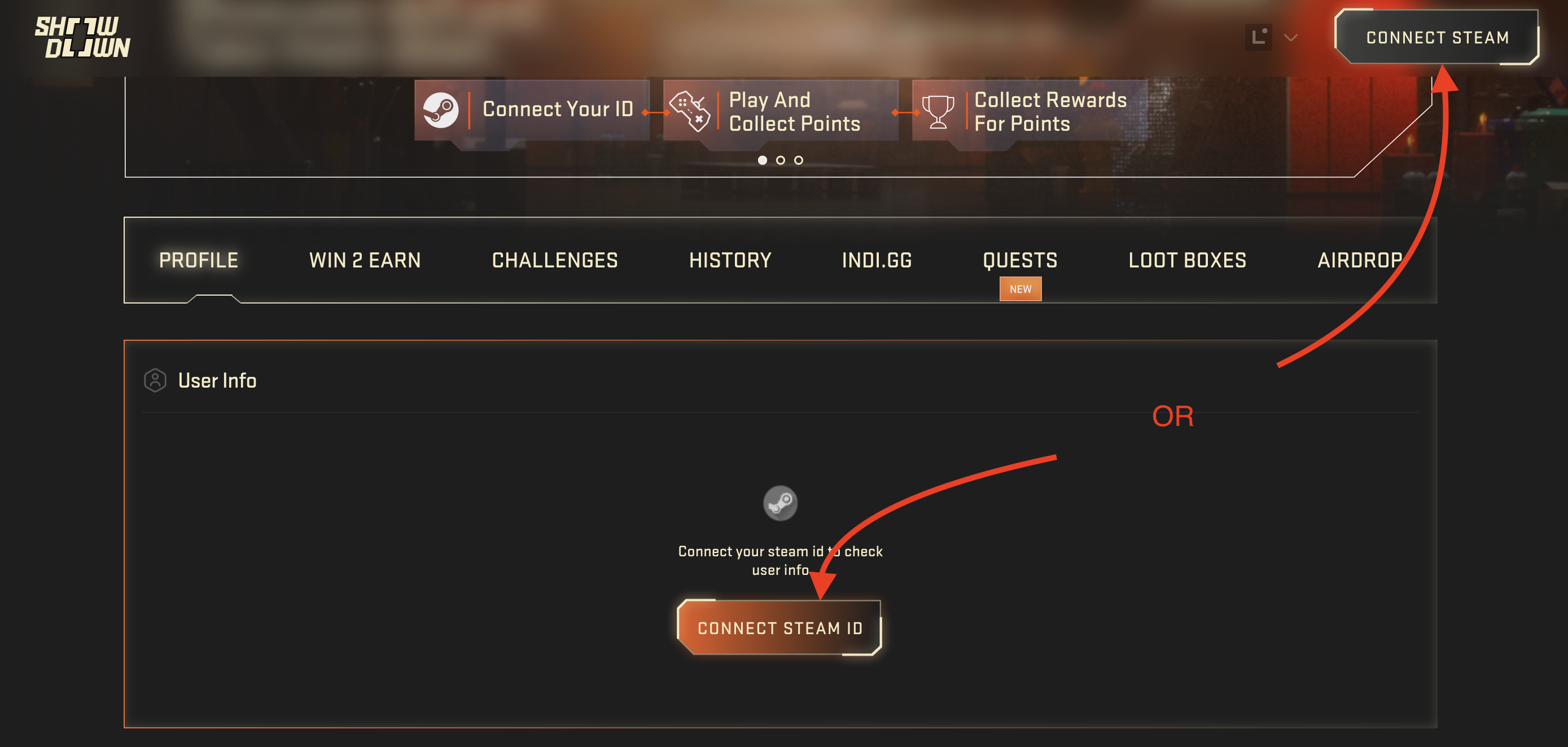
- In opened window log in to your Steam then click [Sign in] to connect your account.
- Next click [Link Now] to link your wallet to Showdown and Steam, sign and confirm transaction. (Cost: ~$0.27)
- Go to Layer3 and click [Verify]
I did quests with Linea gas at 1.5 gwei and it cost me about $14.72
All quests are completed quickly, except for the bonus task of the game Random Pirate Defense.
Enjoyed this article?
Click the like button below to show your support and let us know you found it helpful! Your feedback keeps us motivated to create more content like this.