A new batch of quests from Linea Park is here. If you missed the previous weeks Linea Park – Week 1 and Linea Park – Week 2 it’s not too late to complete them. The only thing is that the bonus quests are deactivated, but you will have the opportunity to complete them before the end of the Linea Park campaign. Therefore, catch the gas 1.5-2.0 and do not miss the opportunity to get your crypto airdrop from Linea.
Dmail: Send Email from Linea [25 LXP]
1) Go to the quest and click “Continue” to skip quest Into
2) Log in to Dmail using Metamask in the Linea network
3) Send a message to any address, just do the same as in the attachment
- Click “Compose” to send new message
- Select Linea Mainnet network below of the form
- In the right sidebar, you have a list of contracts, click on [email protected] (it’s default contact or you can send message to your friend)
- After Step 2, should be automatically filled 2 inputs: “To” and “Participant ID”
- Enter your message “Subject”
- Click “Send” button and confirm transaction in your wallet (Cost: ~$0.25-$0.40)
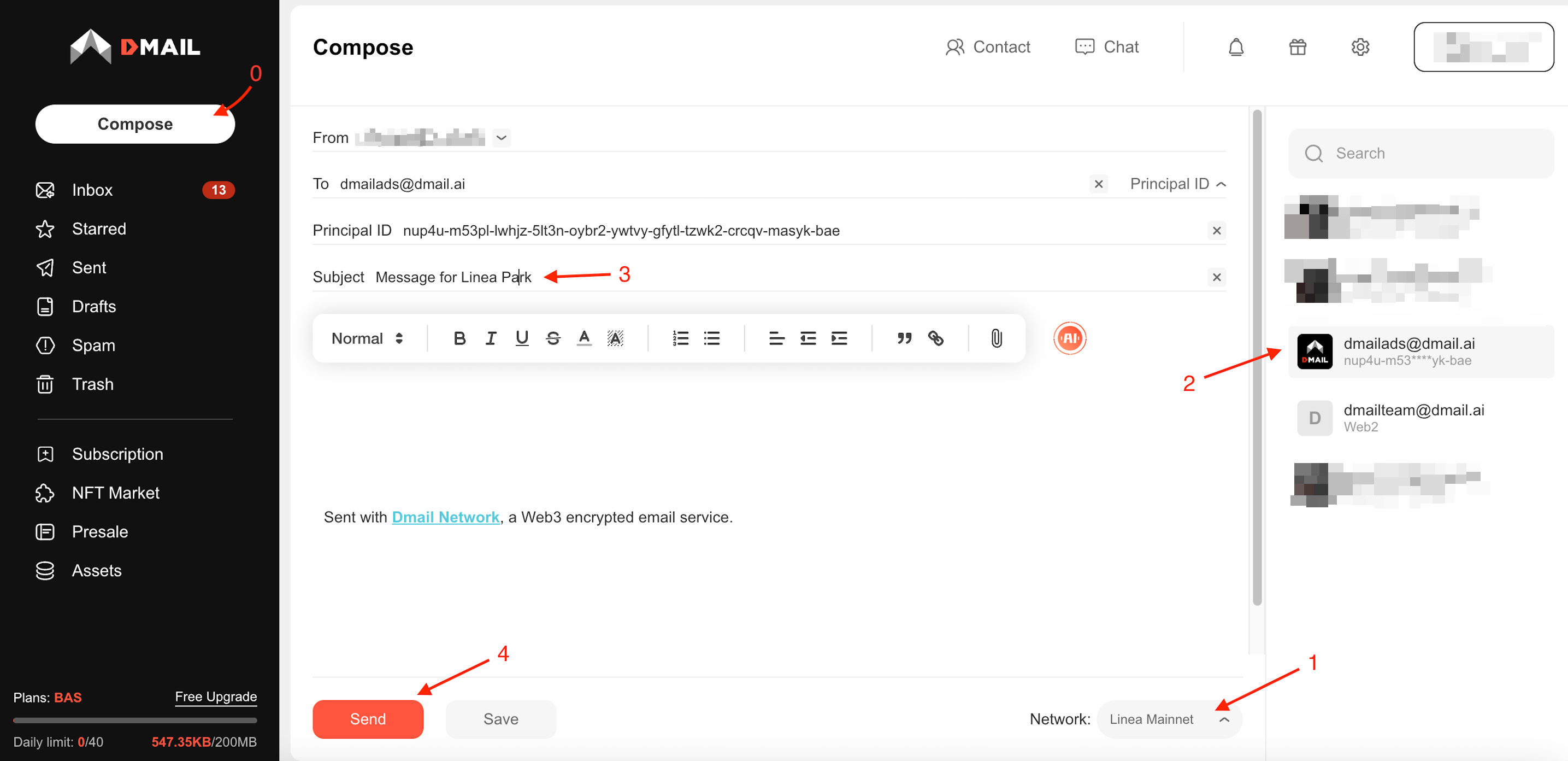
4) Go to Layer 3 quest and click “Verify”. On “Additional Tasks” click “Skip”. Done!
Decentralized Music Voting with TrendFi on Sonorus [10 LXP]
1) Go here and skip intro
2) Then go to Sonorus and click “Login” on top right corner and Sign your wallet
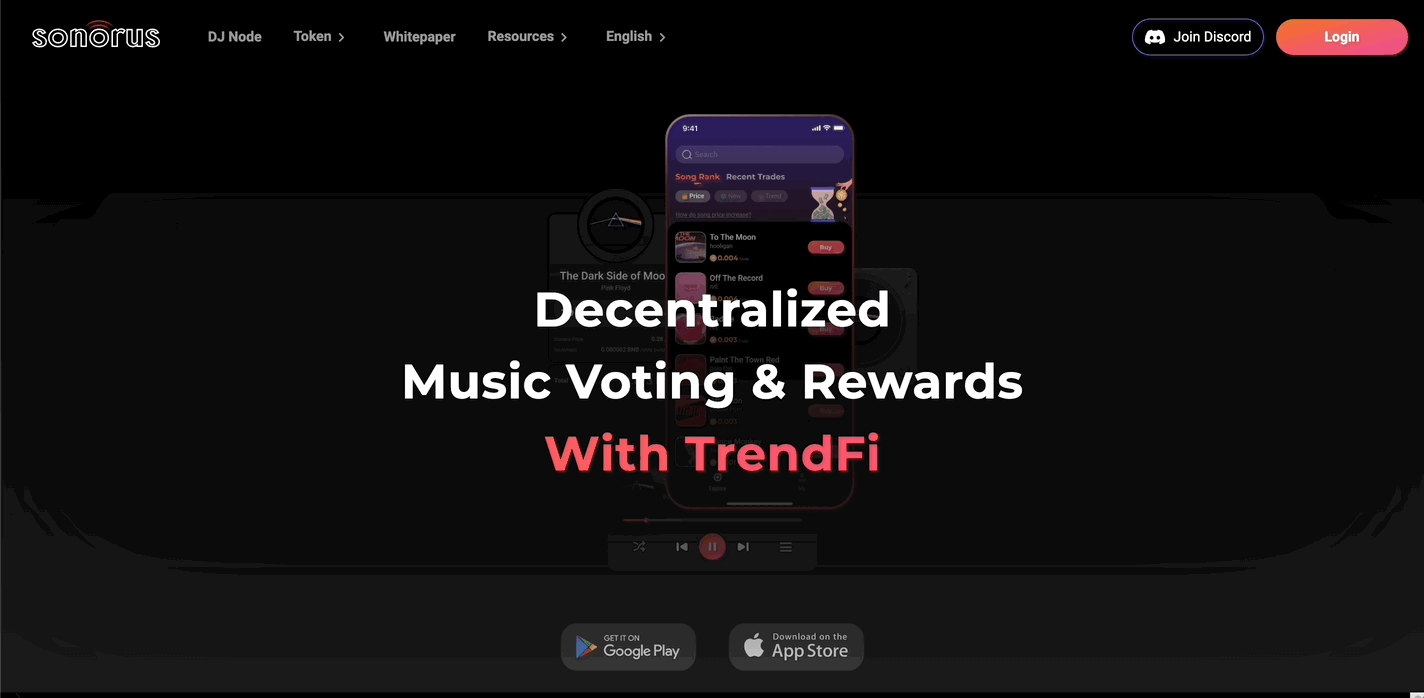
3) This is all you need to do to complete the task. Now go here and click “Verify”
AsMatch [25 LXP]
1) Skip quest Intro
2) Go here and click “Connect Wallet”, select “Metamask” and “Accept and Sign” and sign transaction in wallet
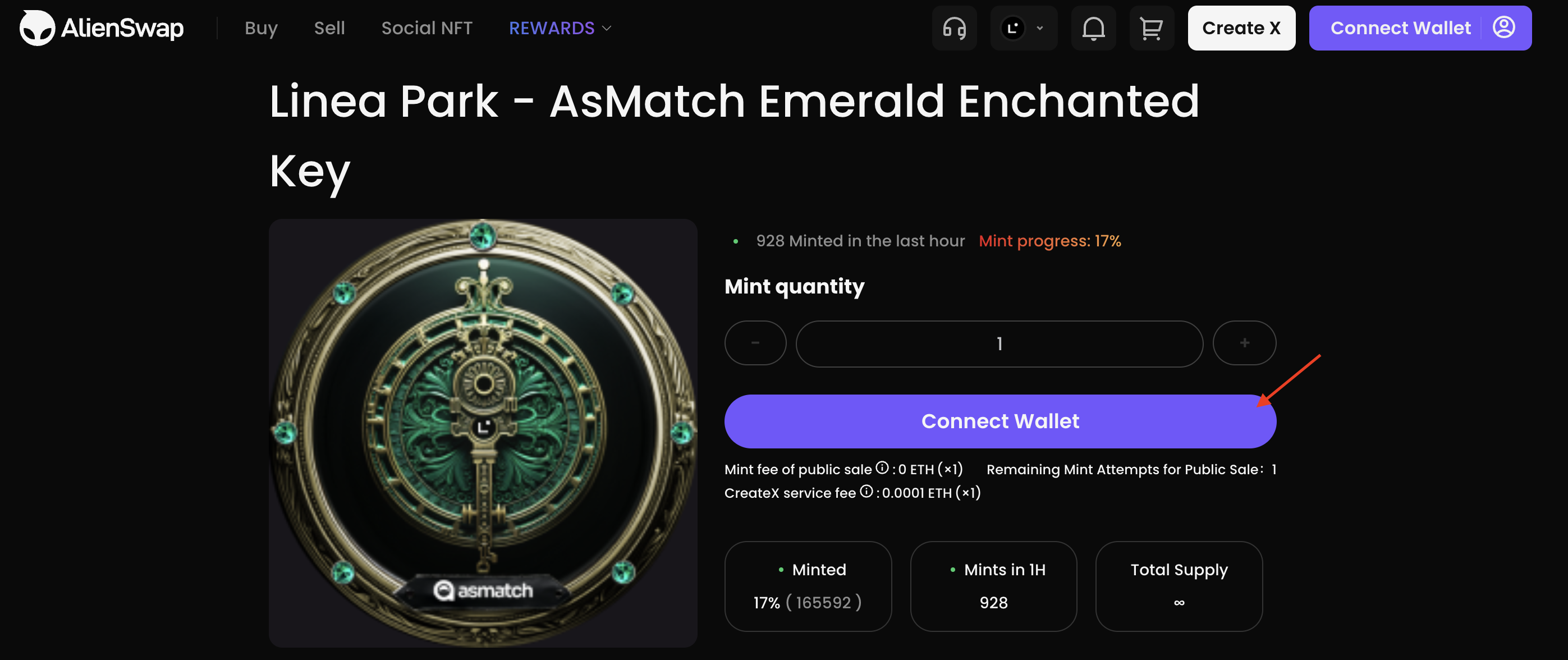
3) And mint NFT by click on “0.0001 ETH Mint now” button and sign transaction (Cost: ~$2.40-$3)
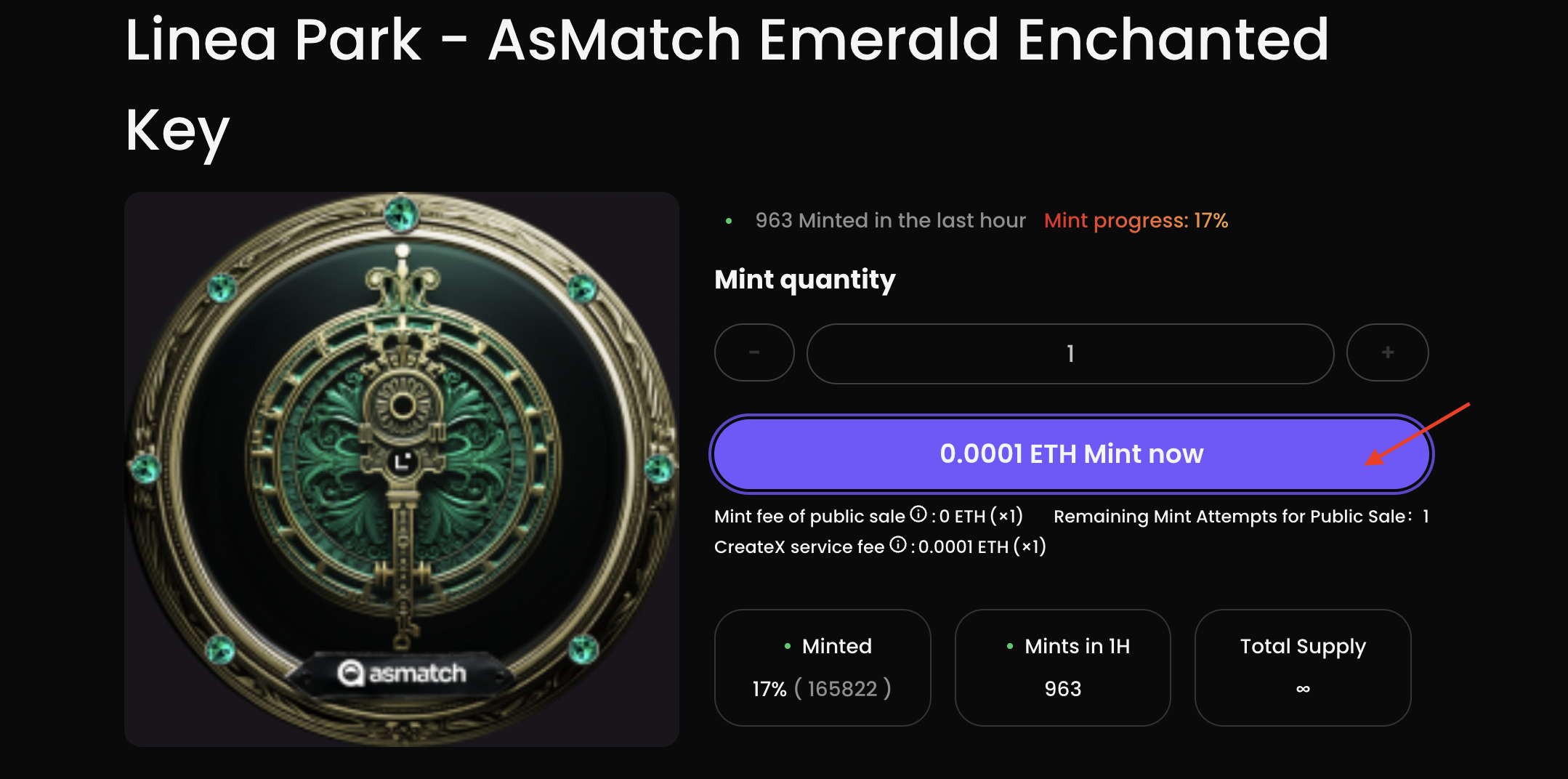
4) Return back to Layer 3 and click “Verify”
BitAvatar [35 LXP]
1) Go here and click “Continue” to skip intro
2) To complete “Mint BitAvatar ID” task, go here scroll down
3) Enter this code LINEAP and click “Join Campaign” button, select “Metamask” and sign transaction.
- It may seem like nothing is happening because no indicator is displayed. But the operation is being performed
Note: I didn’t joining to it in the first time, because sometimes the joining operation fails and an error message is displayed that this code is no longer active. But it works, you just need to try it several times or wait for some time. In any case, it works.
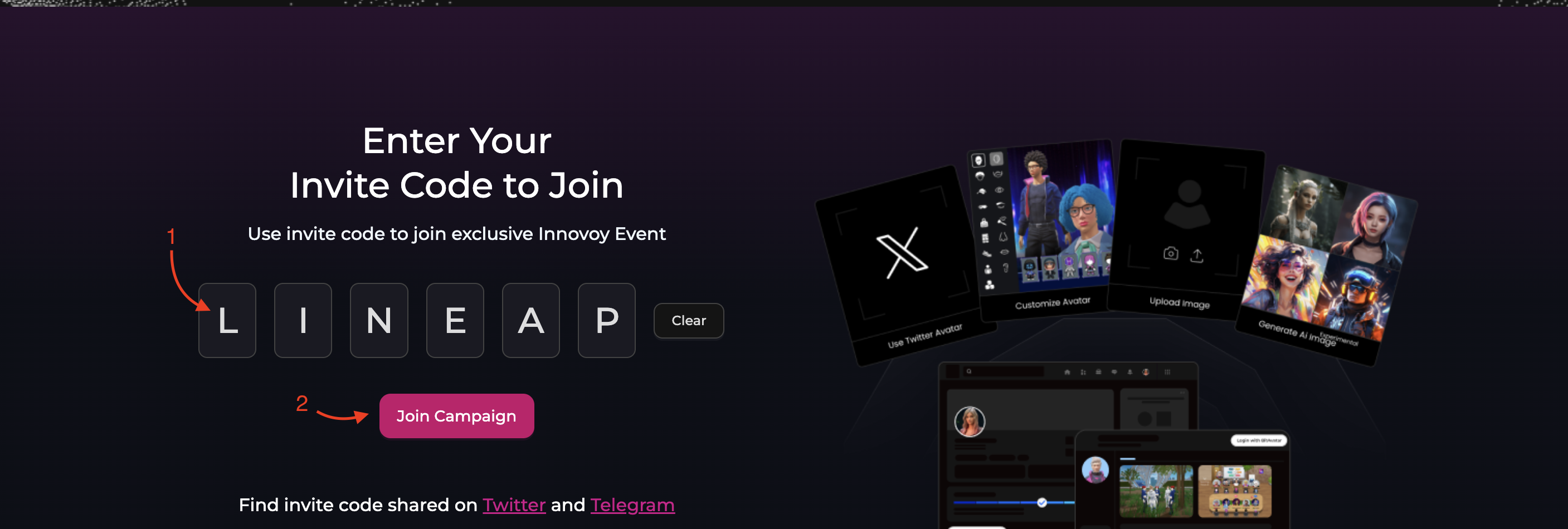
4) After you are redirected to the dashboard, scroll down and click on “Check-in” blue button and sign transaction (Cost: ~$0.18-$0.20)
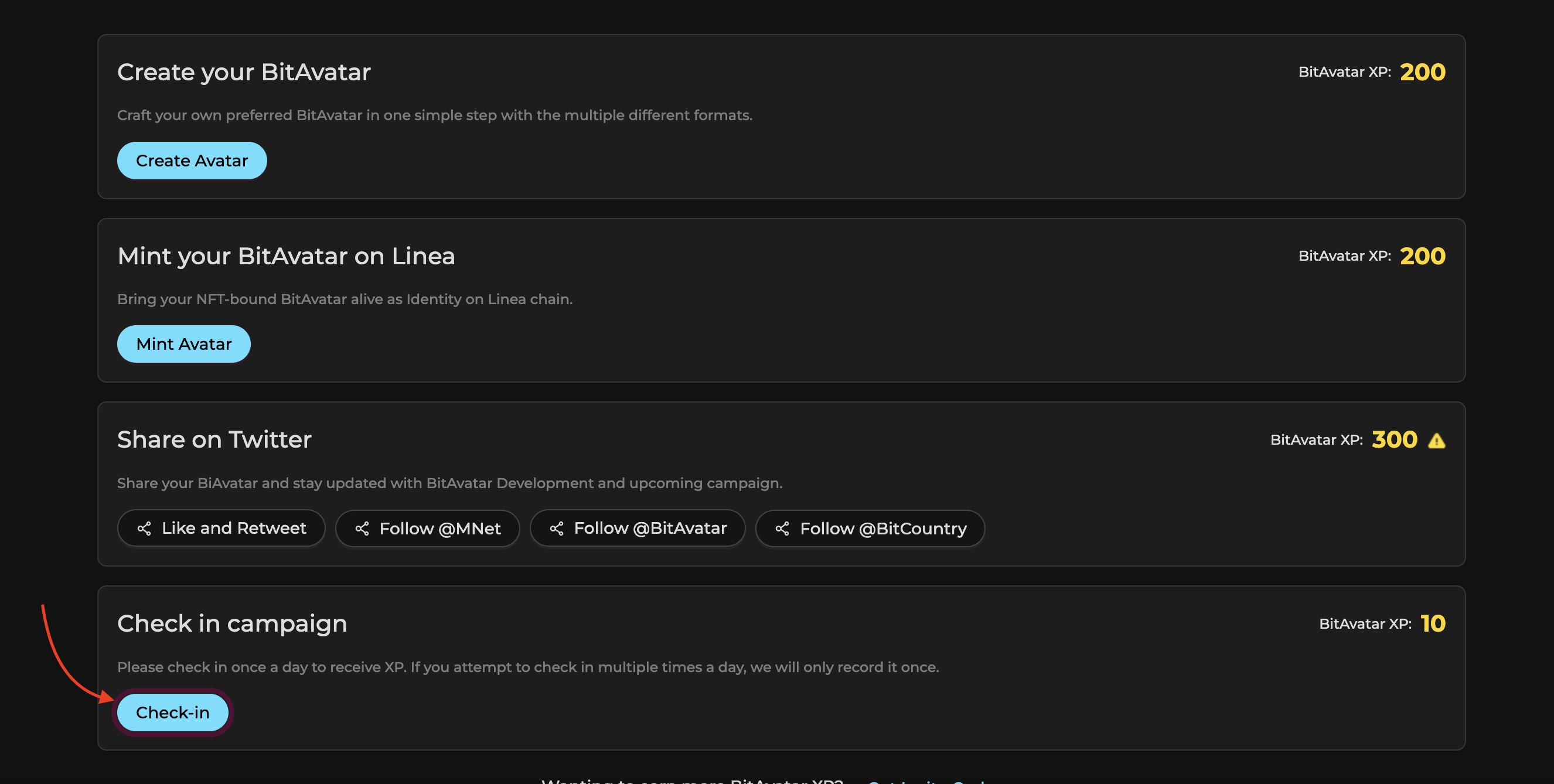
5) Now go here and click “Verify” on core task and bonus task. Done.
ReadON [25 LXP]
1) Go to the website and click “Connect” in header right section. Then click “Connect” to connect your wallet. Next click “Follow” and authorize your twitter account to website, and once the button is active, click “Continue”.
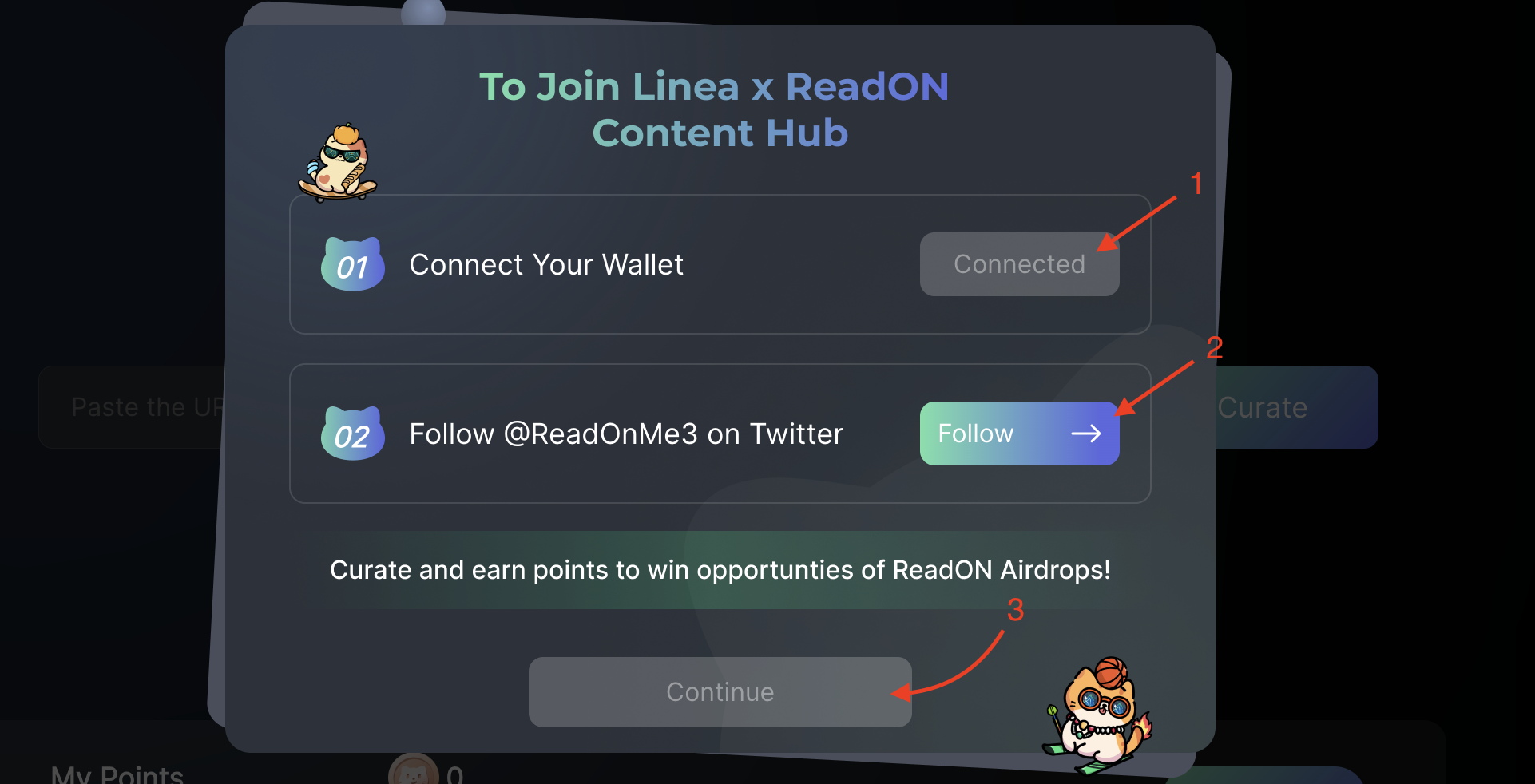
2) Paste the link to any content (eg: twitter post, medium article, website post article, etc) in input and click “Curate” and confirm transaction in your wallet. (Cost: ~$0.25)
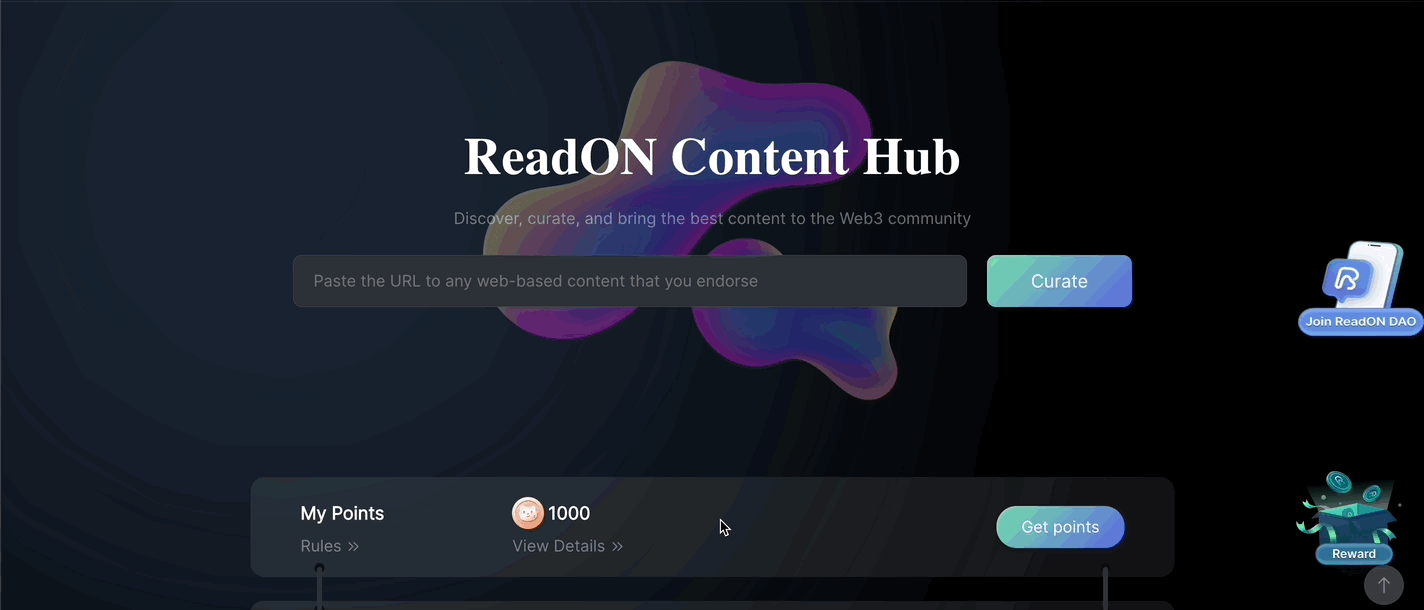
3) And go here and click “Verify”. Done.
Free Mint of Linea-Themed NFT Badge [35 LXP]
Core Task:
1) Go to the website, click “Connect wallet” and authorize via Metamask
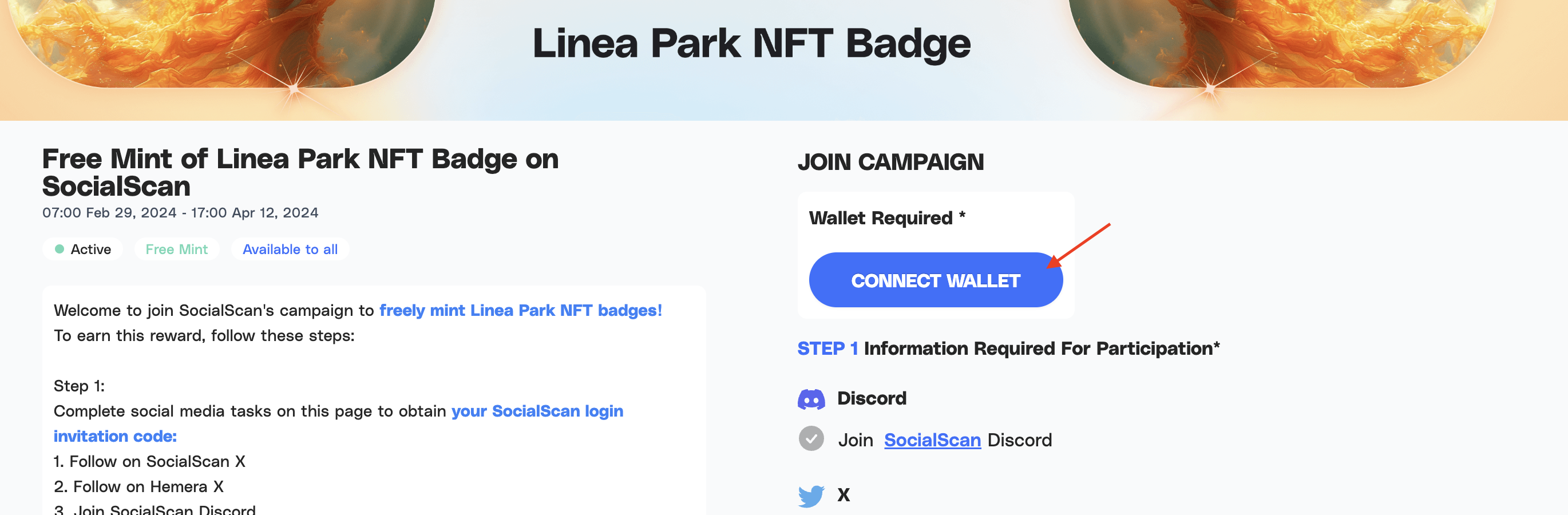
2) Connect your Tweet, Discord, email, solve captcha and click “Register“
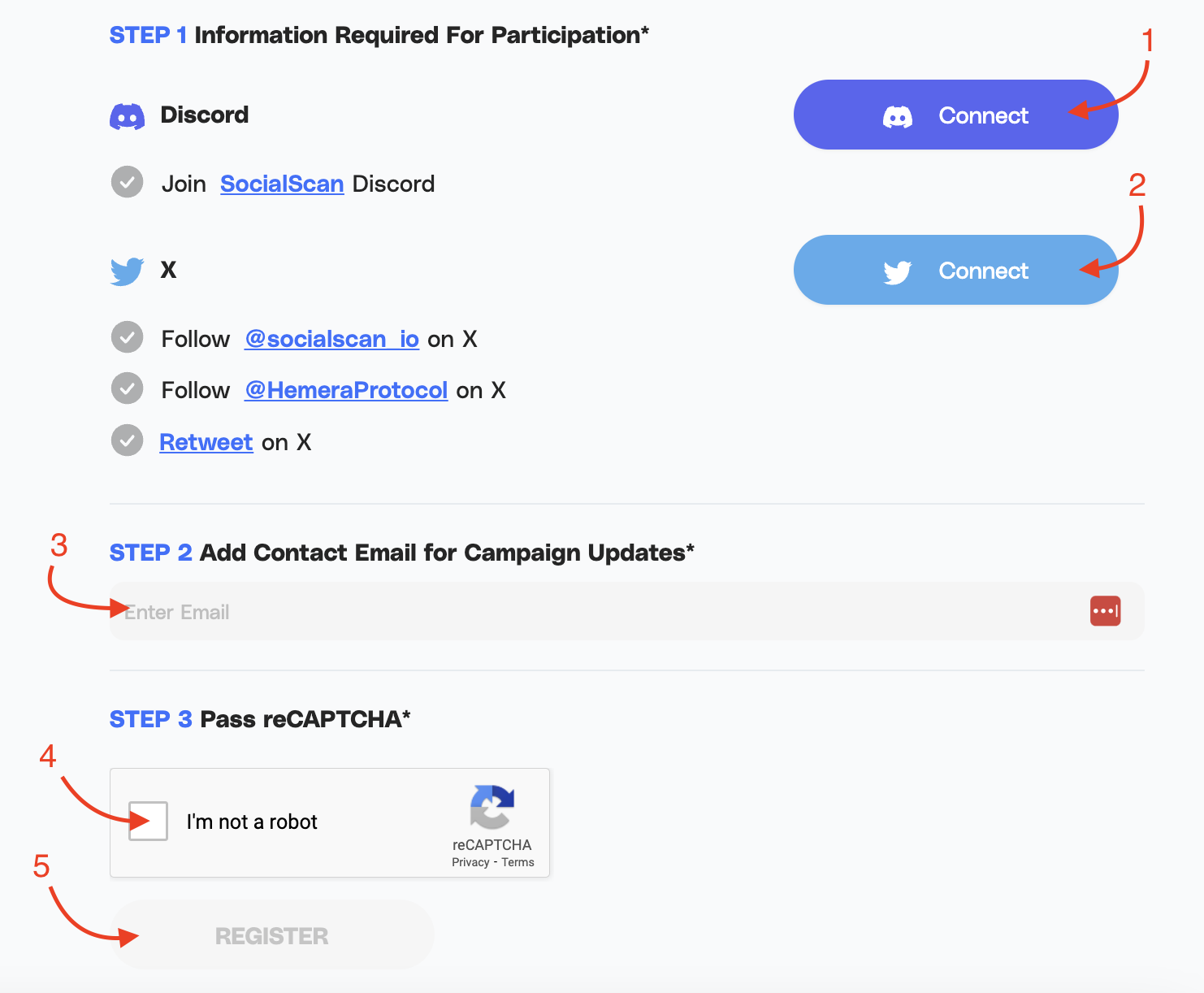
3) After registration you’ll see invite code, copy it.
4) Go to this page and enter your email (optional) and invite code which you received in previous step and click “Continue”.
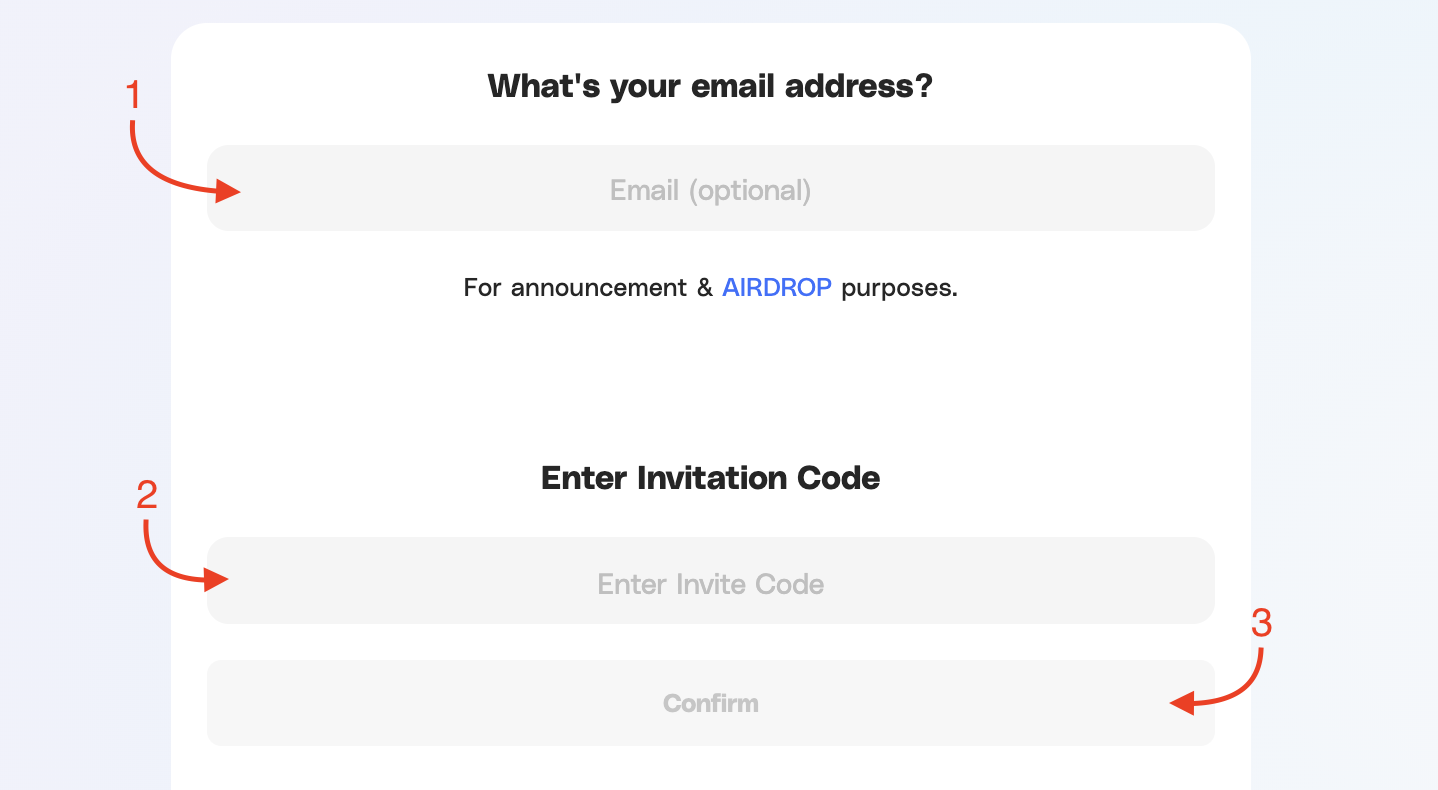
5) Next you need to mint “Linea Data Scanner” NFT in your dashboard by clicking on “Click Here to Claim” and confirm transaction in your wallet. (Cost: ~$2.20-2.70)
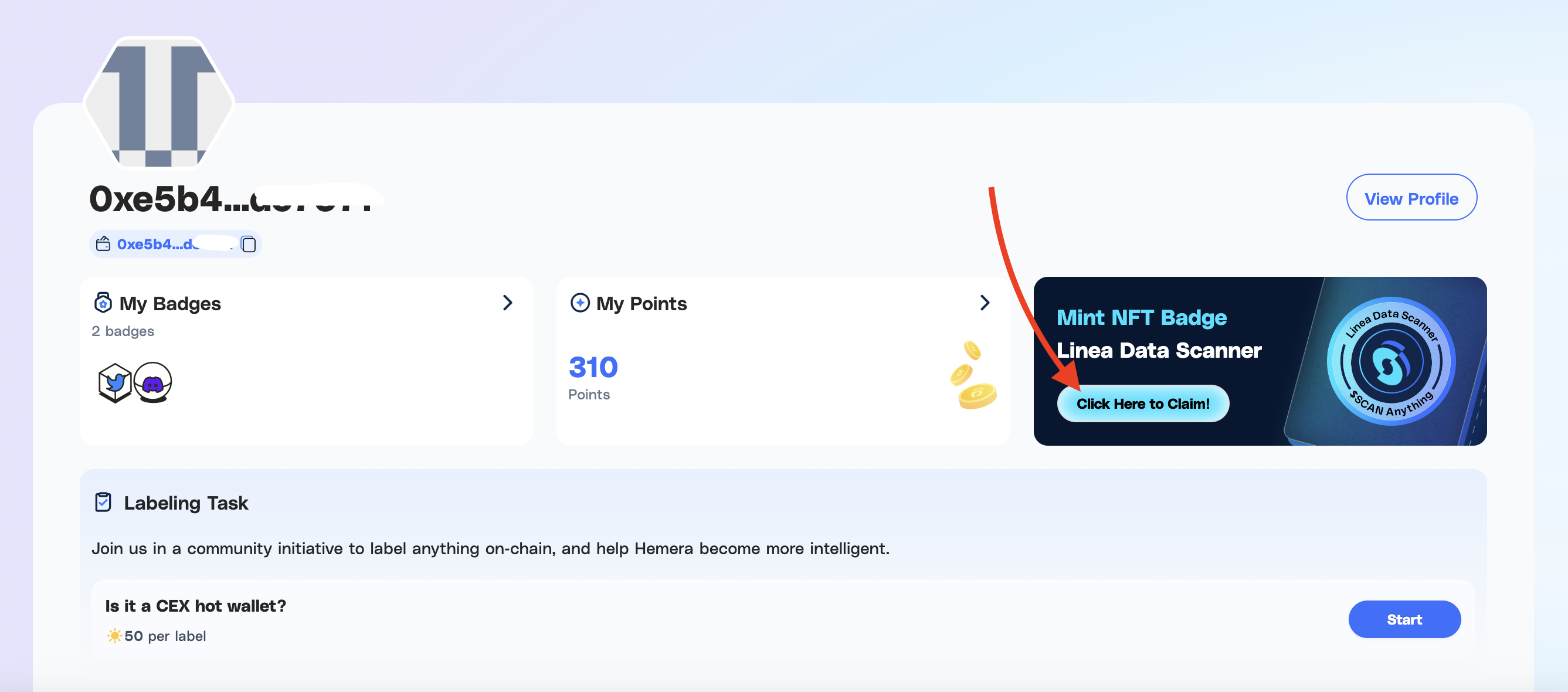
Bonus Task: Mint Linea Gang NFT
1) In your dashboard click “My badges” and click on “Linea Data Scanner” NFT. In opened NFT page, click on “Holders” tab. And click “Follow” button under 5 different holders.
2) Then scroll up and on the left side on blue container with title “Follow 5 other holdersto claim ‘Linea Gang'” click “Click here to Claim” and confirm transaction in your Metamask. (Cost: ~$1.50-$2.80)
Here is step by step screencast:
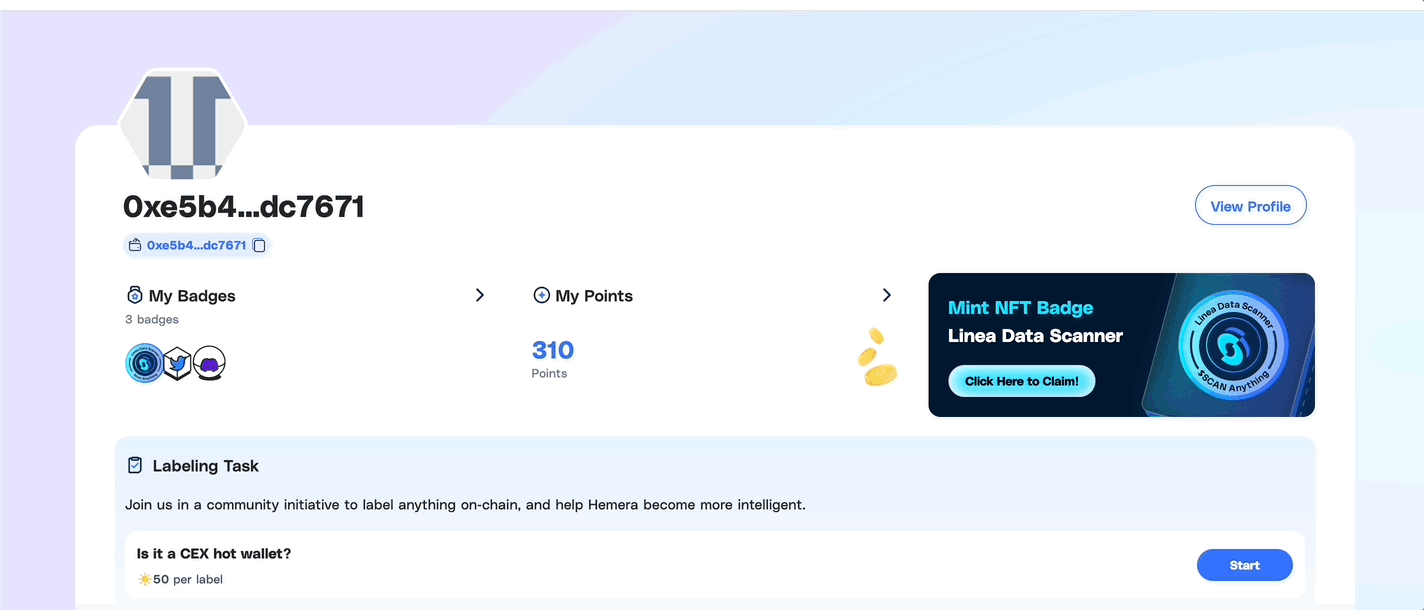
3) All done. Now go here and click “Verify”.
Linea Park – SendingMe [40 LXP]
Core Task: Send Money Gun [20 LXP]
You can use official tutorial to complete this quest
1) Go to website and click “Launch App”
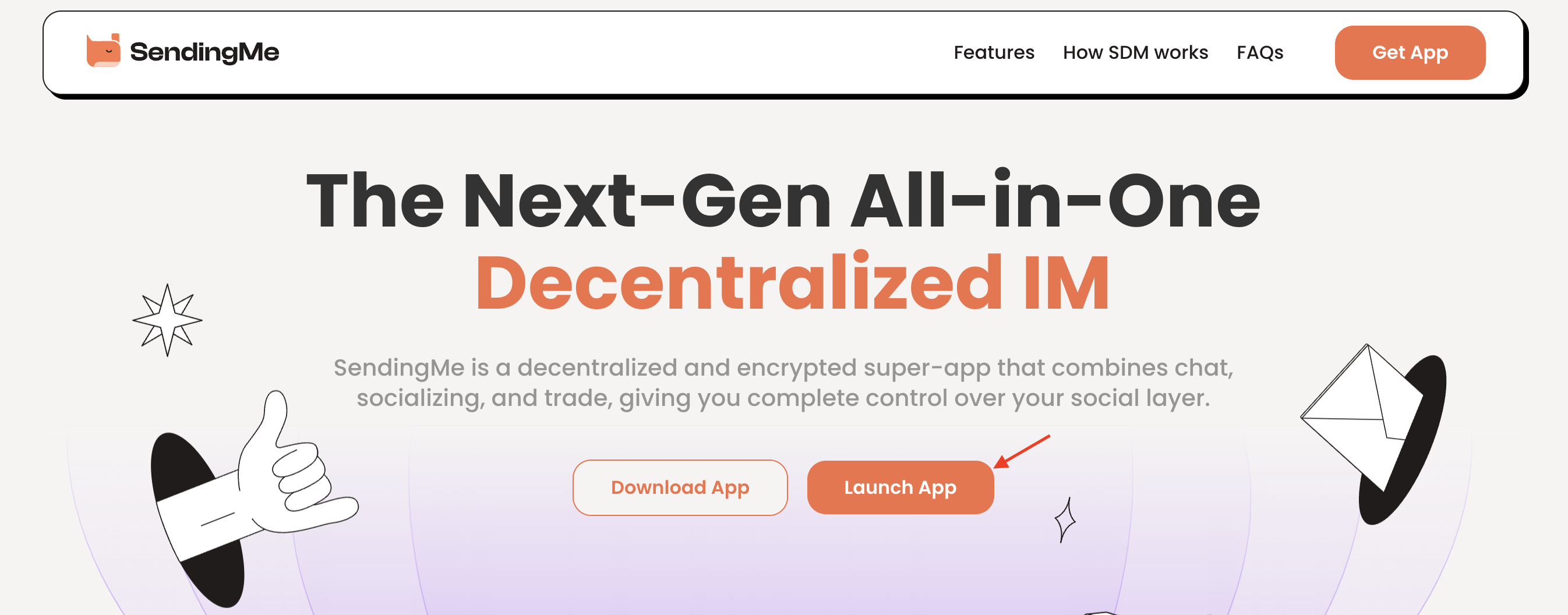
2) On this page, click “Login with Wallet” then “Metamask” and sign transaction
3) Enter invite code park01 and click “Join”
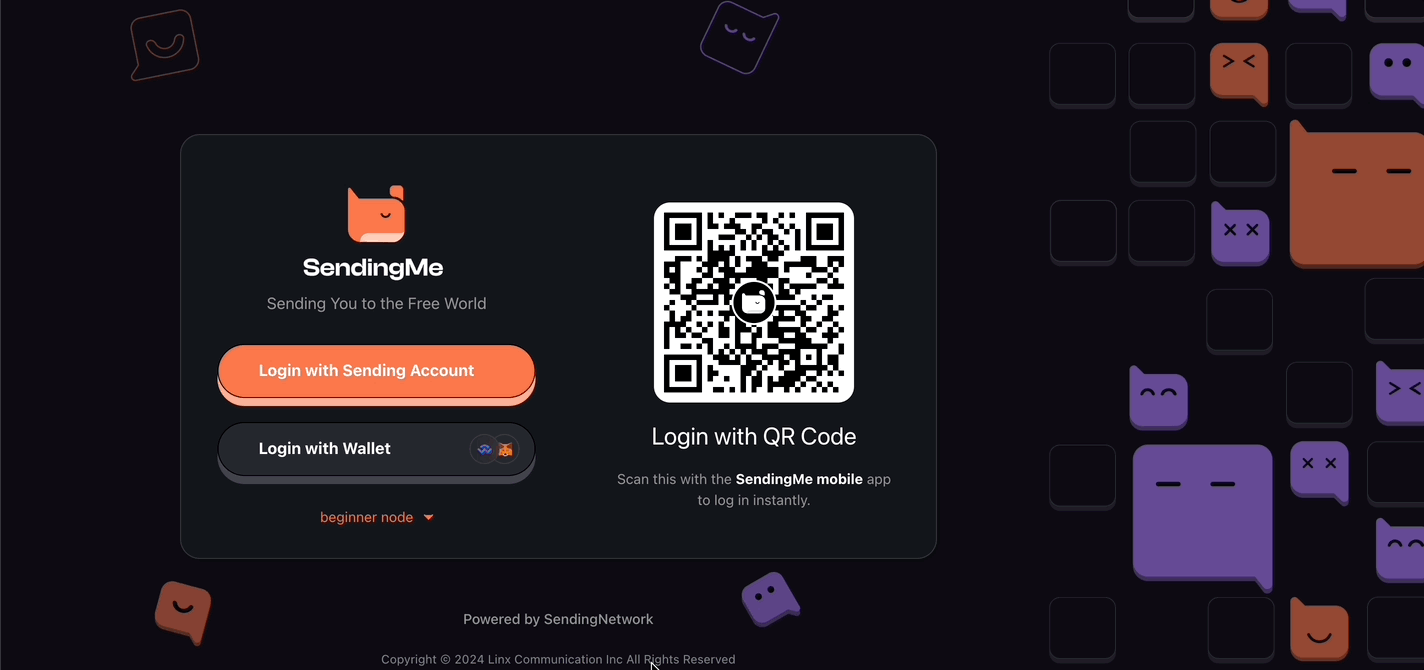
4) After joining enter your username and avatar (optional) then click “Continue”
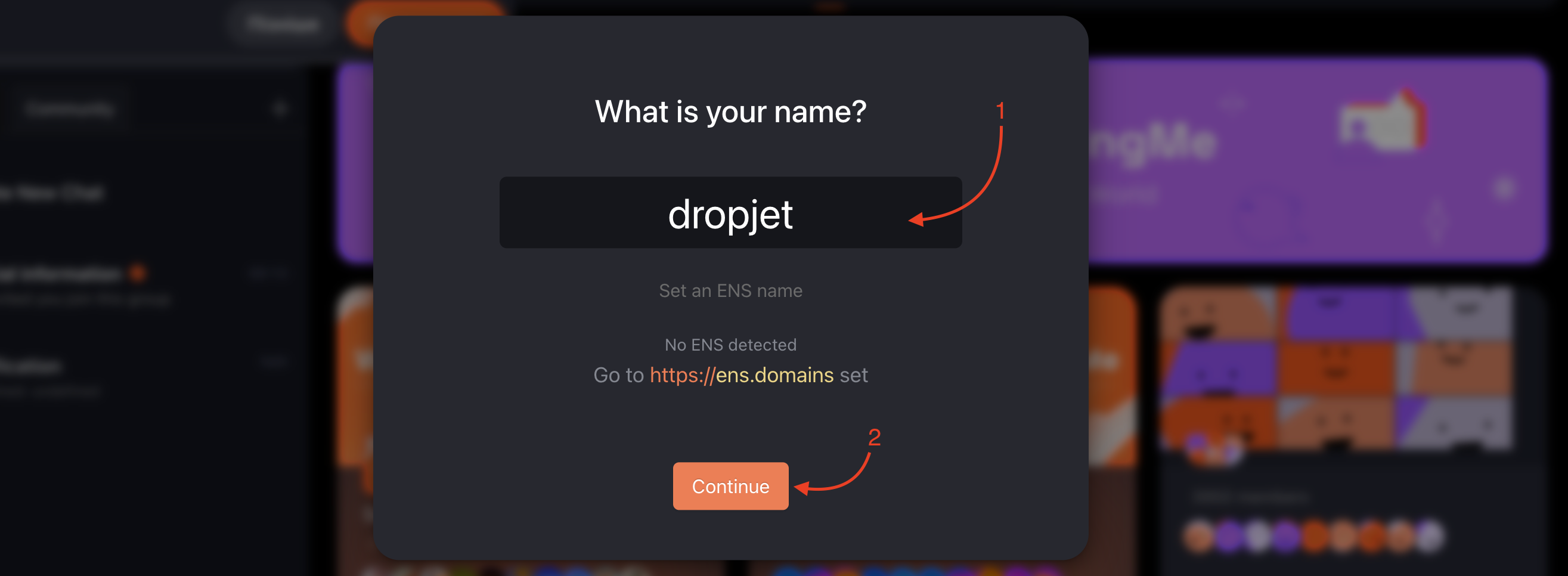
5) Next go to “Community” tab and click on one of listed communities. After entering to community click on “+” and press on “Money Gun”
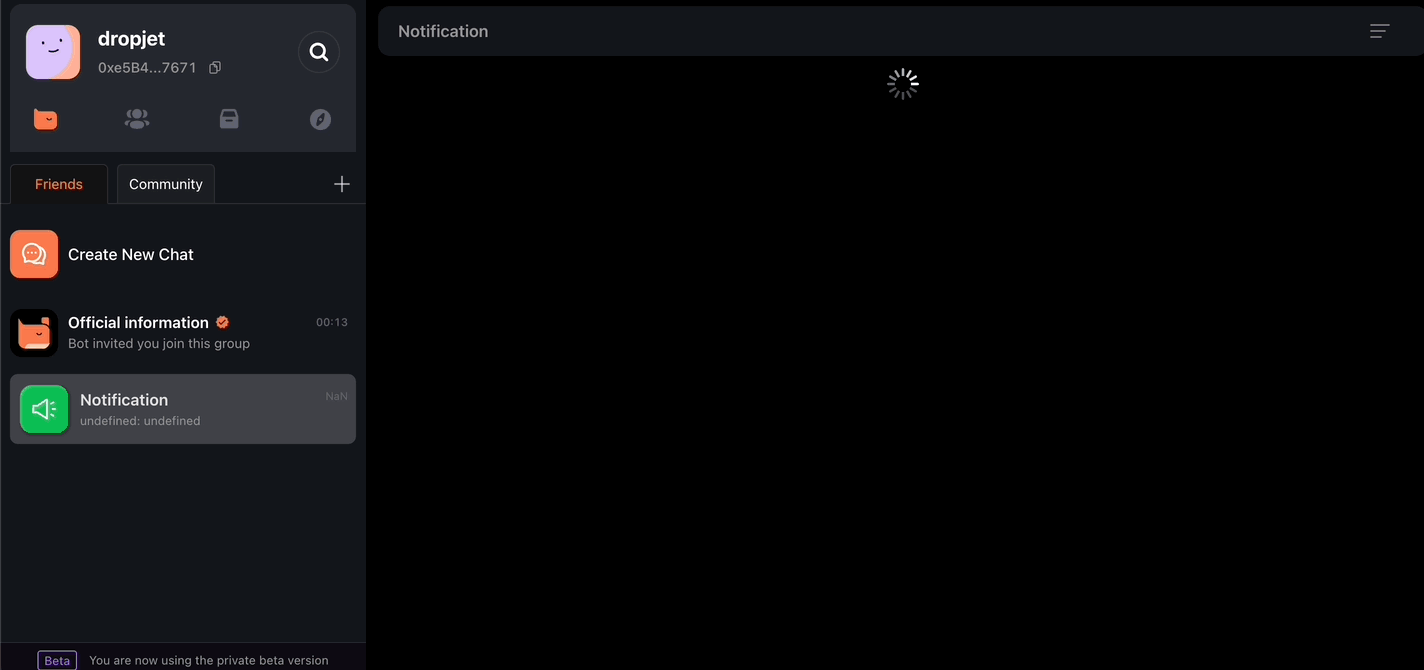
6) In opened right side window we need to connect Metamask by click on your address in this window and click on “Connect wallet”. Then click on “Metamask” and sign transaction.
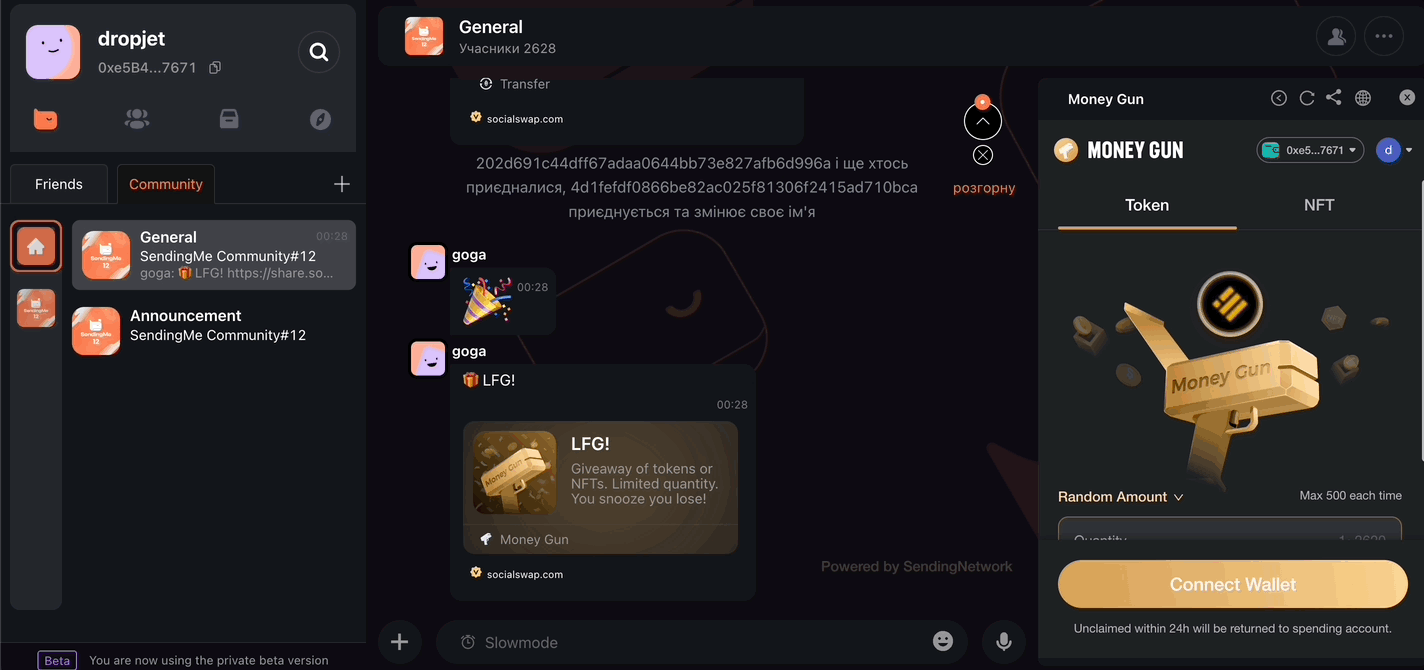
7) Now we need to create our Money Gun. For this you can use ETH for this, but I prefer to use USDC. Because for ETH minimum amount is 0.0001 ETH = ~$0.30. In USDC you can set 0.001 USDC but you need to approve USDC, if you approved more USDC then needed in Linea Park: Action & Strategy as I mentioned you can do this step with USDC easy, otherwise use ETH.
- Click on your wallet address in this window again and select “Linea” chain
- In “Quantity” set: 3-5
- In section “Total Amount” select token which you want to use ETH or USDC. And set 0.0001 for ETH or 0.001 for USDC.
- If you want you can customize message
- Click on “Fire” button and confirm transaction in your Metamask (Cost: ~$0.50-0.80)
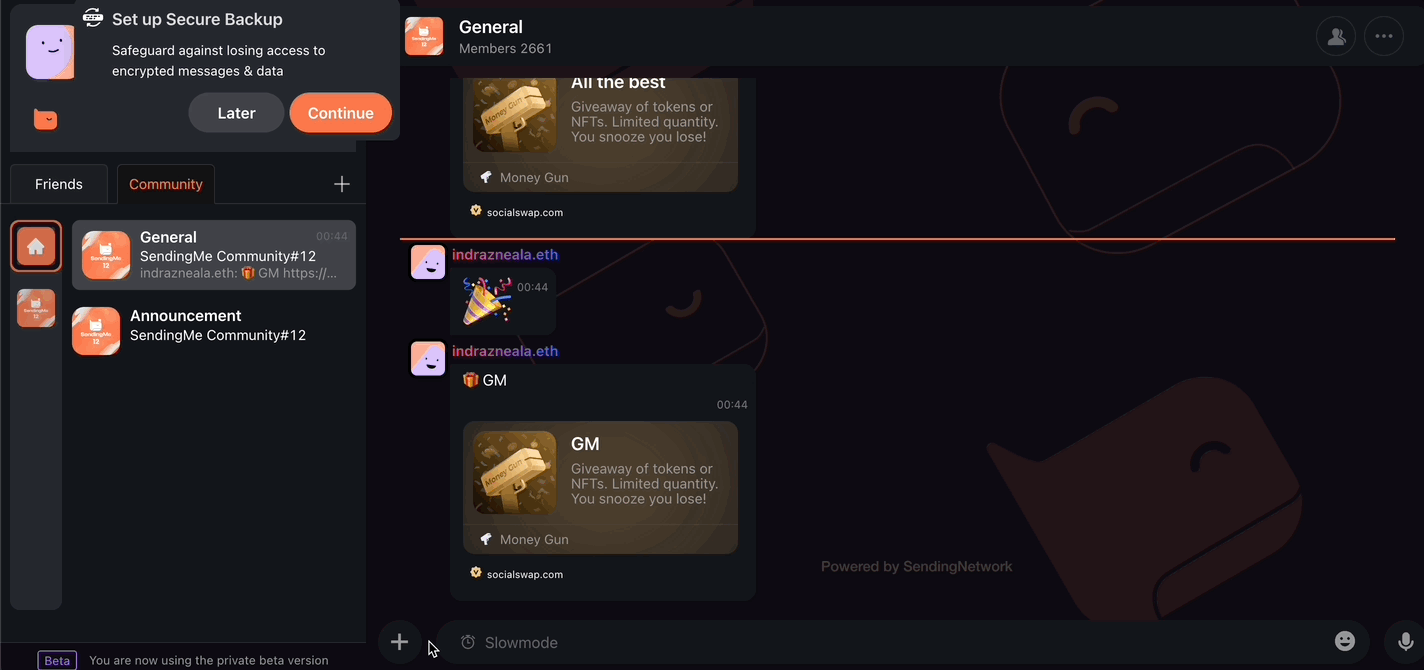
8) Core task is done. You can “Verify” it here.
BONUS: Transfer with SendingMe [20 LXP]
1) To complete this step you need to do similar actions like in core. Click on “+” in same community
2) Click on “Transfer”
- In opened window click on your address and click “Connect Wallet” and here also select Linea network
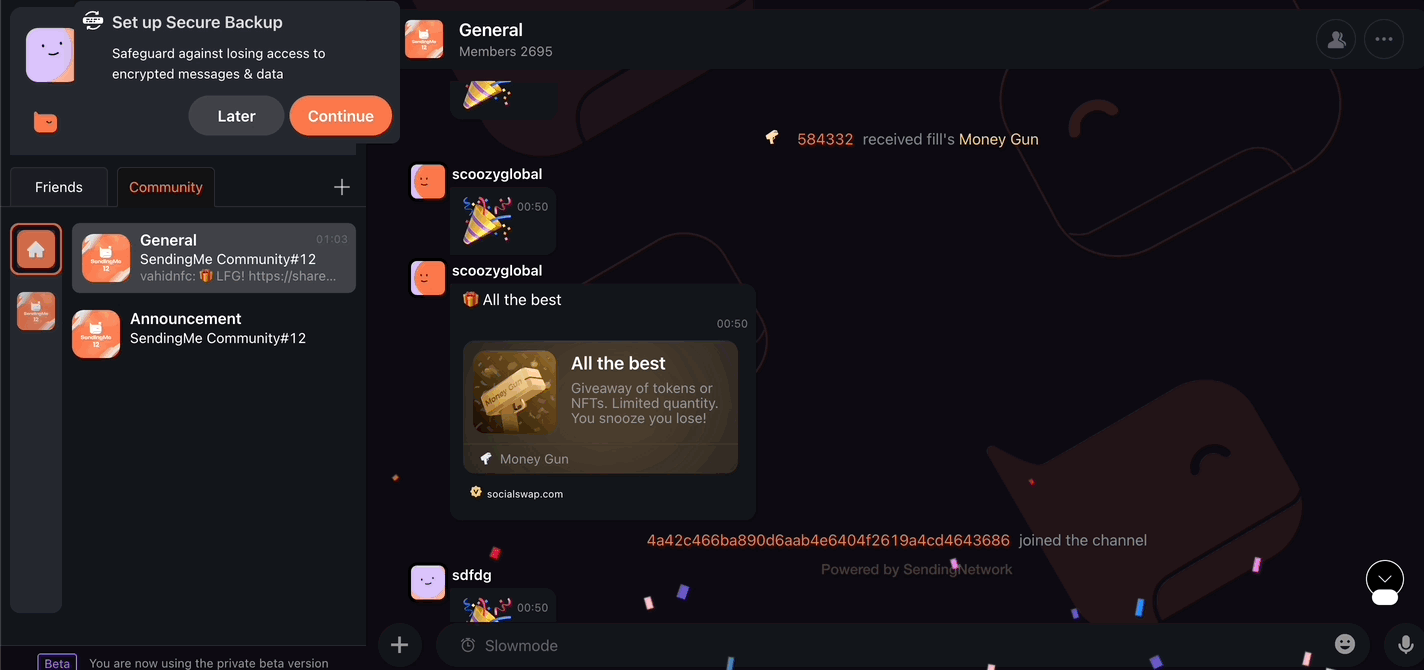
- Next move cursor on “Send To” box and click on “Paste wallet address input” and waint until list of users will be loaded. Then select one of random users which will be receiver of your transfer.
- Go to “ASSETS” section and select token which you want to send ETH or USDC (keep in mind that there is a minimum amount to send as mentioned above in core task for Money Gun)
- Input 0.0001 ETH or 0.001 USDC
- And click on “Next” and “Confrim” buttons and confirm transaction in your wallet. (Cost: ~$0.45-0.70)
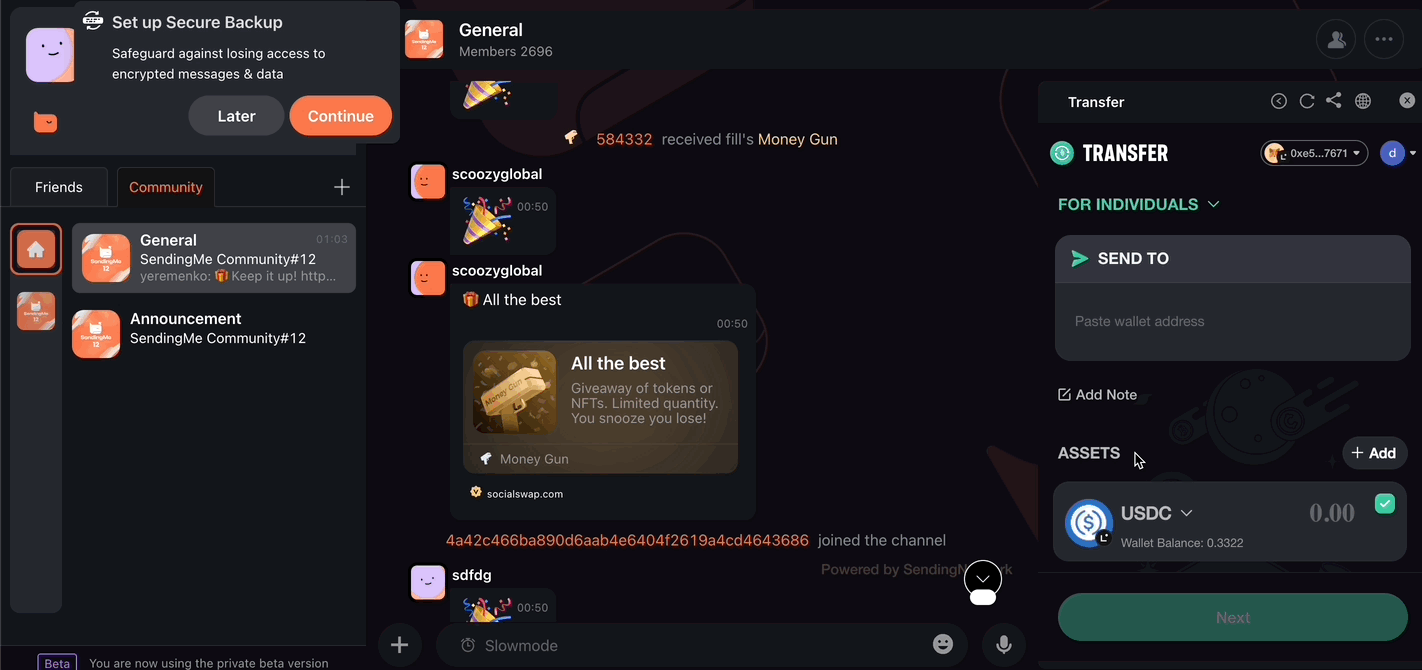
3) Now go here and click “Verify”
Into the Gamic Hub
At the moment, this quest is very laggy. As soon as I manage to complete it, I will update the article with its completion.
Update: I managed to complete this quest. Here’s what we do:
1) Go to this website and click on “Metamask” to connect and “Sign” in wallet
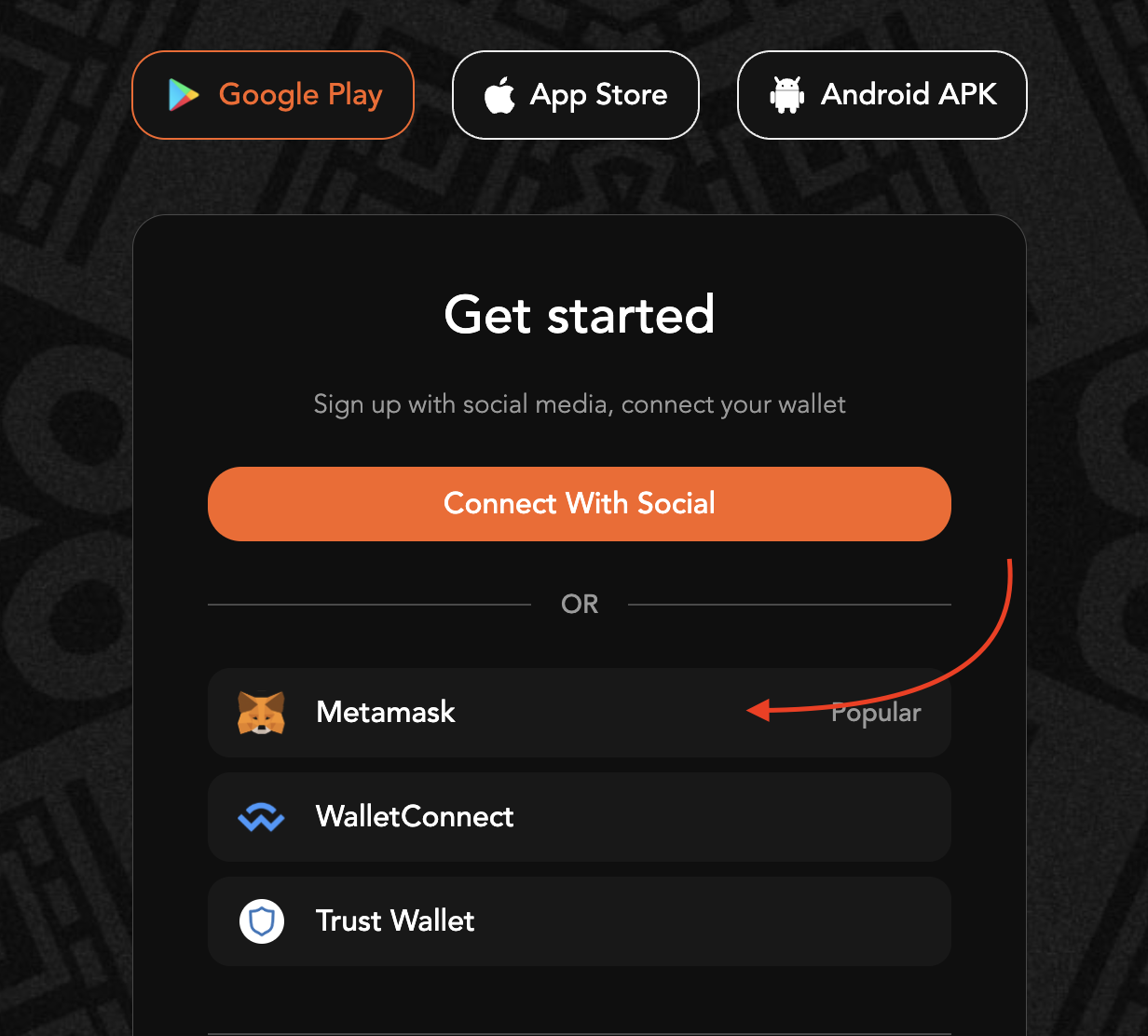
2) After connecting you need to create your nickname. Input it in the field and click “Continue”
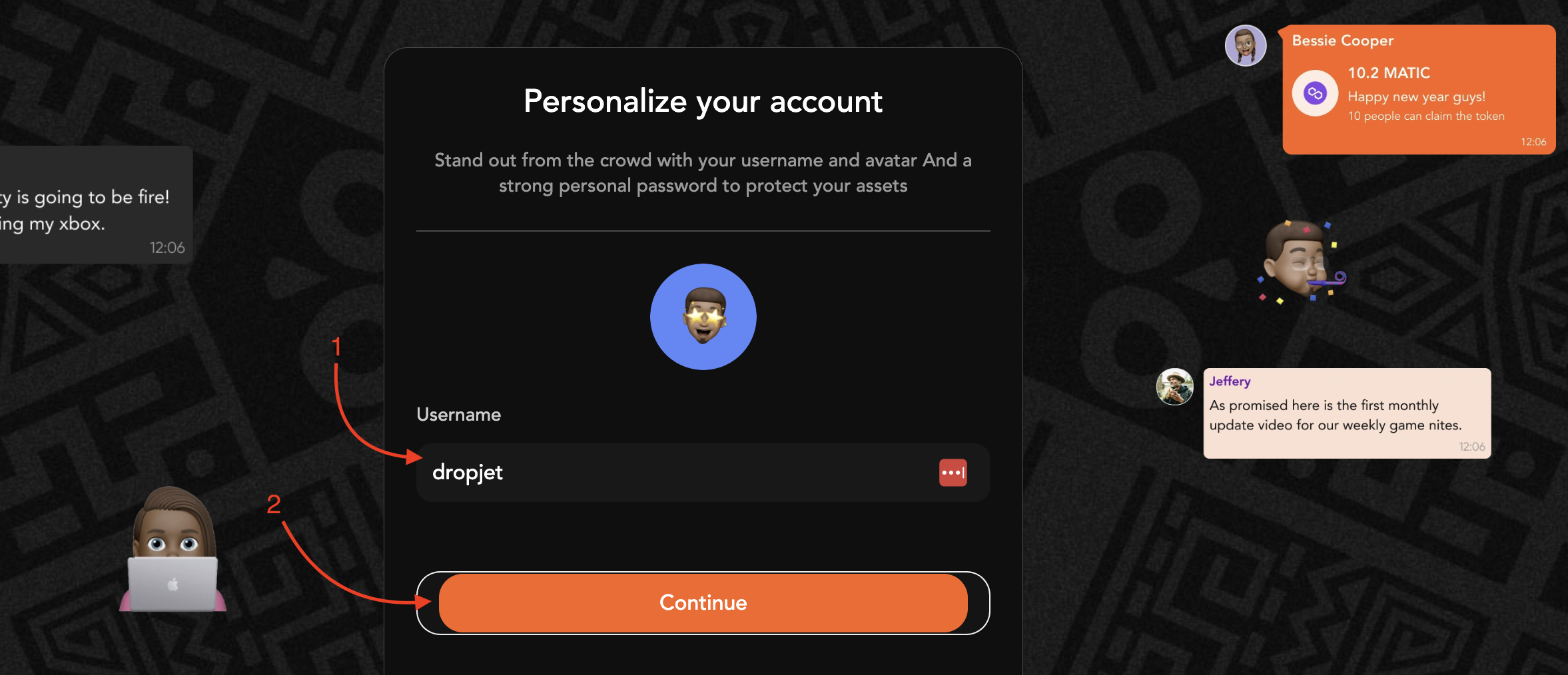
3) Let’s do the swap
- Step 1: In your dashboard click on wallet icon
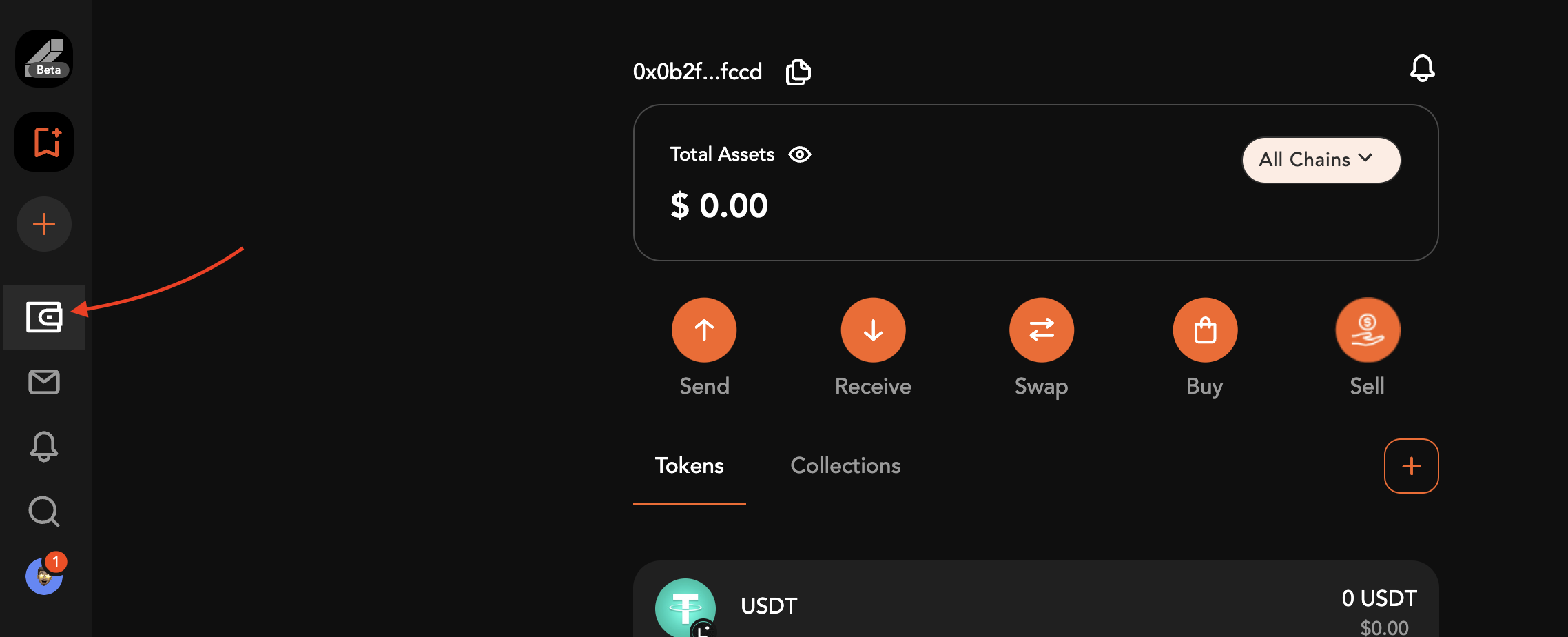
- Step 2: In tokens list, find Linea ETH and click on it
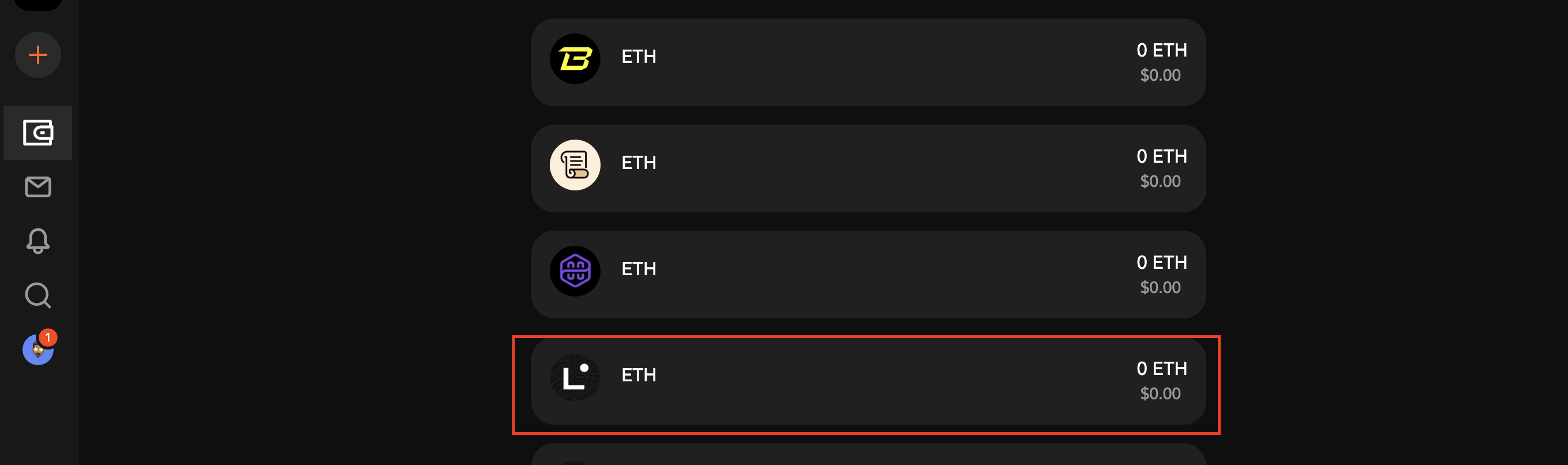
- Step 3: Click on “Swap”
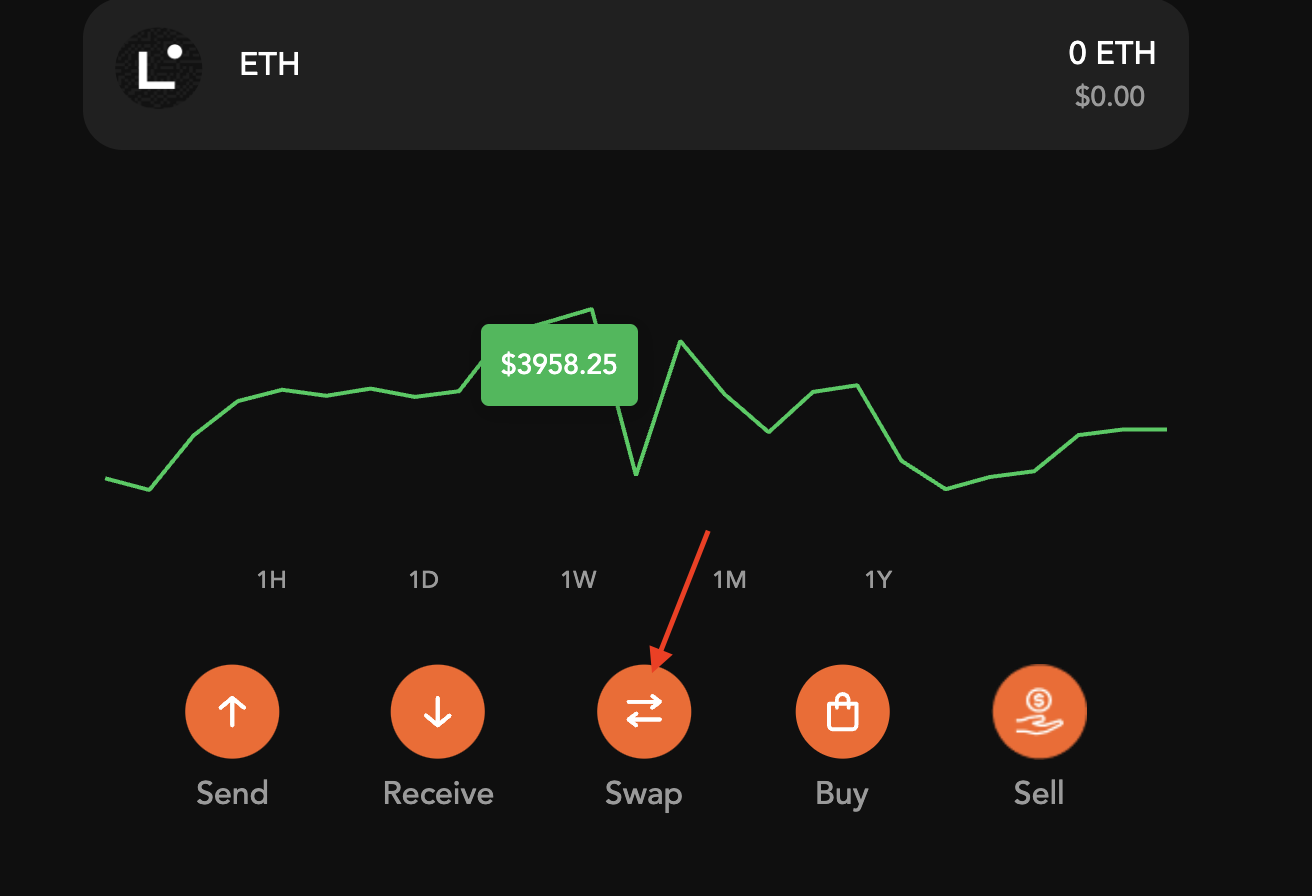
- Step 4: On dodoex select first token Linea ETH and second WETH. And enter 0.00005 ETH to swap and click “Review Swap” and “Confirm” and “Confirm” transaction.
- This is cheaper way for this task. (Cost: ~$0.45-0.75)
Here is screencast:
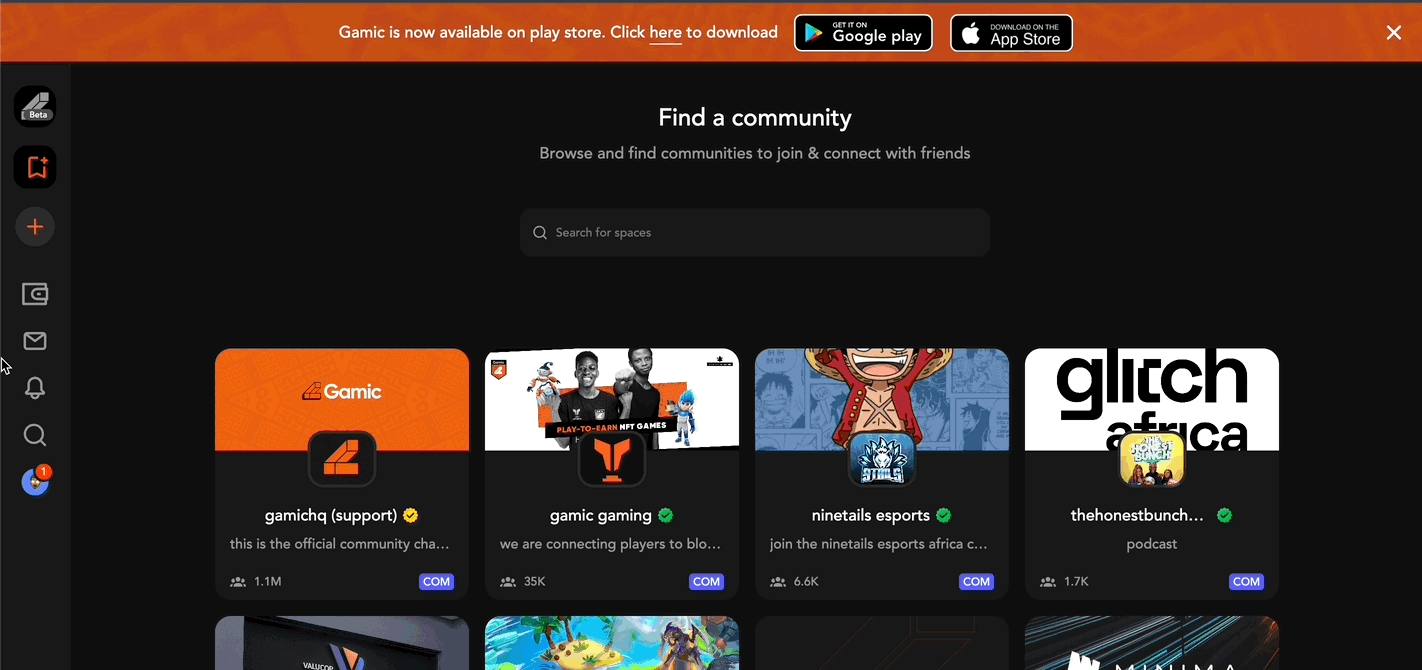
- Step 5: Go here and click “Verify” on core task and bonus. In my case, both verified with just 1 swap.
Conclusion
This week was not an easy one. The problem turned out to be the growth of Bitcoin and the high activity of the Ethereum network, which significantly affected gwei in both L1 and L2 networks, including Linea. As I can see from the trend of tasks, there are very few people who are currently completing tasks from this week. Therefore, it is very wise not to stop there and continue to work, but wisely. Have a nice day and DYOR to everyone
FAQ
At the moment, the cost is up to $9, including the completion of bonus tasks.
I think up to an hour at most. It really depends on the influx of people. Some projects are sometimes simply not allowed on the site due to quota restrictions, and you need to come in either at another time or constantly try to complete the task again. At the time of writing, there were no significant problems. The only project that allowed you to log in after only a few attempts was BitAvatar at the moment of joining through invite.
As far as I understood from certain tasks and their deadlines, they are active until March 13.
Enjoyed this article?
Click the like button below to show your support and let us know you found it helpful! Your feedback keeps us motivated to create more content like this.