Linea has launched another series of quests called Linea Park, where we will receive LXP for completing them, which will directly affect your participation in the ecosystem and the size of your crypto airdrop.
This campaign relates directly to Web 3 gaming, NFT, and social applications. Campaign launched on February 20th 2024 and will go on for six weeks, until April 2nd, 2024. You can read more about it in their official publication.
Pay attention! In order to ensure that your expenses are not wasted, you need to pass Linea PoH (Proof of Humanity) verification before starting the quest. Otherwise, the LXP you will receive for participating in the campaign will not be credited to your balance upon completion.
About Campaign
All tasks will be performed on Layer 3 campaing page. Active tasks are highlighted with yellow arrows (see attachment) Connect Metamask, change the network to Linea and click on them to perform tasks.
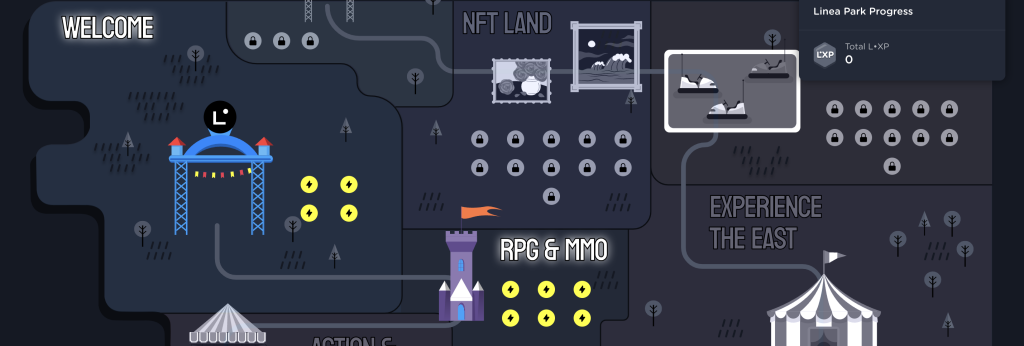
In total Linea Park will consist of 10 separate zones:
- 4 administrative zones
- 6 thematic zones
In first week we have access to 4 zones:
Welcome zone – The zone where you will be provided with basic information about the campaign, Linea PoH and the protection of your assets there separately about the protection of assets in Metamask
RPG & MMO zone – This is the main section where we perform the activities of the first week, i.e. interaction with ecosystem projects.
VIP zone – provides exclusive perks and privileges to users who have reached certain milestones while participating in past Linea Voyage experiences. Upon reaching VIP status, you will receive a coupon that allows you to double your LXP earnings for the quest of your choice.
Referral zone – here you can invite friends and get additional LXP. A maximum of 200 LXP is possible. All referrals must be verified by Proof of Humanity (PoH) in order for users to receive LXP for their referrals. If you refer a friend to Linea Park, you must also pass the PoH.
Each week a new zone will be unlocked which will have:
- 2 base quests (will be open until the end of the entire campaign)
- 1 bonus quest (open only during the themed quest period)
- Additional quests (exclusive rewards from the decentralized apps themselves)
All bonus quests will give an extra opportunity to complete them in the last week of the campaign.
Welcome Zone Quests
Now, let’s start. If you meet the criteria of one of the VIPs, then first go to the VIP section, click “Redeem” in the “Your Rewards” section opposite the ticket before completing the task to boost XP.
Linea Park Entrance (Quest 1):
- Go to the quest, click “Begin”
- Click “Continue” until you get to the quiz
- The answer to the quiz question: “All of them”
The Linea Voyage: Gaming and Social Linea Park (Quest 2):
- Go to the quest, click “Begin”
- Click “Continue” until you get to the quiz
- The answer to the quiz question: “All of them”
- And again: “All of them”
Security Learn (Quest 3):
- Go to the quest, click “Begin”
- Click “Continue” until you get to the quiz
- Select “No, I wouldn’t risk it. I’m particularly cautious because I’m uncertain about the dapp’s …” and click “Continue”
MetaMask Prioritizes User Security (Quest 4) [30 LXP]:
- Go to the quest, click “Begin”
- Click “Continue” until you get to the task “Install Security Snaps”
- Click “Install Snaps” click “Skip” or (Prefered for security reason) install one of them into your Metamask Extension. In short it can save you from hacking transactions and you balance draining.
- If you see issue on Snap installing with Metamask updating, use following tutorial to update it.
- Next, go to quiz:
- Question 1: “Reject the transaction because …”
- Question 2: “Allowing you to share you secret recover phrase …”
Congratulation with your first 30 LXP in current campaign!
RPG & MMO Zone Quests
Now let’s hardwork 😉
First, deposit at least $10-20 into your ETH wallet in Linea mainnet. The amount depends on whether you want complete the bonus tasks or not. But basically, you get more LXP for completing bonus tasks than for the basic one.
Space Falcon Ecosystem and Aviatrix Game (Quest 5) [25 LXP]:
- Go to the quest, click “Begin”
- Click “Continue” until you get to “Download Aviatrix” task and click “Skip” if you don’t want to do project inner activity to receive Falcon point. It this case I’ll skip it.
- Once you get to the task “Mint Linea Falcon NFT” click “Mint Pass” [+10 LXP] (Fee: ~$0.80)
- Follow instruction in step by step tutorial: Linea Park: How to complete Space Falcon Ecosystem and Aviatrix Game tasks
- Bonus task: Deposit NFT. See how to complete in link above. [+15 LXP] (Fee: ~$0.80)
- In last step click “Skip”
- Now go here and click “Verify” and “Continue“
GamerBoom: Genesis Testing with Linea (Quest 6) [40 LXP]:
- Go to the website and connect your wallet in the Linea network
- Click “Yes lets boom” and sign the transaction [+15 LXP] (Fee: ~0.18$)
- Enter email, get and enter verification code from email
- Enter username and password to register and click “Start”.
- Go to the website, click “Log In” – “Sign IN” at the top and authorize via email and password from the previous step.
- Choose free “GENESIS OAT NFT” and click “Mint” [+25 LXP] (Fee: ~0.80$)
- Now go here and click “Begin”, click “Verify ” and “Continue“
Sidus Heroes: Claim Nidum Mystery Box 2 (Quest 7) [30 XLP]:
- Go to the website, check the terms and conditions and click “Connect with Metamask” and sign.
- At the top click on “Claim bonus NFT” – “Claim” – sign the transaction. [+15 LXP] (Fee: ~1$)
- Very Important! Do not Reject transaction on claim, I’ve found a bug here. When you rejected transaction, I next time “Claim” button will be inactive. And the system will send an 400 code error with message that you have already claimed the NFT in Chrome Dev Tools console.
- Go to Loot boxes and open claimed box by clicking “Release“ button
- In field “How many items …” put “1” and click “Release”. [+15 LXP] (Fee: ~0.24$)
- Go here, click “Begin,” click ” Verify ” and “Continue“
Meta Apes City Developer (Quest 8) [40 LXP]:
For this task, you need to use your smartphone, iOS or Android.
- Go here and just click “Continue” until you reach “City Starter” quest
- Install Metamask on your device (if not installed), import the wallet which you use to complete the tasks, download the game and complete it using this tutorial.
- Base Quest: Reach 5 lvl of your city hall. [+25 LXP] (Fee: ~$2)
- Bonus Quest: Reach 8 lvl of city hall. [+15 LXP] (Fee: ~$2)
Tip: In order to complete the quest quickly, click on your City Hall and see which buildings need to be upgraded and to what level and upgrade them one by one.
But the main thing is to complete the “Chapter 1-8” tasks as quickly as possible. This is what will allow you to complete it in about 15-20 minutes. For completing these tasks, you get time passes to improve the building.
Also check the store and events, they also give you these time passes. And use them to speed up building upgrades that take more than 1 minute to complete.
Use them rationally, for example: If the upgrade takes 30 minutes, 1 ticket for 15 minutes, 1 for 10 minutes, and 1 for 5 minutes. Depending on which pass tickets you have.
TownStory: Galactic Exploration (Quest 9) [35 LXP]:
Recommend a detailed tutorial about how to complete both TownStory quests quickly
- Go here and just click “Continue” until you reach “Create an Account” quest and click “Open Townstory”. [+15 LXP] (Fee: ~$2.30)
- Wait until game will loaded and click on orange “Connect” button, then click on “Linea” and “Metamask” (or wallet extension which you use). And “Connect” and sign connection in Metamask.
- Now in the modal window that appears, click “Continue” and click “Confirm” [+15 LXP] (Fee: ~$2.27)
- BONUS Quest: Linea Travel Bag [+20 LXP] (Fee: ~$0.59)
- Select your avatar and click “OK”, enter your nickname in the field and click “OK”.
- Click “Enter Game” and wait for loading
- Move and find at least one Gathering point to qualify for the NFT.
The Unfettered Quest (Quest 10) [25 LXP]:
Important! This quest only for users with good gaming PC. First of all this game works only on Windows and need good Graphic Card.
1/ Follow the video tutorial created by game team.
2/ Download game from HyperPlay
3/ To complete Base task you have two options: [+10 LXP]
- Option 1: Play The Unfettered at least 5 mins and mint Voyager’s Odyssey NFT (Use video instruction above).
- Option 2: Play The Unfettered and embark on a quest to discover “The Shula” and mint Voyager’s Memory NFT” (Use video instruction above).
4/ Then go here. Click “Begin”, click “Verify ” and “Continue” to finish the task.
Conclusion
As a conclusion, quests are completed quickly, unlike the first day of launch. The bugs are mostly fixed, the only bug left is in Sidus Heroes with NFT claiming (Be careful and don’t cancel the transaction).
I also don’t like the fact that they added a project with a very limited audience, The Unfettered. This is certainly a good experience in moving to AAA projects, because GamiFi is expanding the crypto boundaries in this way.
The fees in total up to $9, given that I completed all the bonus tasks.
I tried to provide you with the most detailed information on the first week of quests, hope it helps to someone. DYOR and good luck.
Enjoyed this article?
Click the like button below to show your support and let us know you found it helpful! Your feedback keeps us motivated to create more content like this.