Initia is an L1 blockchain on Cosmos with the Move programming language and Optimism customized rollups for launching L2 solutions.
The project has already raised $7.5M from Delphi Digital, Nascent and Binance Labs.
We have already completed the tasks of the first stage of the testnet, which lasted for 8 weeks.
Now Initia has launched the final stage of the testnet, which will consist of 4 weeks. The Initia Week 1 and Initia Week 2 and Week 3 we have already completed.
Let’s start the third week:
How to receive esINIT?
To get esINIT, you need to complete tasks from projects in the VIP section. The tasks for which you will receive tokens are described in the spread of each project.
You can check all tasks in VIP section.
Tucana Tasks
Go to Tucana DEX and complete following tasks:
Swap on spot DEX (Tucana Chain)
- Change network to [Tucana];
- And click [Request Coins] and click [Request] button on one of coins in the list;
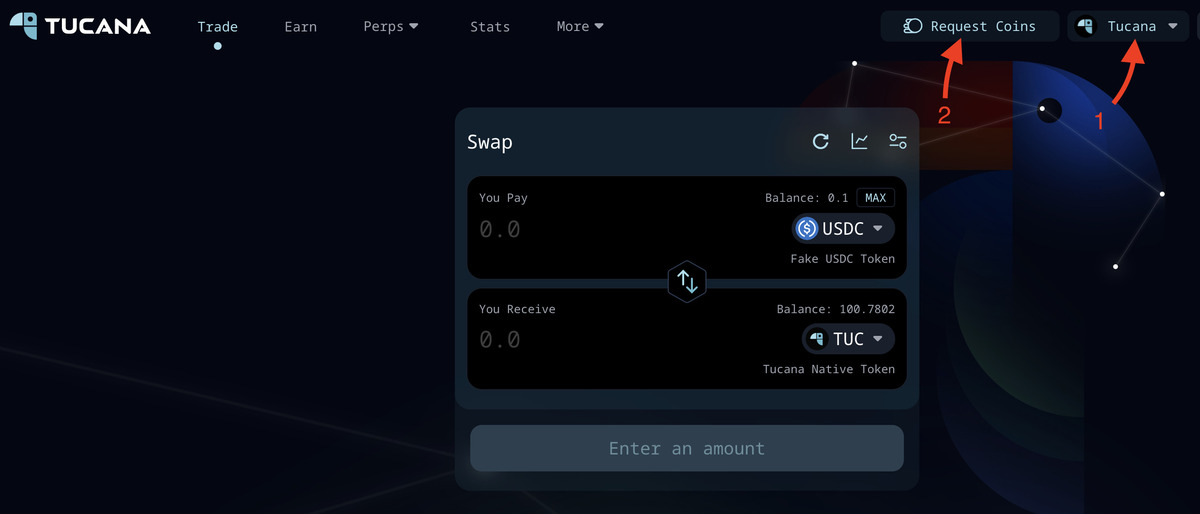
- Now, you need claim: TUC, ETH, USDT; (Example)
- Then, go to [Trade] section and swap TUC to any other token;
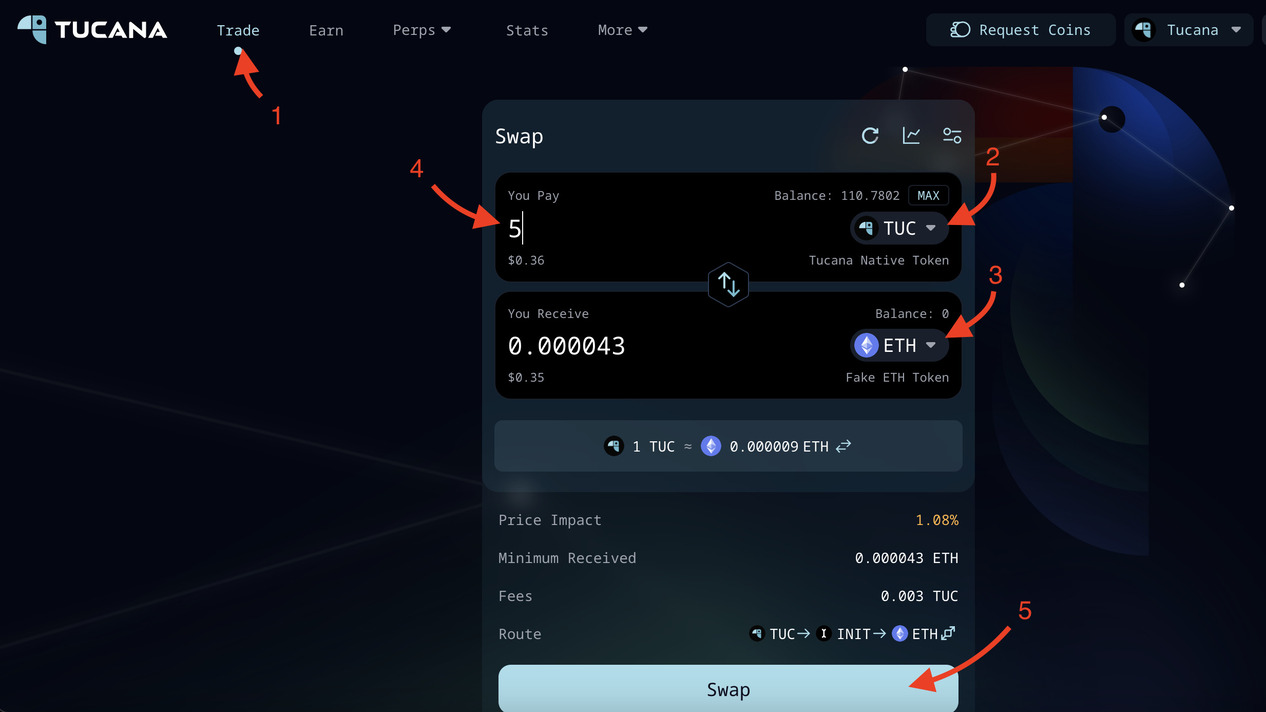
Add liquidity on spot DEX (Tucana Chain)
- Go to Tucana Earn and click [Add liquidity] the pair you want to add; (I’ll add TUC-ETH pair in example)
- Enter the deposit amount in one of the fields of the pair;
- Click [Add liquidity] and Confirm transaction.
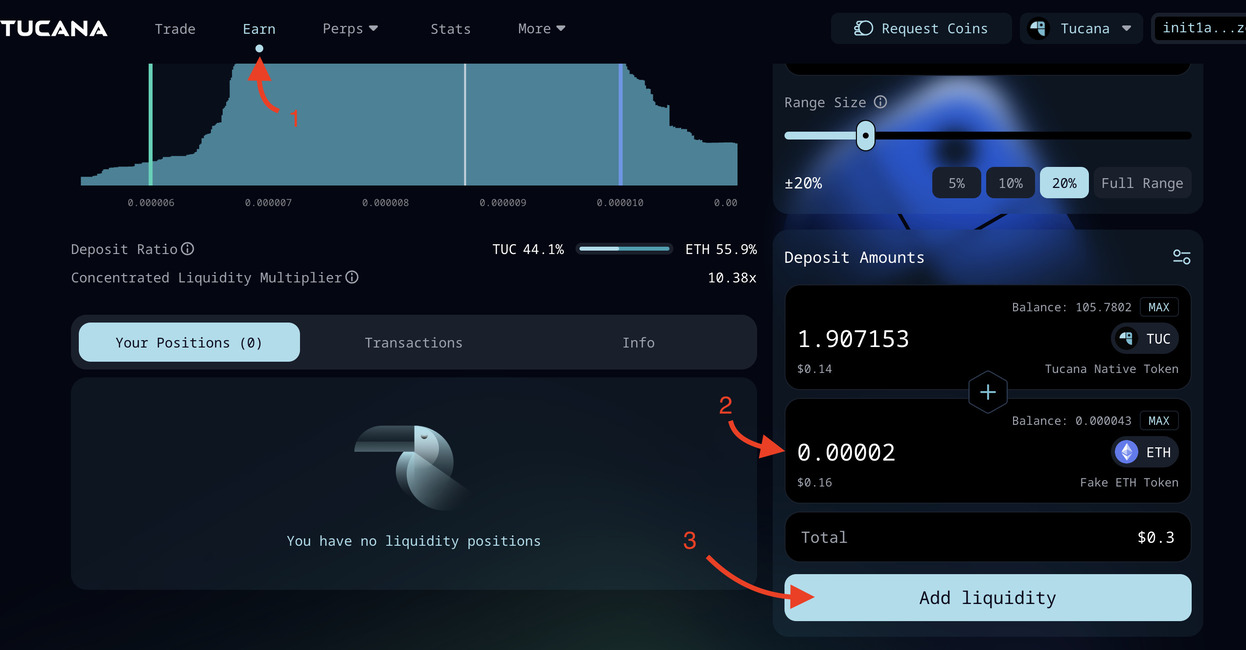
Mint TLP (buy TLP) on perp DEX
- Go to Perps TLP and in [Liquidity Allocation] section click [Add with ETH] or other token;
- ETH tokens needed to buy TLP you can receive in [Request Coins].
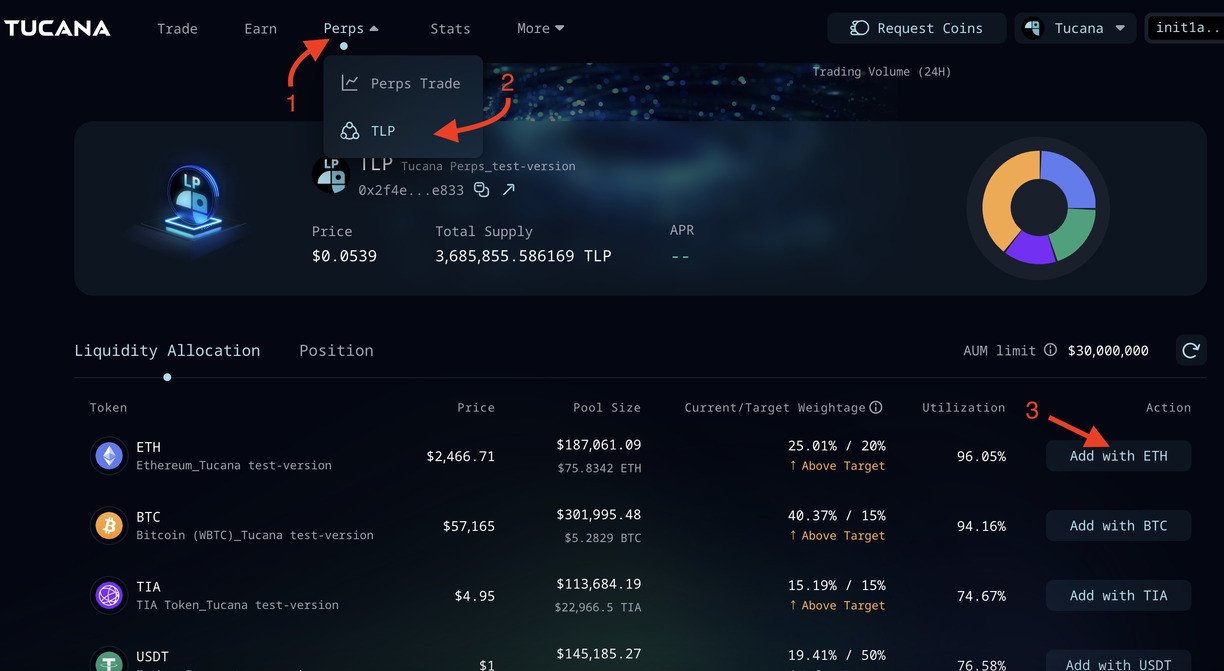
- In opened form, enter top field half of your tokens and click [Add] button. Then confirm transaction.
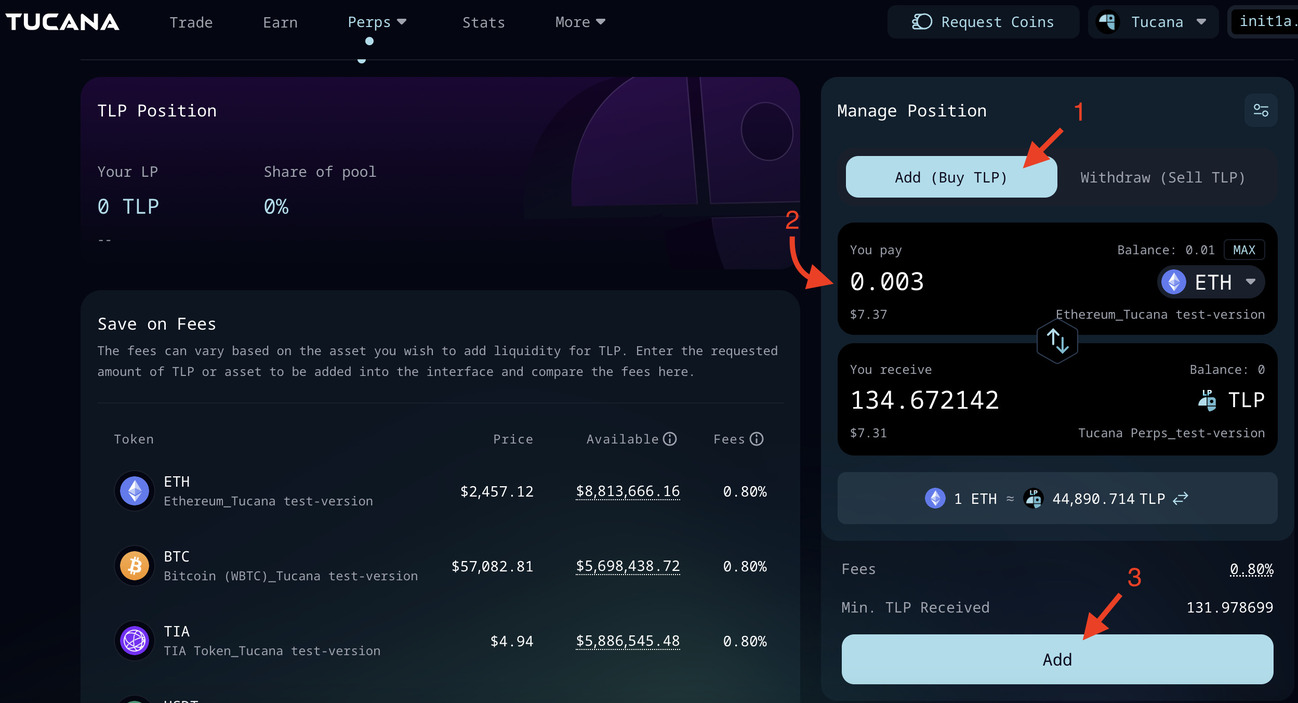
Make perp trades on perp DEX
- Go to Perps Trade;
- Select Short or Long;
- Enter amount of tokens;
- Click on [Open Short/Long] and confirm transaction in wallet.
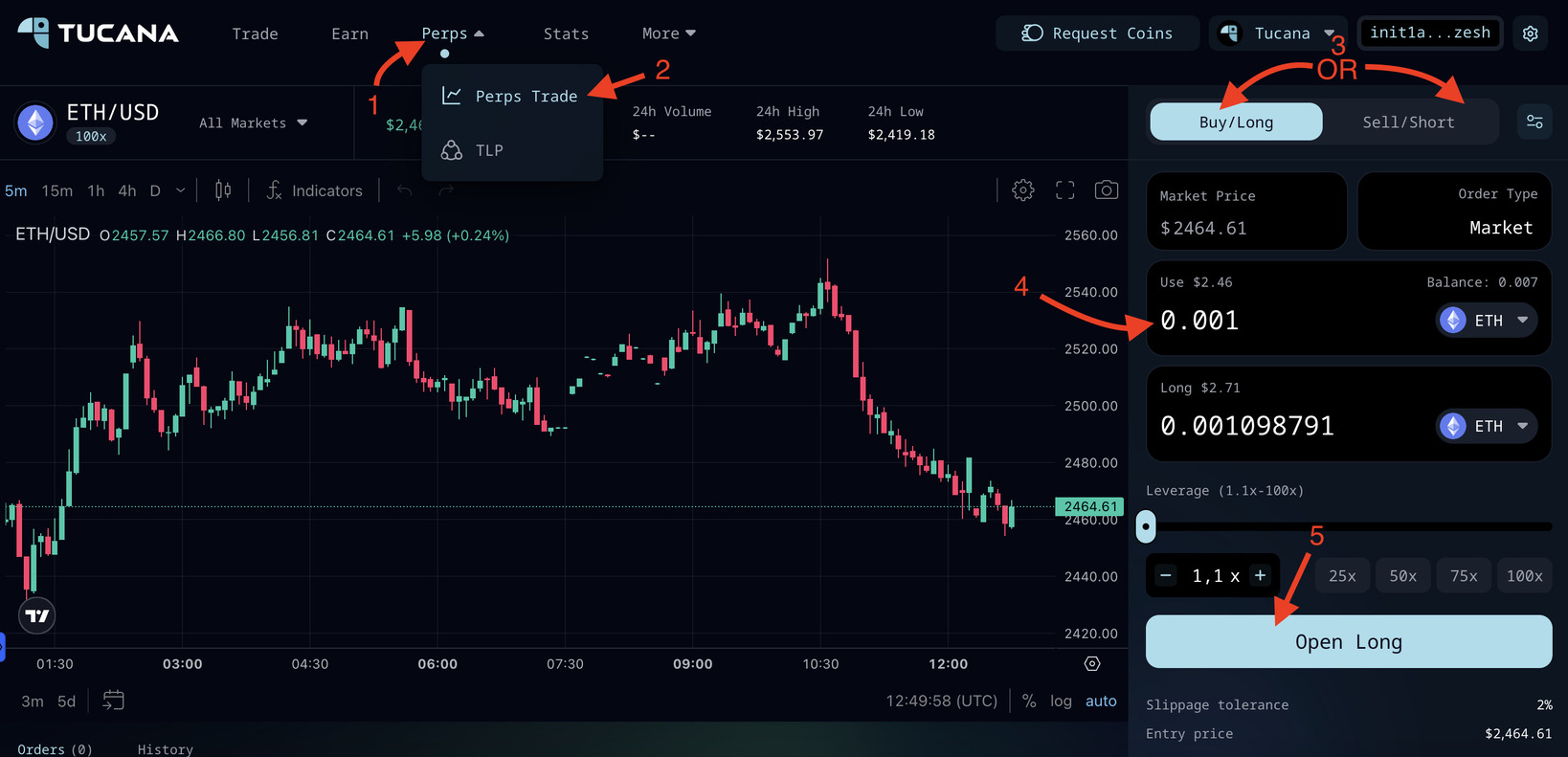
Init AI Tasks
This is probably one of the easiest tasks. Everything is as we have done before.
I see no point in describing their implementation. Because there were no changes after the first phase.
- Create a collection on INIT AI by entering a prompt.
- Mint a NFT on INIT AI by entering a prompt.
What’s next?
In VIP section you’ll see next distribution time. You need wait for it and return back after that.
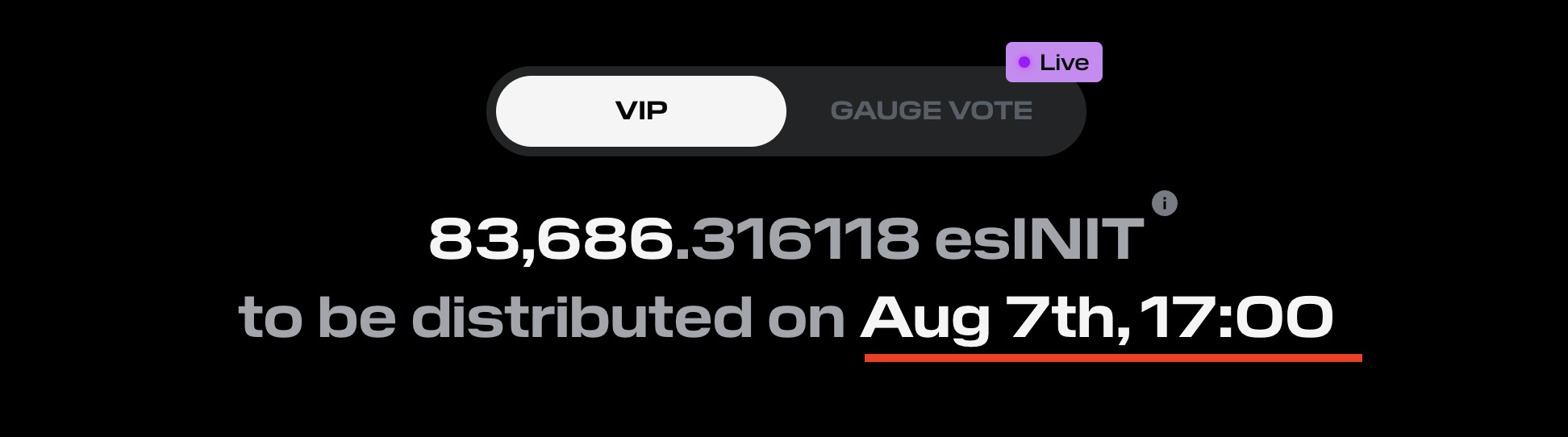
After you have been credited with INIT, the [My Positions] button will become active in the project.
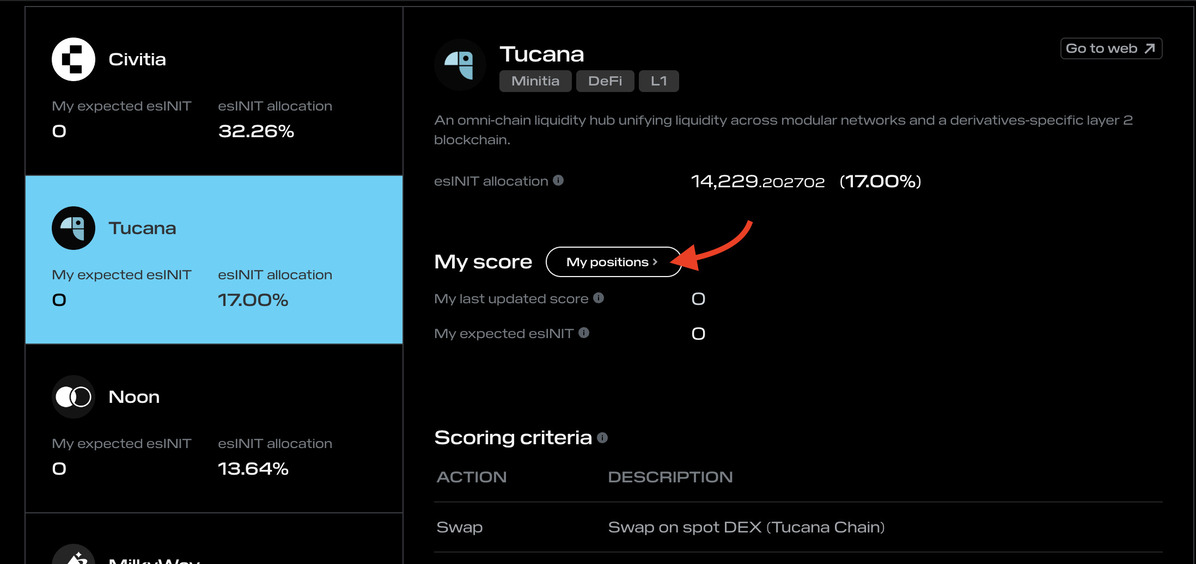
I waited for distribution and was the first to create the InitAI position.
Scroll down to the bottom of the page to the open position and press the [Zap] button.
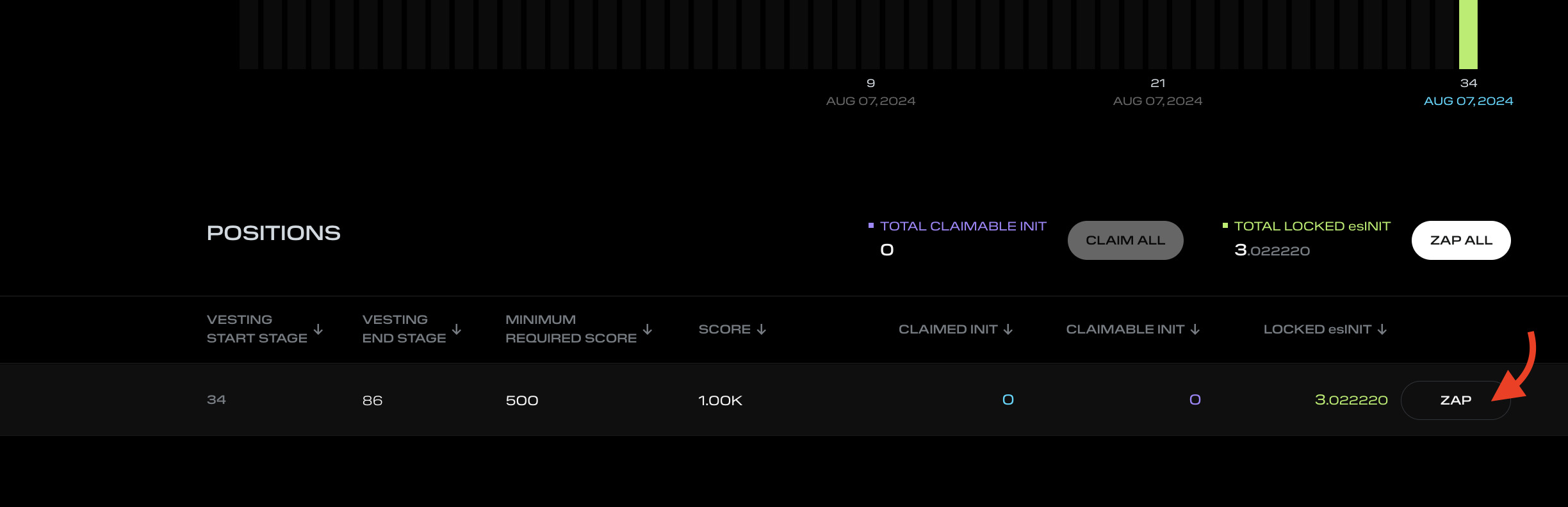
Select a pair (for example, USDC-esINIT) and complete your zap with transaction confirmation. If you do not have enough USDC, make a swap from INIT to USDC.

If everything went well, you will see the message [You zapped (selected pair)]. That all.
Claim Week 4 Sticker
- Move to Initia XP;
- Scroll under the quests and click the [Claim] button and [Approve] in your wallet.
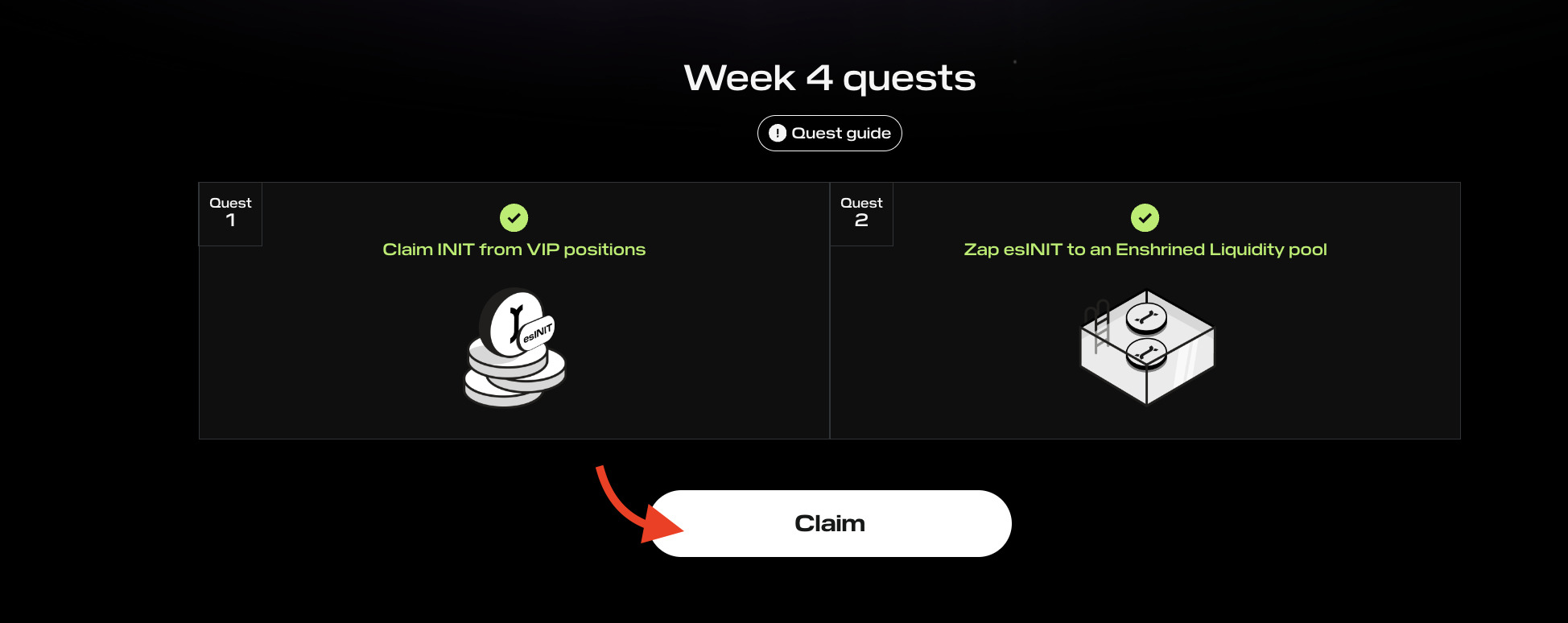
Takes 10-20 minutes to complete
Yes, it’s testnet phase.
Yes. Your goal is to collect a sticker for completing tasks every week.
Enjoyed this article?
Click the like button below to show your support and let us know you found it helpful! Your feedback keeps us motivated to create more content like this.