Task 1: Mint Linea Falcon NFT
Click “Sign In” in header right section

Click on “Create and Account”
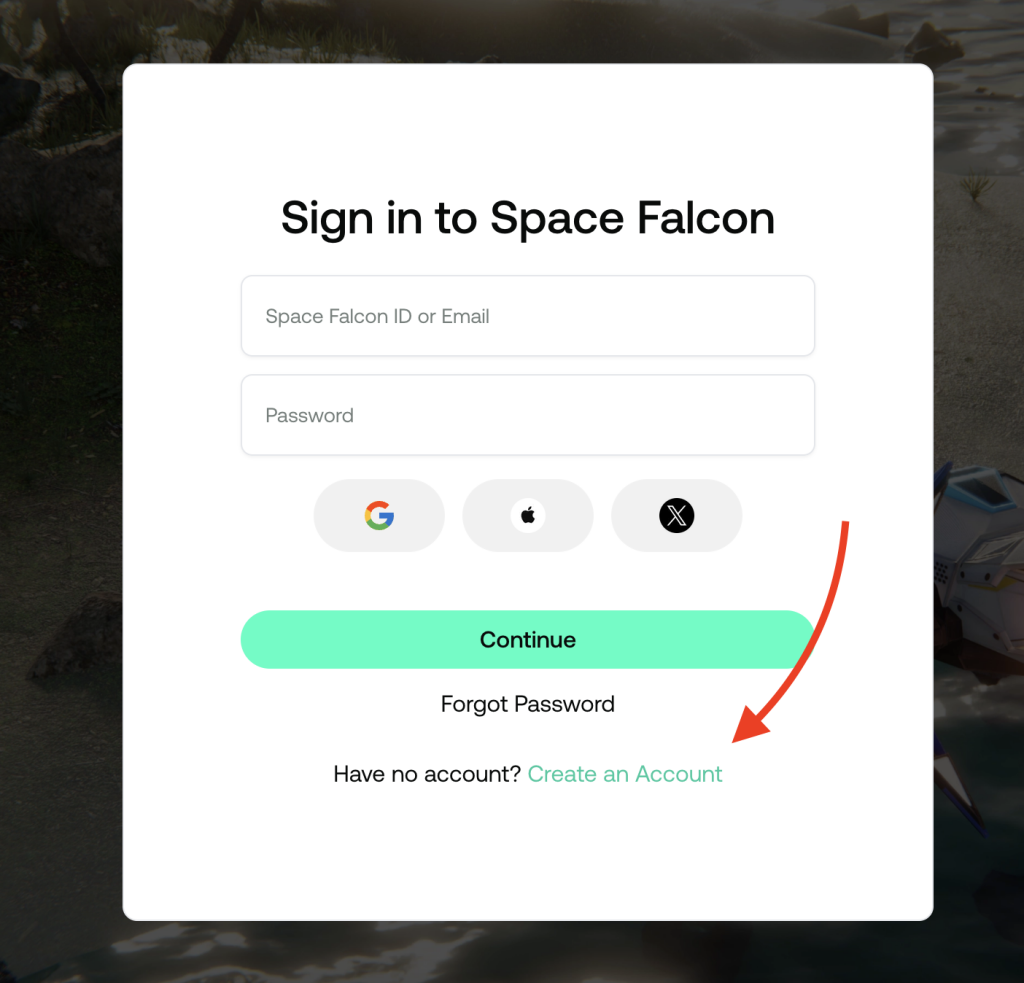
Now choose the method of creation that is convenient for you (Gmail, Apple, X or email) and.
Fill all the form fields except “referral code” and click “Next”
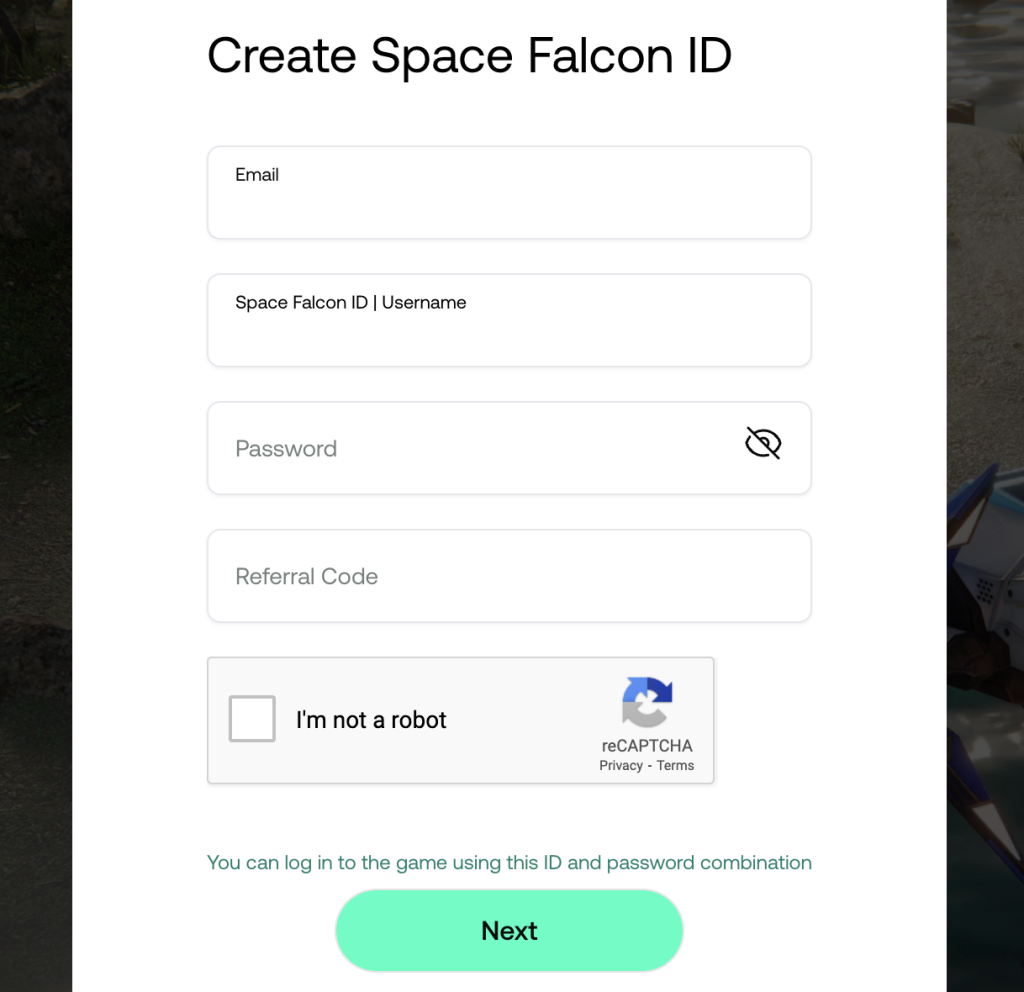
At the beginning of the campaign, there was a bug when the captcha did not load. Because of this, it was impossible to create an account. If you see something like this, try using a VPN or wait for it to be fixed.
After welcome message, click “Take me to dashboard”
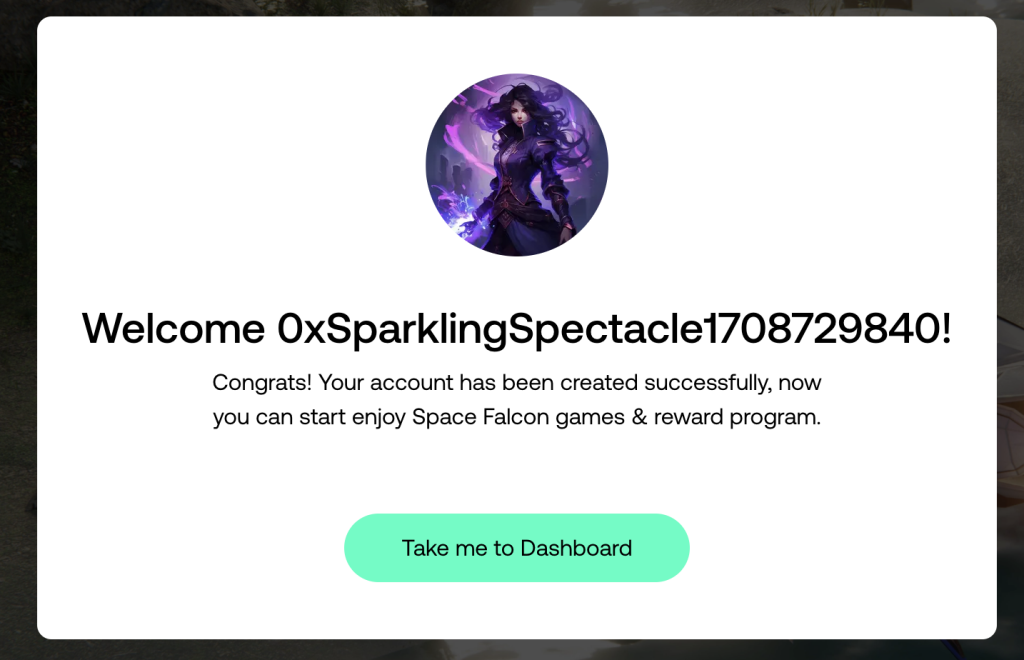
Move a bit down and click “Connect Wallet” and connect connect and sign your wallet.
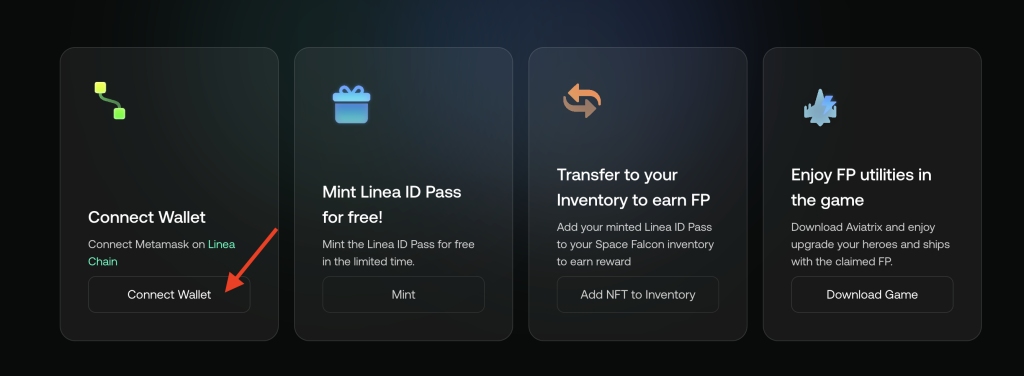
Now click “Mint”
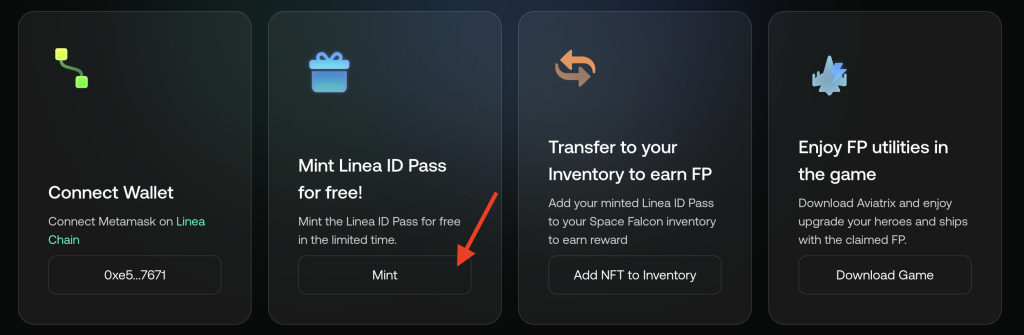
Input “1” and click “Mint now”
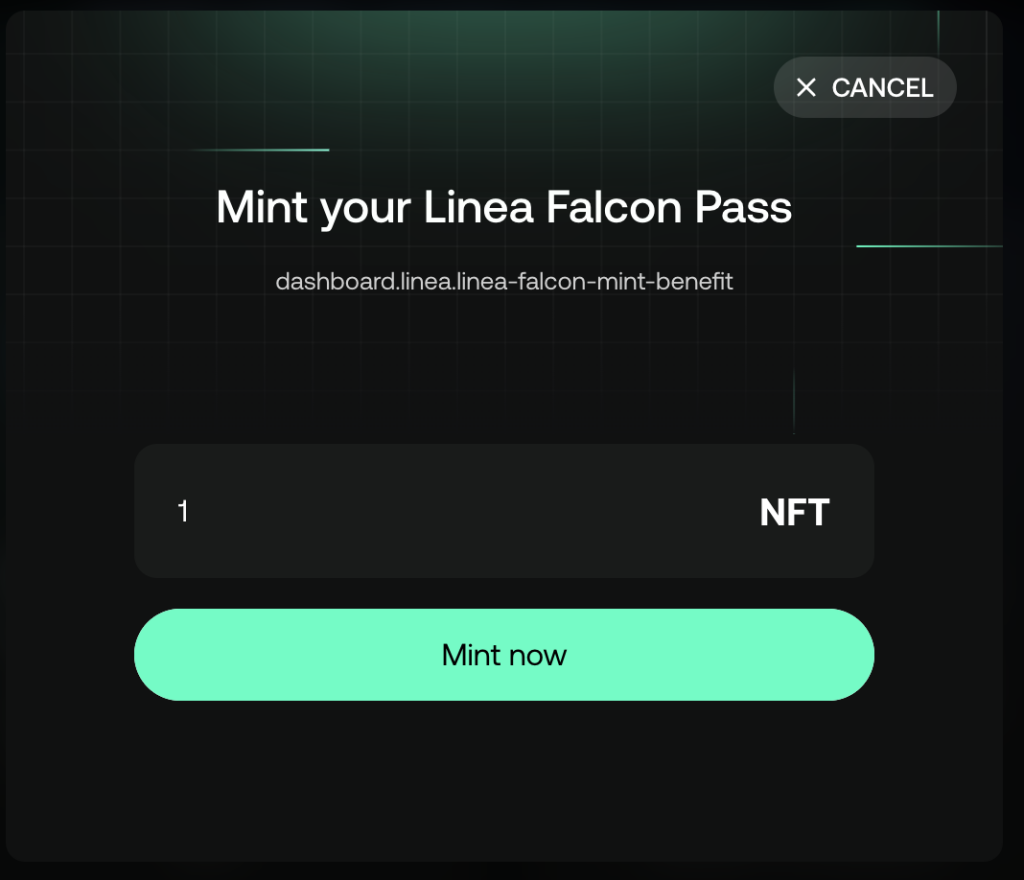
With gas in Ethereum 27 gwei and Linea 0.9, it’s costs $0.63 in average up to $0.85 depends of gas fee.
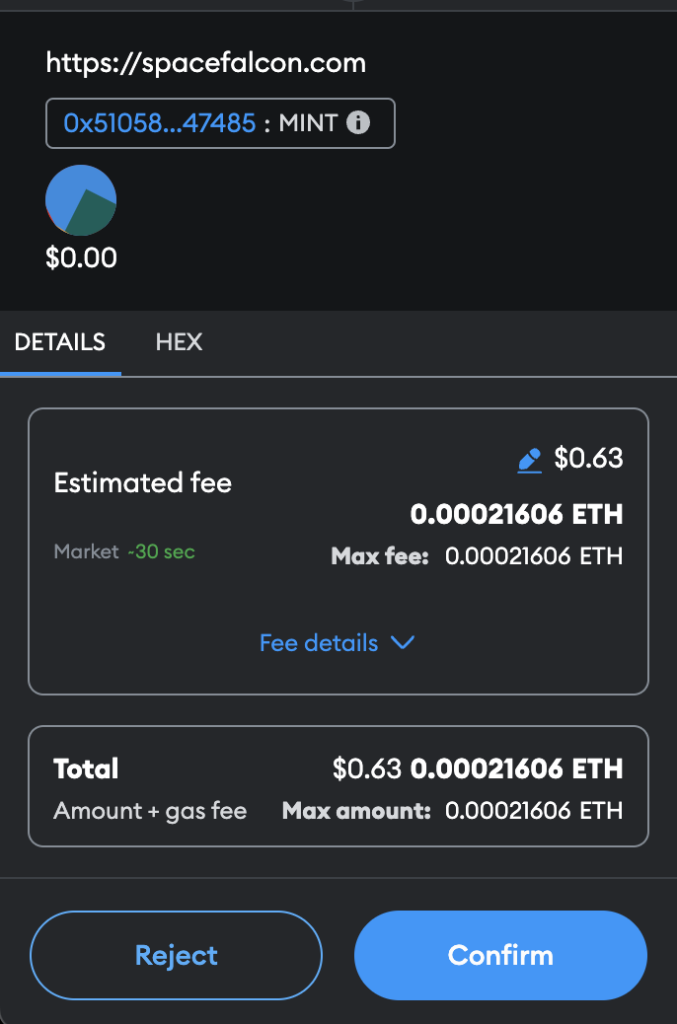
Now click “Confirm” and wait for success message in top right corner of the screen.
Then go to quest and click “Verify”. Congratulation! Base task is done and you earn 10 LXP.
Bonus Task: Deposit NFT
Click on “Open Space Falcon” button on Layer 3 quest.
Move to the familiar section from the first task and click on “Add NFT to Inventory” twice (on screen below and in opened modal)
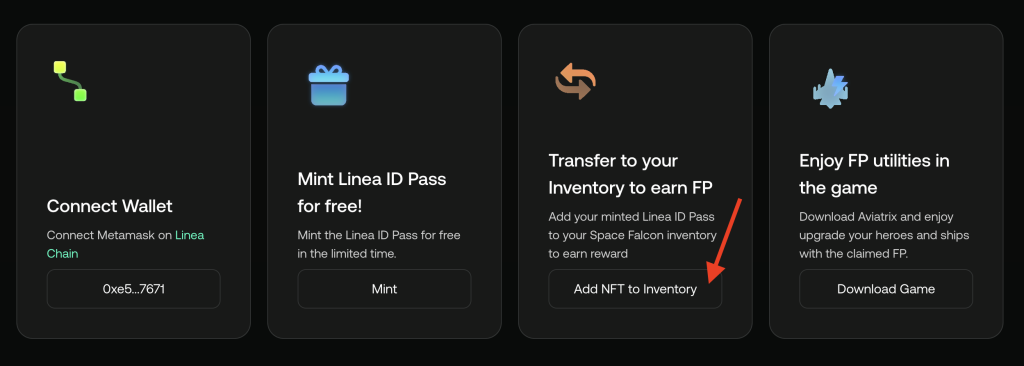
Allow access to transfer your NFT $0.18 – $0.25 by click on “Confirm” and “Allow”
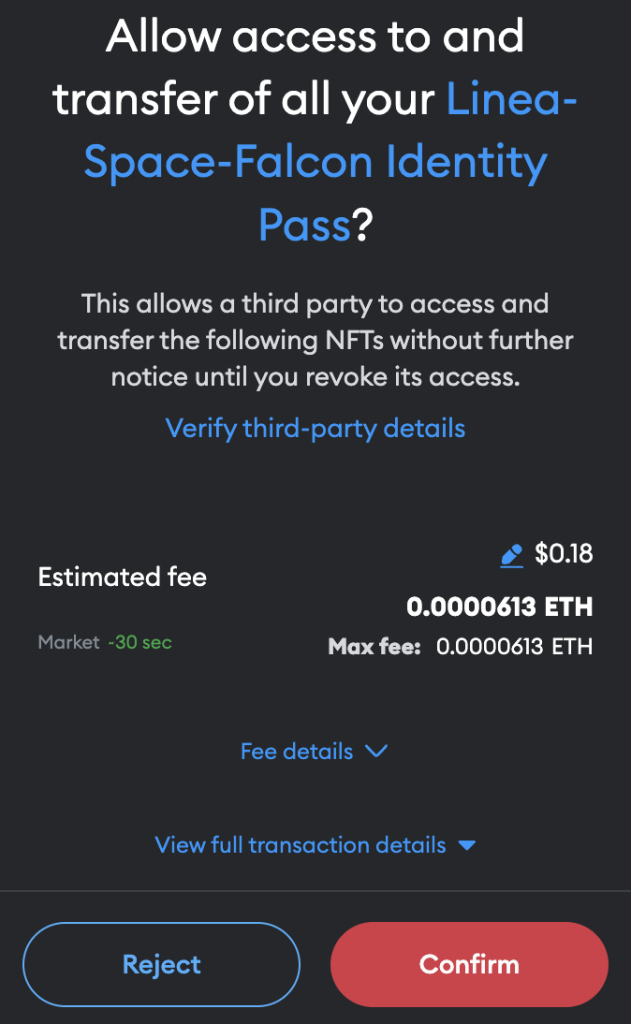
After granting permission, a transaction confirmation window will appear, click “Confirm” we see the fee $0.64 but it lower if you open your transaction in on Lineascan. In this case, it
0.00013792428368214 ETH ($0.40).
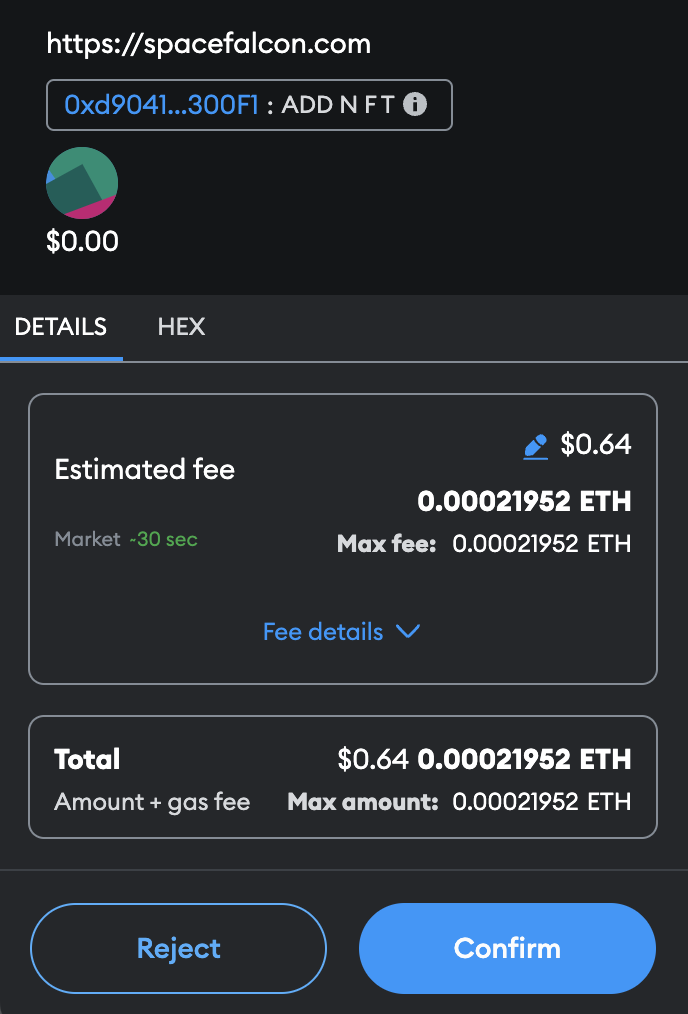
Go to the quest page and click “Verify”. The last point, just click “Skip”. And receive 25 LXP for completing the tasks.
Conclusion
As a result, it took me $0.94 to complete all the tasks of this quest. This is much cheaper than it was before.

Enjoyed this article?
Click the like button below to show your support and let us know you found it helpful! Your feedback keeps us motivated to create more content like this.