We already talked in detail about Berachain Testnet and why it is important for everyone to participate in the project review. If you haven’t read it yet, it’s time to do so to understand what to do next. If you haven’t, there’s no point in reading this post any further, you should first complete the previous steps because they are the foundation of the Berachein Testnet.
We can now deploy a smart contract on this network and thus be extremely active and better than 90% of the participants in the testnet.
Step-by-step guide:
1) To complete this task, we need test tokens. To get them, go to this faucet
2) Go this website and select “Berachain” network in the list
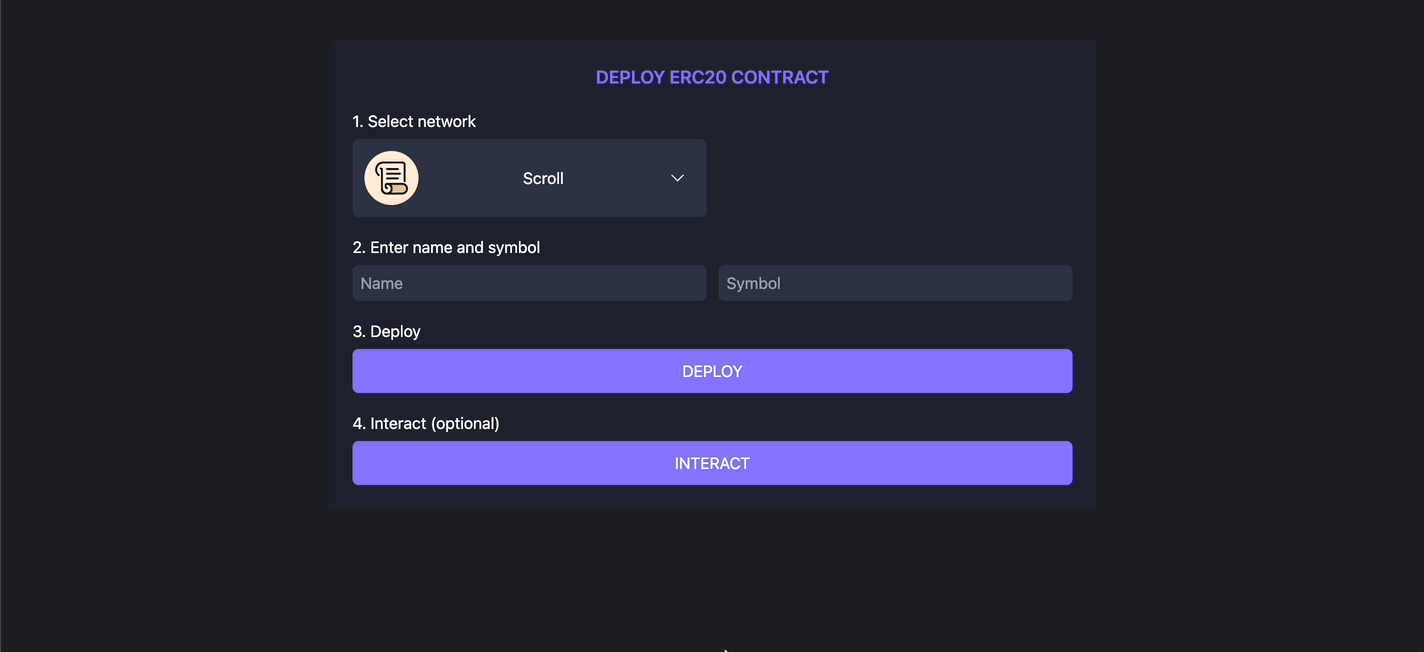
3) Enter your contract “Name” and “Symbol”
4) Click on “Deploy” button and “Confirm” transaction
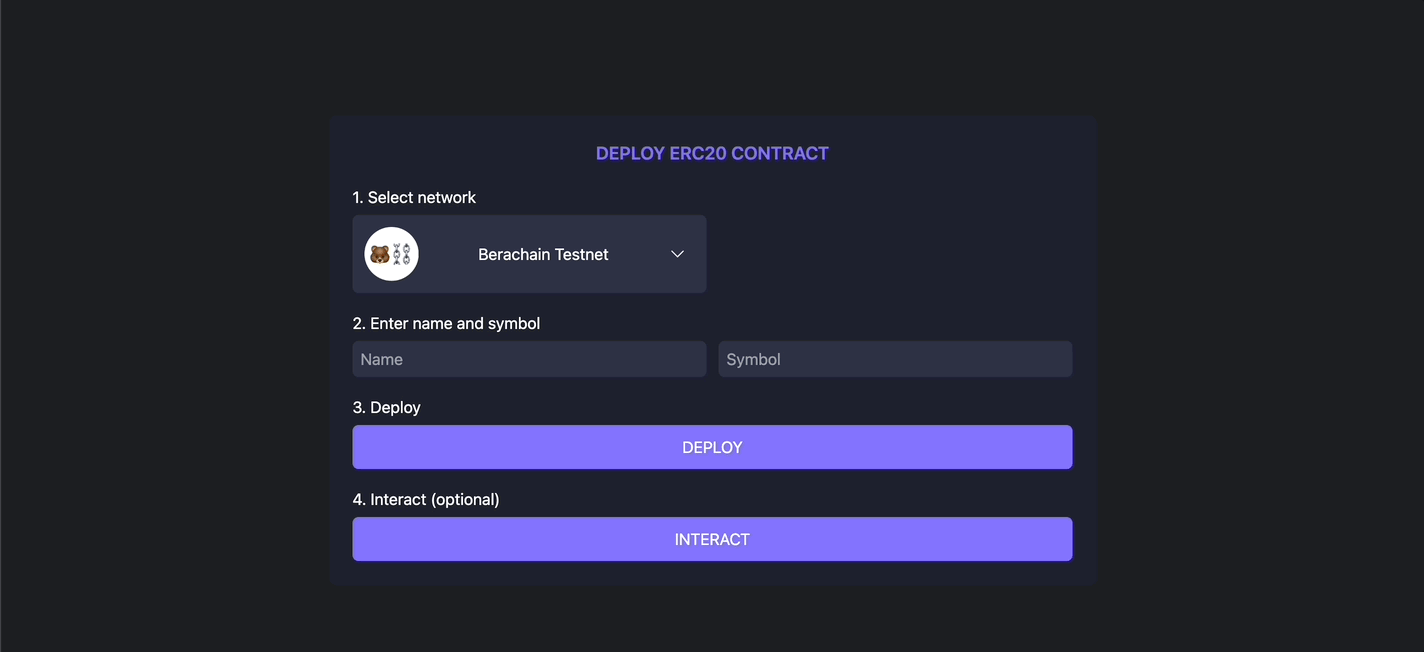
Note: If you are not redirected to another page after deploying, click on the “Interact” button and “Confirm” the transaction.
5) Click “MINT” and “Confirm” the transaction to receive 10 tokens.
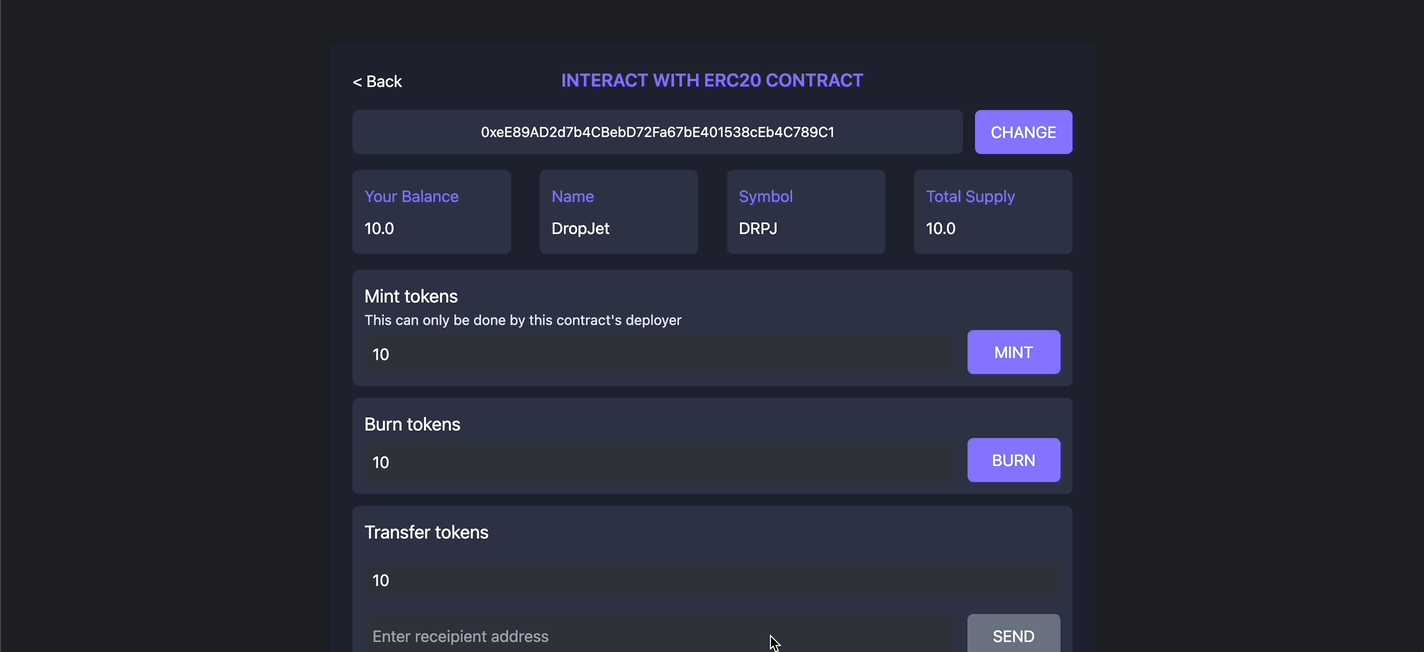
6) After token minting, in field “Burn tokens” enter 2-5 tokens for burning, then press “BURN” button and “Confirm” transaction in your wallet.
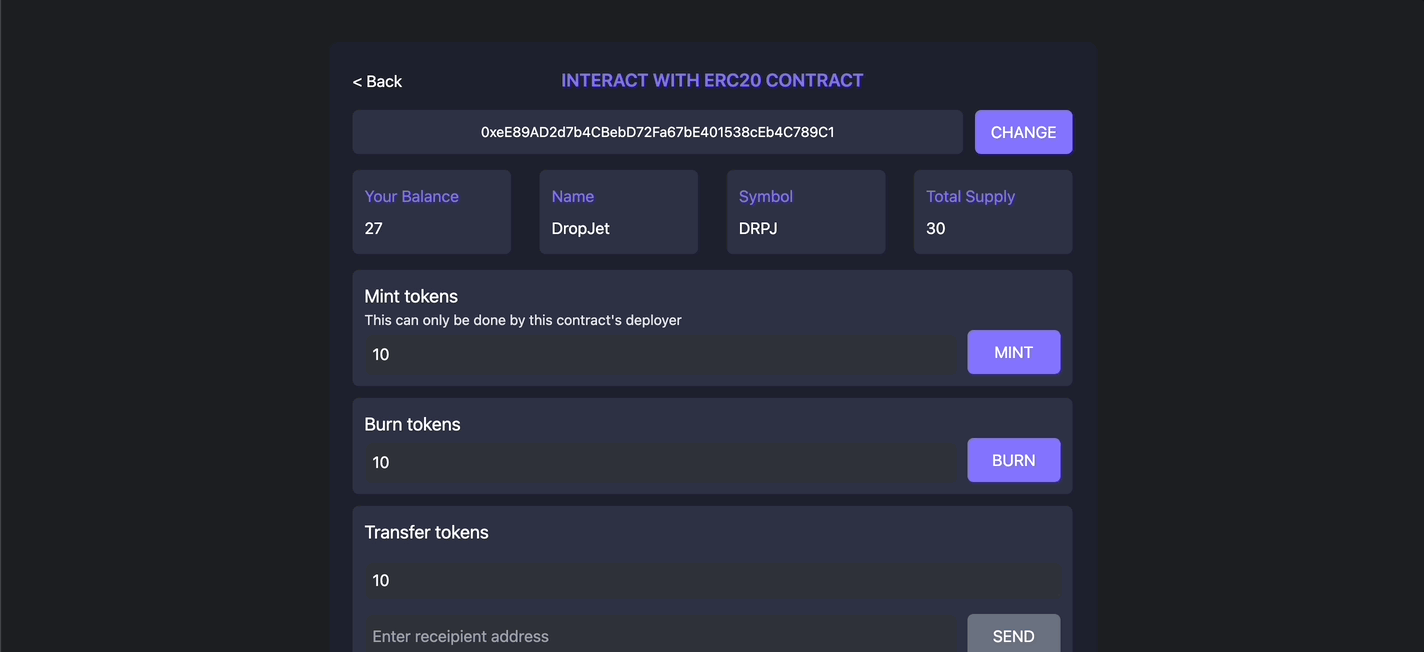
7) In field “Transfer tokens” enter 3-5 tokens and in field recipient address enter your Metamask address. Then click on “SEND” button and “Confirm” transaction in your wallet.
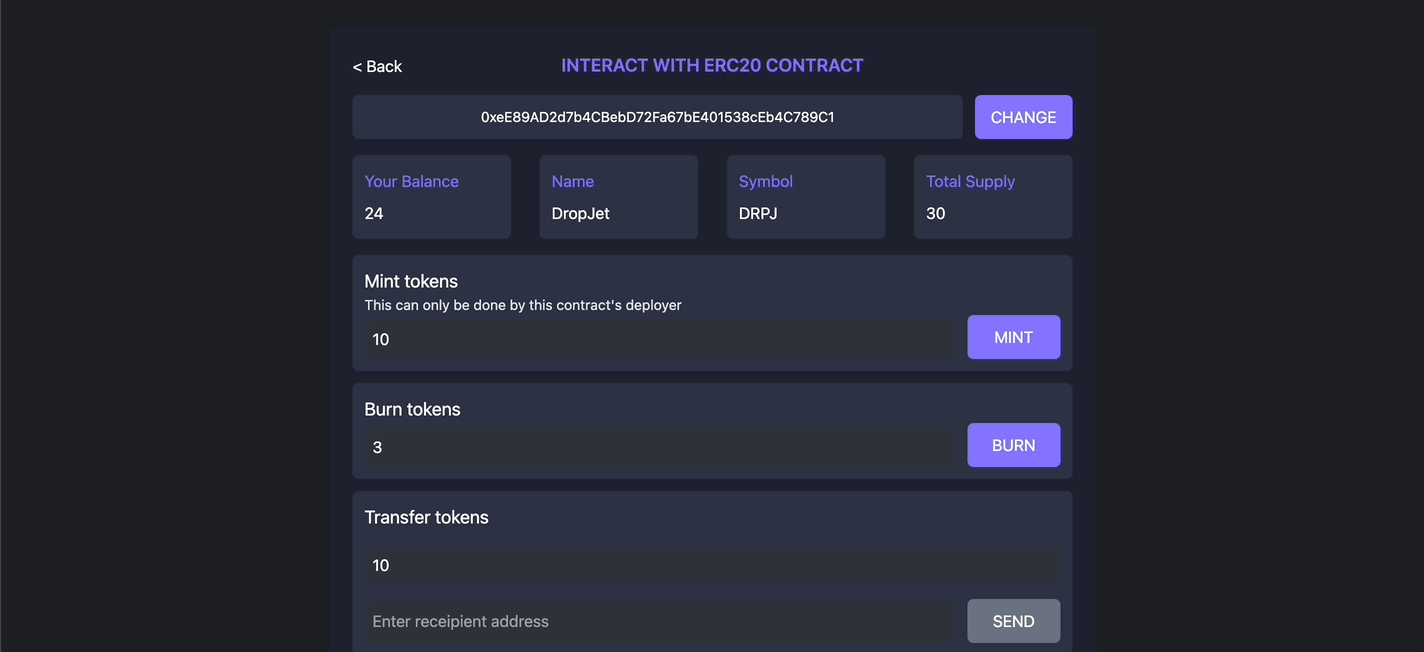
Congratulations, you have now become one of the few Berachain testnet members who have deployed a smart contract.
This is a very simple and free activity that you should not miss. Just for example, Optimism recently gave away the 4th airdrop to those who created their NFT smart contract.
FAQ
Because this action is performed only by projects that join the blockchain at the testnet stage. That is, ordinary users do not do this. You are already a unique member of the testnet
Simply follow the steps in our tutorial and it will take 5 minutes of your time if you have completed the previous tasks described here and you already have test tokens.
This is a completely free action.
Yes, you just need Metamask installed on your device.
Enjoyed this article?
Click the like button below to show your support and let us know you found it helpful! Your feedback keeps us motivated to create more content like this.