Cysic is a project specializing in ZK-hardware acceleration, focusing on advanced ASIC chips to speed up ZK proof generation for zk-based systems. Their expertise in ASIC design and GPU engineering allows them to offer ZK compute services for various projects.
Now you can join to the Cysic testnet as a Verifier.
Step by Step Guide
Register and Apply to Become a Cysic Testnet Verifier
- Go to the official Cysic Testnet website
- Click the Connect Wallet button and confirm the wallet connection.
- Select the Verifier role.
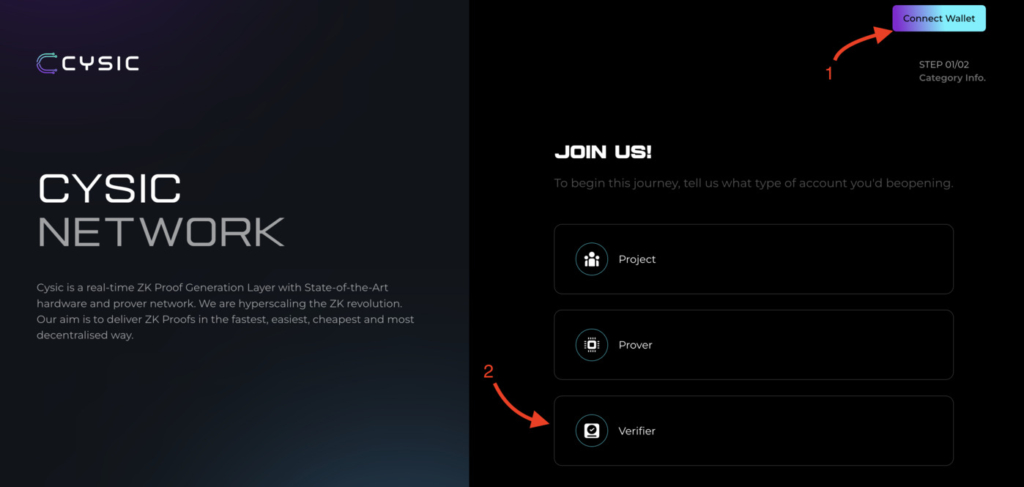
- Enter your details with your ERC-20 wallet address and submit the information.
- Verify your wallet address, then click Confirm and sign the transaction.
Check Your Application Status on the Cysic Dashboard
- Go to the Cysic Dashboard.
- Check if your address has been approved. If the status shows Pending your application is still under review. If it shows Accepted you’ve been approved.
Set Up the Testnet Environment Based on Your OS
- Refer to the official Testnet Guide to configure your environment.
- Open your OS terminal and execute the setup command.
- Set the necessary configuration file details.
- Run the verifier program.
- Ensure the address in the logs matches the one provided in the application form.
- For first-time setups, the verifier dependency files will be automatically downloaded. This process may take up to 20 minutes.
- If there are errors or if your application is rejected, the system will recheck and retry.
- Once connected, the verifier will be successfully deployed.
- Monitor your points and verifier status.
Min Specs Requirements:
Ensure your device meets the following minimal specs for a smooth Cysic verifier program installation:
- CPU: Single Core
- Memory: 512 MB
- Disk: 10 GB
- Bandwidth: 100 KB/s upload/download
- Available OS: Linux, Windows, Mac
Yes, of course. As you can see, the requirements are not high for the device.
≈ 15 minutes. Because the team has made a very detailed step-by-step guide that even a beginner can understand.
Enjoyed this guide?
Click the like button below to show your support and let us know you found it helpful! Your feedback keeps us motivated to create more content like this.